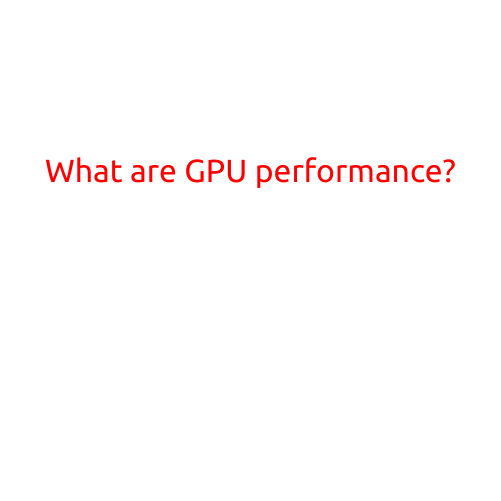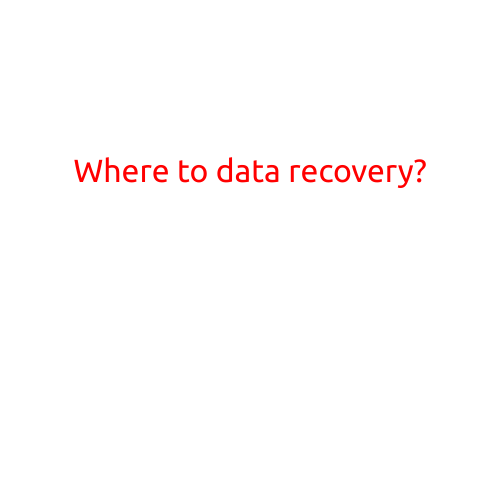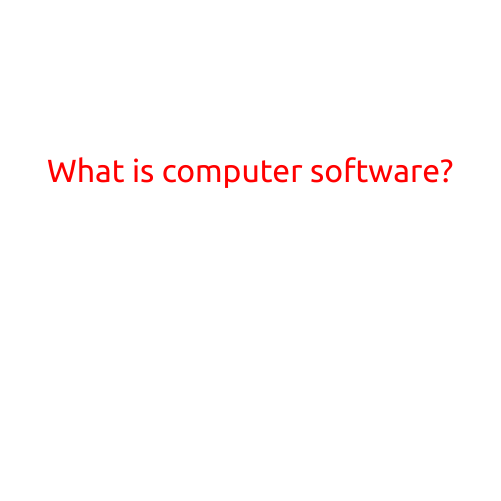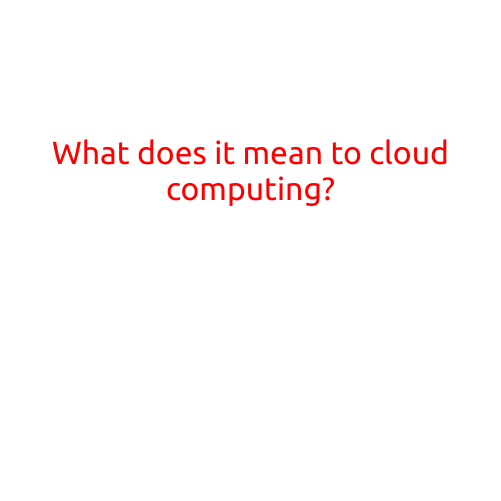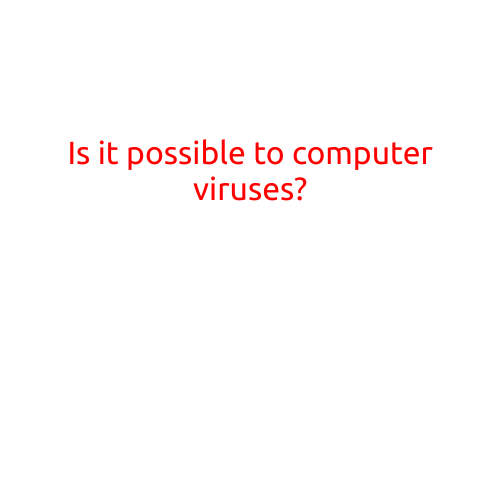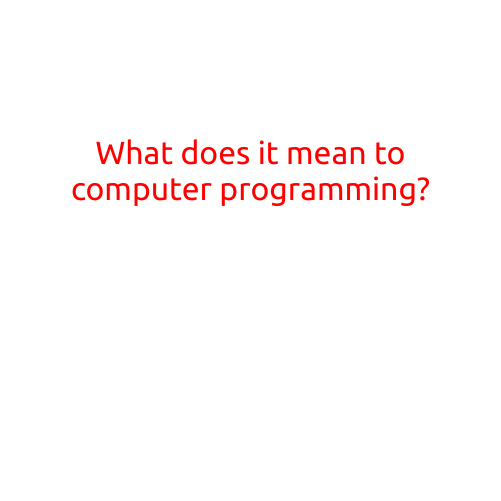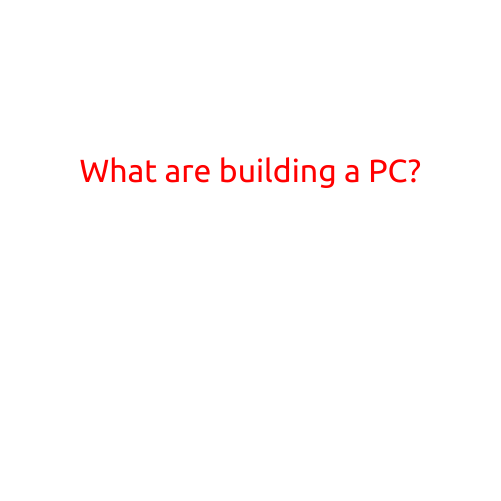
What Are Building a PC?
In today’s digital age, having a reliable and efficient computer is essential for both personal and professional use. While many people opt for pre-assembled computers from manufacturers, building a PC from scratch can be a rewarding and cost-effective option. In this article, we’ll delve into the world of building a PC, exploring the benefits, components, and steps involved in creating your own custom computer.
What is Building a PC?
Building a PC, also known as PC building, is the process of assembling a custom computer by selecting and installing individual components, such as the central processing unit (CPU), motherboard, memory (RAM), storage drive, power supply, and graphics card. This approach allows you to choose precisely the components you need, ensuring your computer meets your specific requirements and budget.
Benefits of Building a PC
Building a PC offers several advantages, including:
- Customization: You can choose precisely the components that suit your needs, from the CPU to the graphics card.
- Cost-effectiveness: Building a PC can be more cost-effective than buying a pre-assembled computer with features you don’t need.
- Upgradability: With a built PC, you can easily upgrade individual components as technology advances, extending the life of your computer.
- Control: By building your own PC, you have complete control over the assembly process, allowing you to ensure that every component is installed correctly and securely.
Components Needed for Building a PC
Before building a PC, you’ll need to gather the necessary components. These include:
- CPU (Central Processing Unit): The brain of your computer, responsible for executing instructions.
- Motherboard: The main circuit board that connects all the components together.
- Memory (RAM): Temporary storage for data and applications, with a minimum of 8GB recommended.
- Storage Drive: A permanent storage device, such as a hard drive or solid-state drive (SSD).
- Power Supply: Converts AC power from the wall outlet to DC power for the components.
- Graphics Card: Controls the output display and handles graphics processing.
- Case: The outer casing that houses all the components.
- Cooling System: A fan or liquid cooling system to keep the components at a safe temperature.
Steps for Building a PC
Building a PC requires some technical knowledge and attention to detail. Here’s a step-by-step guide to help you through the process:
- Unpack and prepare the components: Carefully unpack each component and prepare the workspace by laying out the accessories and tools.
- Install the CPU: Apply a thin layer of thermal paste to the CPU and gently press it onto the socket on the motherboard.
- Install the motherboard: Mount the motherboard to the case and connect any cables.
- Install the memory (RAM): Insert the memory modules into the designated slots on the motherboard.
- Install the storage drive: Install the storage drive into the case and connect it to the motherboard.
- Install the power supply: Mount the power supply to the case and connect it to the motherboard.
- Install the graphics card: Install the graphics card into the PCIe slot on the motherboard.
- Connect all cables: Connect all the necessary cables, including power cables, data cables, and fans.
- Close the case: Close the case and secure it with screws.
- Boot up the PC: Turn on the PC and enter the BIOS settings to configure the boot order and other settings.
Conclusion
Building a PC can be a fun and rewarding experience, offering the benefits of customization, cost-effectiveness, and upgradability. By following the steps outlined in this article, you’ll be well on your way to creating your own custom computer tailored to your specific needs and budget. Remember to always follow proper safety precautions and take your time to ensure each component is installed correctly and securely. Happy building!