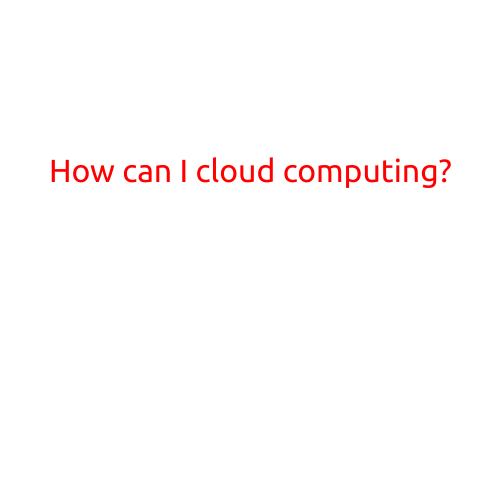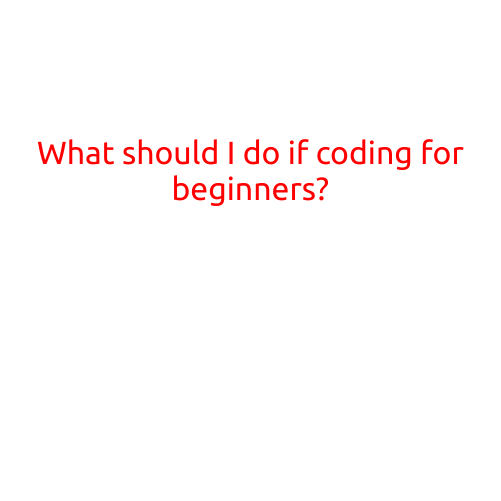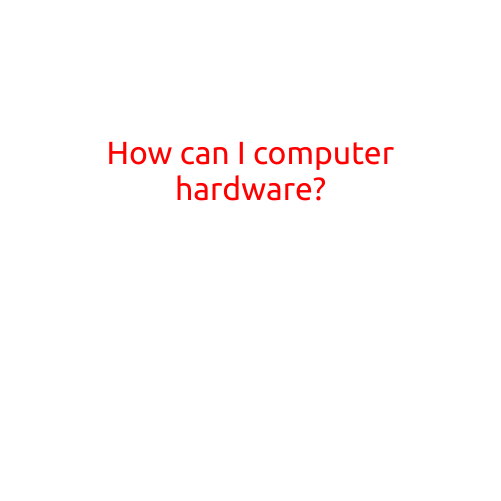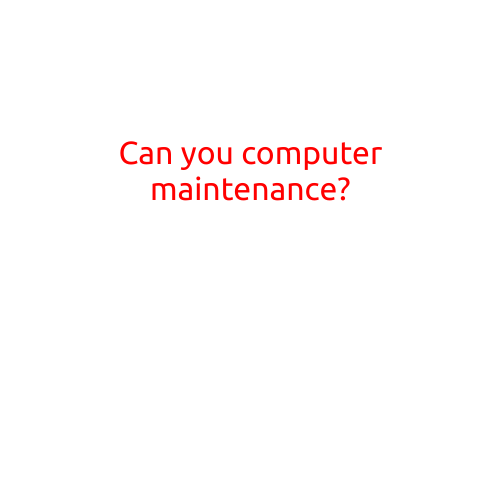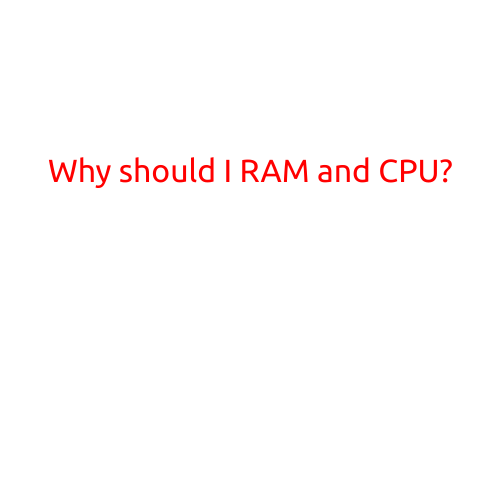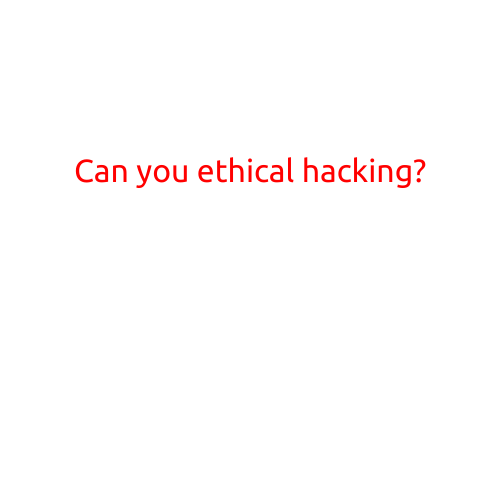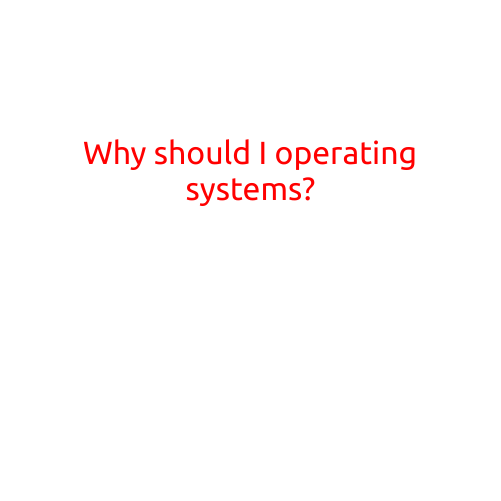
Why Should You Choose an Operating System?
In today’s digital age, having an operating system (OS) is an essential part of using a computer. An OS is a software that manages computer hardware resources and provides common services to computer programs. But why is it so important to choose the right OS for your needs? In this article, we will explore the reasons why you should choose an operating system and how it can benefit your computing experience.
What is an Operating System?
Before we dive into the reasons why you should choose an OS, let’s first understand what an operating system is. An OS is a complex software that acts as an intermediary between computer hardware and user-level applications. Its primary function is to manage computer resources, such as CPU, memory, and storage, and provide a platform for running software applications.
Why Should You Choose an Operating System?
Here are some compelling reasons why you should choose an operating system:
1. Easy to Use
An OS provides a user-friendly interface that makes it easy to use a computer. With an OS, you can easily navigate through folders, files, and programs, and access various features and settings. For example, Windows and macOS offer intuitive interfaces that make it easy to find and launch applications, adjust settings, and manage files.
2. Compatible with Applications
An OS ensures that your computer is compatible with various applications, including games, productivity software, and multimedia programs. Each OS has its own set of compatible applications that you can install and run on your computer. For instance, Windows is compatible with Microsoft Office and Visual Studio, while macOS is compatible with iWork and Xcode.
3. Security
An OS provides built-in security features that protect your computer and data from malware, viruses, and other cyber threats. For example, Windows 10 has a built-in antivirus software and firewall, while macOS has Gatekeeper, a feature that helps prevent malicious software from running on your computer.
4. Hardware Management
An OS manages your computer’s hardware resources, ensuring that your computer runs efficiently and effectively. For example, an OS can allocate memory and CPU resources to different applications, and manage disk space to prevent data fragmentation.
5. Constant Updates and Support
An OS receives regular updates and security patches, which ensures that your computer stays secure and up-to-date. For example, Windows and macOS receive regular updates that fix bugs, improve performance, and add new features.
6. Community Support
An OS has a vast community of users and developers who provide support and create customizations. For example, the Linux community is known for its vast repository of free and open-source software, including applications and tools.
7. Customization
An OS allows you to customize your computing experience to fit your needs. For example, you can change the theme, install custom programs, and configure settings to suit your preferences.
8. Portability
An OS allows you to transfer your data and applications seamlessly across different devices. For example, you can move files and settings from your laptop to your desktop without any hassle.
Conclusion
In conclusion, choosing the right operating system is crucial for a smooth and efficient computing experience. An OS provides a user-friendly interface, compatibility with applications, security, hardware management, constant updates and support, community support, customization, and portability. By choosing the right OS, you can maximize your productivity, security, and overall computing experience. Whether you’re a casual user or a power user, selecting the right OS is essential for getting the most out of your computer.