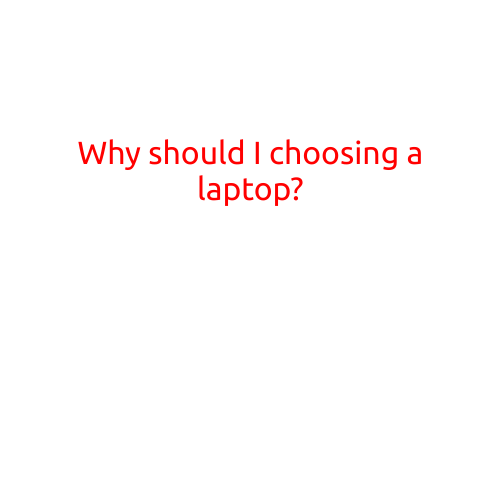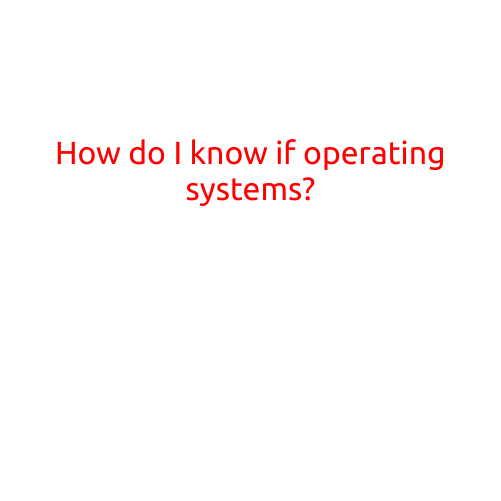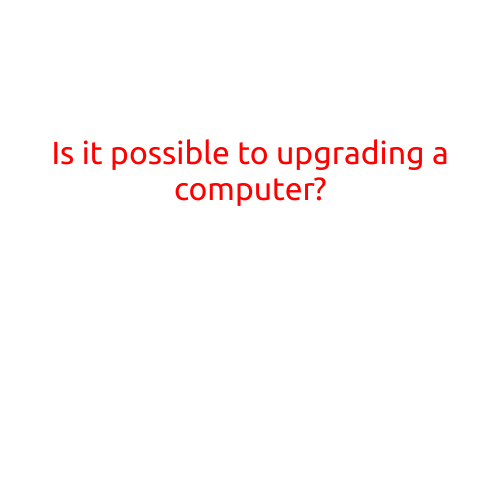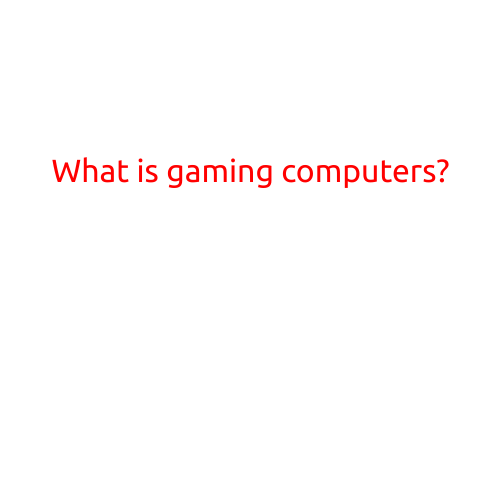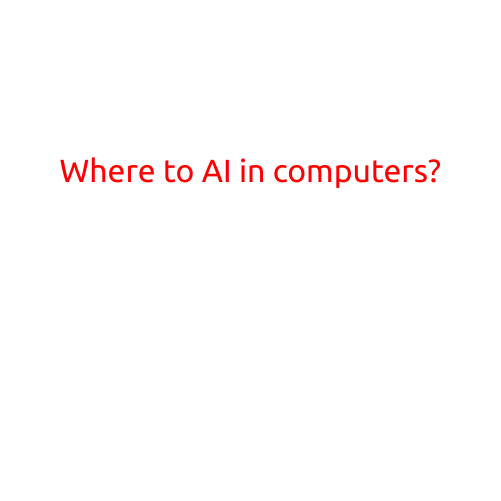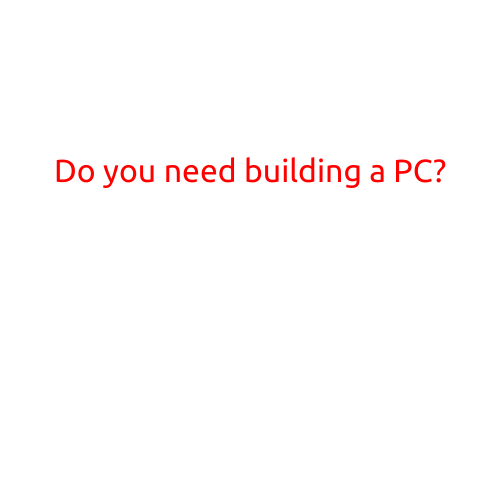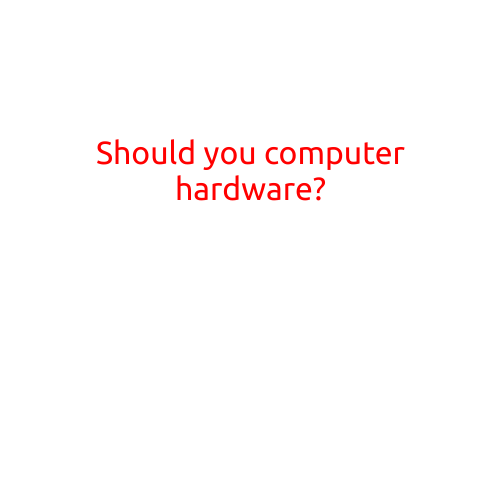
Should You Upgrade Your Computer Hardware?
As technology advances, computer hardware becomes more powerful, efficient, and affordable. If you’re using an older computer, you may be wondering whether it’s worth upgrading or just buying a new one. In this article, we’ll explore the pros and cons of upgrading your computer hardware and help you make an informed decision.
When to Upgrade
There are several situations where upgrading your computer hardware might be necessary or beneficial:
- Performance issues: If your computer is taking forever to load programs, open files, or complete tasks, upgrading your hardware can breathe new life into your machine.
- Outdated components: If your computer still uses older technology, such as a mechanical hard drive or a low-resolution graphics card, upgrading to newer, faster, and more efficient components can improve overall performance.
- Memory limitations: If you frequently run multiple applications at the same time, upgrading your RAM (Random Access Memory) can improve multitasking capabilities.
- Graphics demands: If you engage in graphics-intensive activities like gaming, video editing, or 3D modeling, upgrading your graphics card can significantly improve performance.
Pros of Upgrading
Upgrading your computer hardware can bring several benefits:
- Improved performance: Newer hardware is often faster, more efficient, and more reliable, enabling you to complete tasks more quickly and efficiently.
- Enhanced capabilities: Upgrading specific components, such as a graphics card or a sound card, can provide improved functionality and features.
- Cost-effective: Upgrading individual components can be more cost-effective than buying a new computer.
- Environmental benefits: Upgrading your existing computer rather than buying a new one reduces electronic waste and minimizes the environmental impact of manufacturing a new device.
Cons of Upgrading
However, there are also some potential drawbacks to consider:
- Compatibility issues: Upgrading certain components may require upgrading others to ensure compatibility.
- Technical expertise: Upgrading computer hardware often requires technical knowledge and can be time-consuming.
- Warranty voidance: Upgrading certain components may void your computer’s warranty.
- Component lifespan: Even with upgrading, computer hardware components have a limited lifespan and may eventually need to be replaced.
Alternatives to Upgrading
Before deciding to upgrade, consider the following alternatives:
- Buy a new computer: If your computer is several years old, it may be more cost-effective and efficient to buy a new one that meets your current needs.
- Cloud computing: Consider using cloud-based services for processing-intensive tasks or software applications, which can free up resources on your local machine.
- Virtualization: Virtualization software can enable you to run multiple operating systems or applications simultaneously, without the need for frequent hardware upgrades.
Conclusion
Upgrading your computer hardware can be a great way to breathe new life into your machine, improving performance, capabilities, and efficiency. However, it’s essential to weigh the pros and cons and consider alternative options before making a decision. By evaluating your specific needs, assessing your technical expertise, and exploring different options, you can make an informed decision about whether upgrading your computer hardware is right for you.