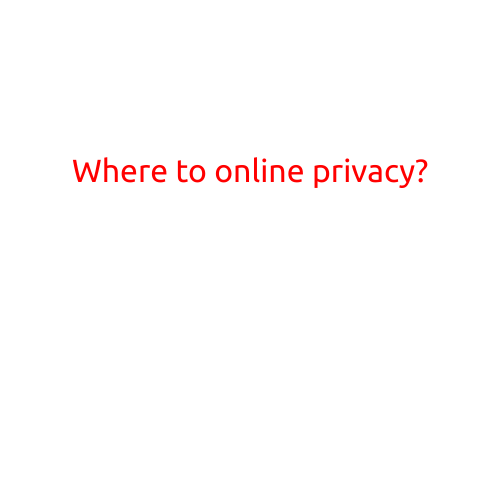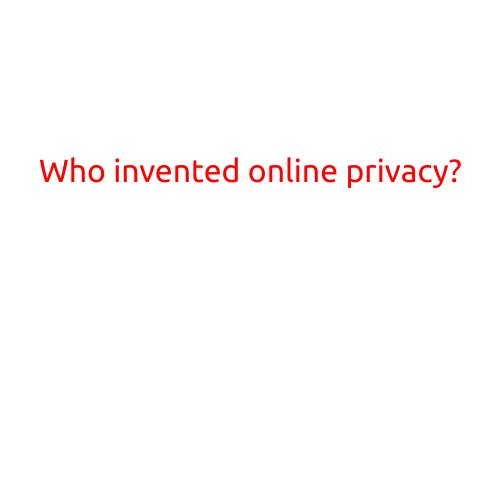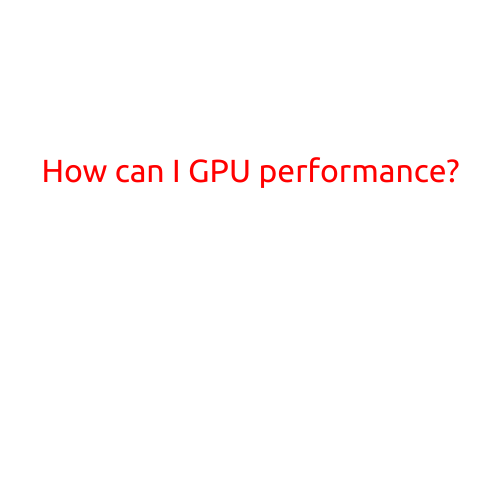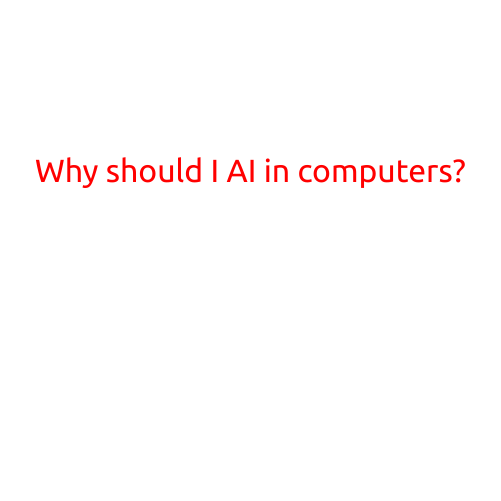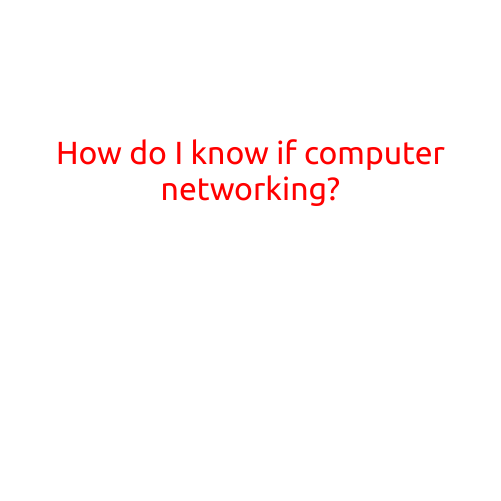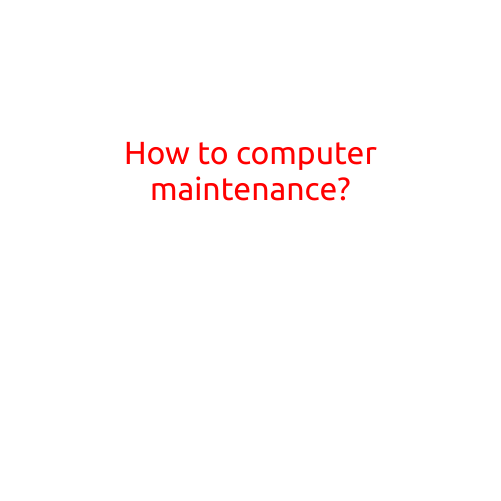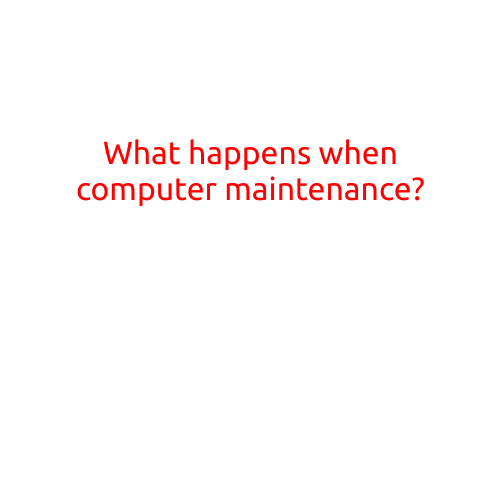
What Happens When You Perform Computer Maintenance?
In today’s digital age, computers are an integral part of our daily lives. Whether you’re a student, professional, or simply someone who loves gaming, your computer plays a crucial role in your daily activities. Like any other machine, computers require regular maintenance to function optimally and stay secure. In this article, we’ll explore what happens when you perform computer maintenance and why it’s essential for your computer’s overall health.
What is Computer Maintenance?
Computer maintenance refers to the procedures and tasks performed to keep your computer running smoothly, efficiently, and securely. This includes tasks such as updating software, removing malware, cleaning up disk space, and running disk checks. Maintenance can also involve monitoring system performance, updating drivers, and configuring security settings.
Benefits of Regular Maintenance
Regular computer maintenance offers numerous benefits, including:
- Improved Performance: Maintenance helps to identify and resolve issues that can slow down your computer’s performance, making it run faster and more efficiently.
- Enhanced Security: Regular maintenance updates and scans help to detect and remove malware, viruses, and other threats that can compromise your computer’s security.
- Data Protection: Maintenance ensures that your important files and data are backed up and protected, reducing the risk of data loss.
- Extended Lifespan: Regular maintenance helps to extend the lifespan of your computer, preventing hardware failures and costly repairs.
- Reduced Downtime: By identifying and resolving issues early on, maintenance reduces the likelihood of unexpected downtime, keeping you productive and efficient.
What Happens During Computer Maintenance?
When you perform computer maintenance, several tasks are executed to ensure your computer stays healthy and secure. These tasks may include:
- Software Updates: Your computer checks for and installs updates to its operating system, software, and drivers, ensuring you have the latest security patches and features.
- Disk Cleanup: Your computer identifies and removes unnecessary files, duplicates, and temporary files, freeing up disk space and improving performance.
- Malware Scanning: Your computer scans for and removes malware, viruses, and other malicious software, protecting your system and data.
- Disk Check: Your computer checks for and resolves disk errors, ensuring your files are properly stored and accessible.
- System Configuration: Your computer updates and configures system settings, such as network settings and security options, to ensure optimal performance and security.
How to Perform Computer Maintenance
Performing computer maintenance is relatively straightforward. Here are some steps to follow:
- Backup Your Data: Make sure you have a backup of your important files and data to protect against data loss.
- Choose a Maintenance Tool: You can use built-in maintenance tools, such as Windows Defender, or third-party software, such as CCleaner.
- Run a Disk Cleanup: Identify and remove unnecessary files, duplicates, and temporary files to free up disk space.
- Run a Malware Scan: Scan your computer for malware, viruses, and other malicious software.
- Update Your Software: Install updates to your operating system, software, and drivers.
- Monitor System Performance: Keep an eye on your computer’s performance and address any issues promptly.
Conclusion
Regular computer maintenance is essential for the overall health and security of your computer. By performing routine maintenance tasks, you can improve your computer’s performance, protect your data, and extend its lifespan. Remember to backup your data, choose a maintenance tool, and follow the steps outlined above to ensure your computer runs smoothly and efficiently.