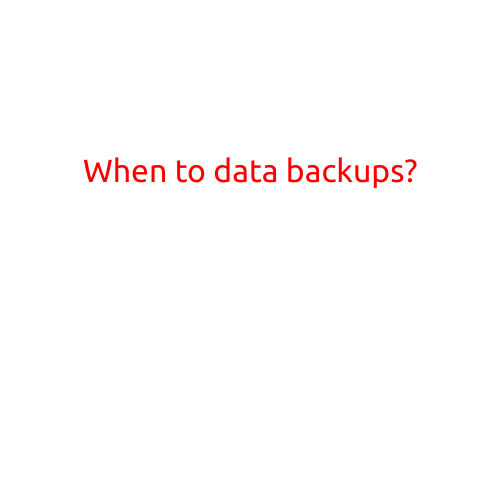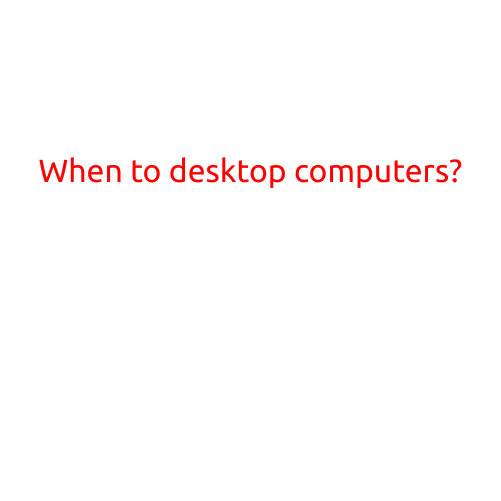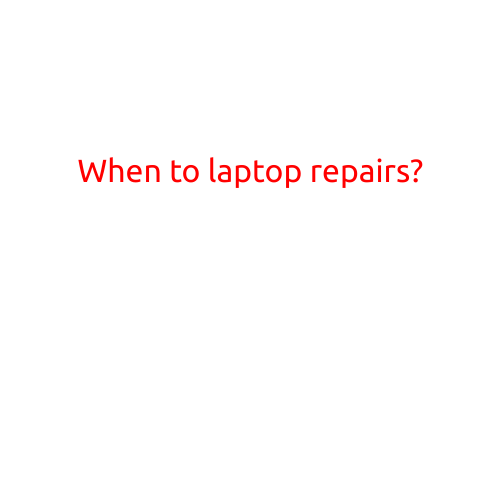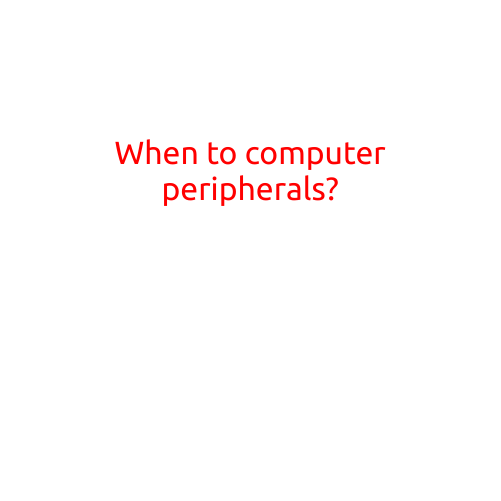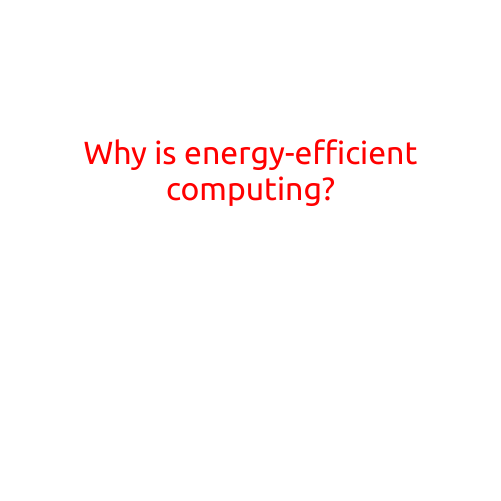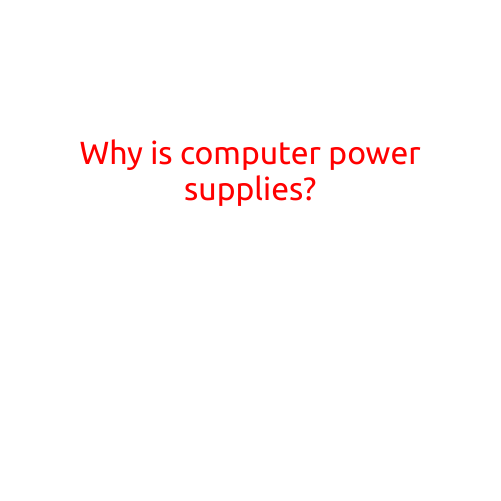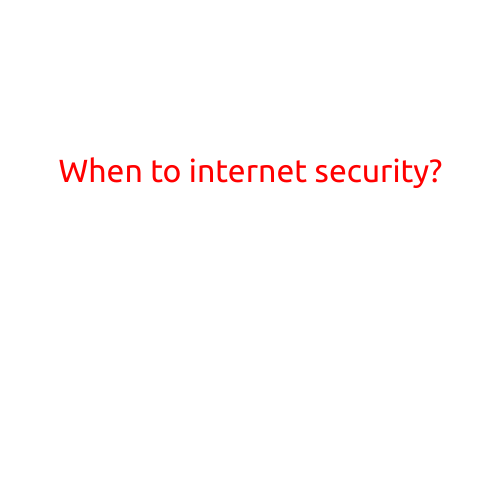
When to Take Internet Security Seriously?
In today’s digital age, it’s crucial to prioritize internet security to protect yourself from a wide range of cyber threats. With the rapid growth of online transactions, data sharing, and connectivity, the risk of falling victim to cyberattacks, data breaches, and identity theft has never been higher. But when do you know it’s time to take internet security seriously?
Signs You Should Take Internet Security Seriously:
- Unsolicited Emails and Phishing Attempts: Be cautious if you receive suspicious emails, texts, or calls from unknown sources asking for personal or financial information. Legitimate companies will never ask for sensitive data through these channels.
- Weak Passwords and Account Compromises: If you’ve used the same password across multiple accounts or noticed suspicious activity on your accounts, it’s time to strengthen your passwords and monitor your online activity closely.
- Slow or Unstable Internet Connection: A slow or unreliable internet connection can be a sign of malware or spyware on your device. Regularly scan your system for malware and ensure your antivirus software is up-to-date.
- Multiple Devices and Networks: As you use multiple devices and connect to public networks, your internet security risks increase. Use a reputable virtual private network (VPN) and ensure you’re using strong passwords for all devices.
- Sharing Confidential Information: Only share sensitive information, such as financial details or personal data, with trusted individuals or organizations. Be cautious when using public Wi-Fi networks and avoid public computers or shared devices for sensitive activities.
- Unusual Browser Behavior: If your browser is opening unwanted tabs or redirecting you to suspicious websites, it may be infected with malware. Update your browser and antivirus software to minimize the risk.
- Data Breaches and Leaks: If a company you trust suffers a data breach or leak, take immediate action to secure your accounts. Change passwords, enable two-factor authentication, and monitor your accounts for suspicious activity.
What You Can Do to Improve Internet Security:
- Use Strong, Unique Passwords: Combine uppercase and lowercase letters, numbers, and special characters to create a strong password. Use a password manager to securely store and generate complex passwords.
- Enable Two-Factor Authentication: Add an extra layer of security to your accounts by enabling two-factor authentication, which requires a code sent to your phone or authenticator app in addition to your password.
- Keep Software and Antivirus Up-to-Date: Regularly update your operating system, browser, and antivirus software to ensure you have the latest security patches and protection against emerging threats.
- Use a Reputable VPN: When using public Wi-Fi networks or connecting to public networks, use a reputable VPN to encrypt your internet traffic and protect your online identity.
- Monitor Your Online Activity: Regularly check your account activity, credit reports, and online presence to detect any suspicious behavior or potential security breaches.
- Back Up Your Data: Regularly back up your important files and data to a secure location, such as an external hard drive or cloud storage service, to ensure you can recover your information in case of a security breach or data loss.
Conclusion:
Internet security is no longer a luxury, but a necessity in today’s digital world. By recognizing the signs of compromised security and taking proactive measures to improve your internet security, you can significantly reduce the risk of falling victim to cyber threats and protect your online identity, financial data, and personal information. Take internet security seriously and prioritize your online safety today!