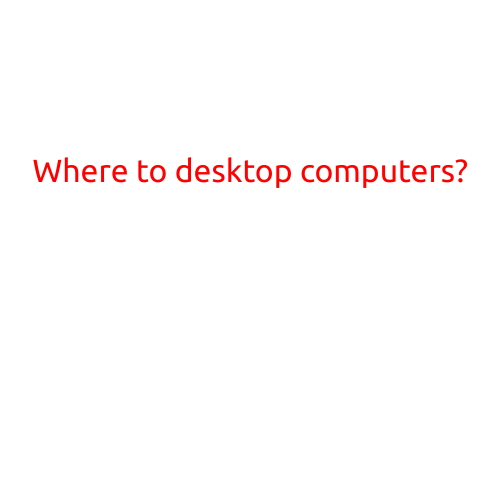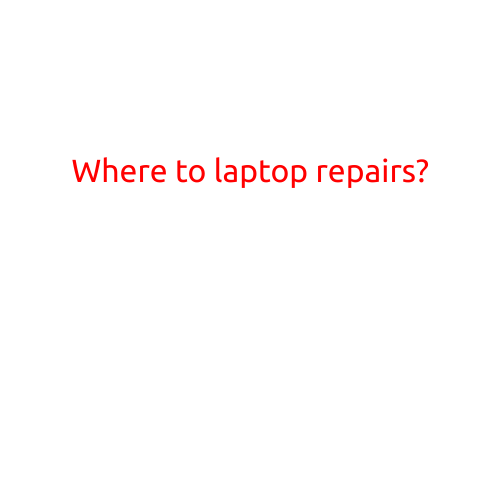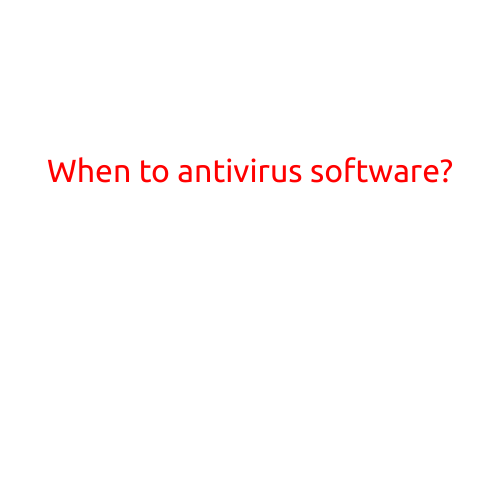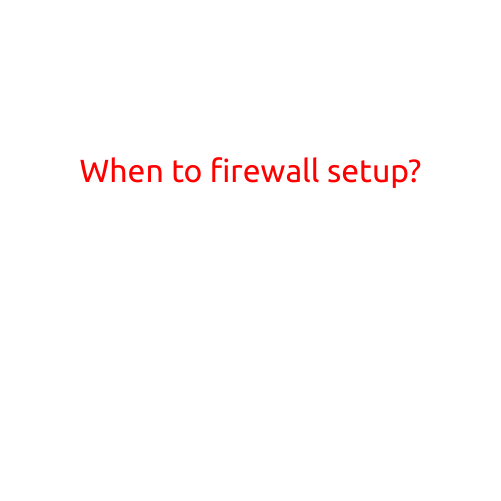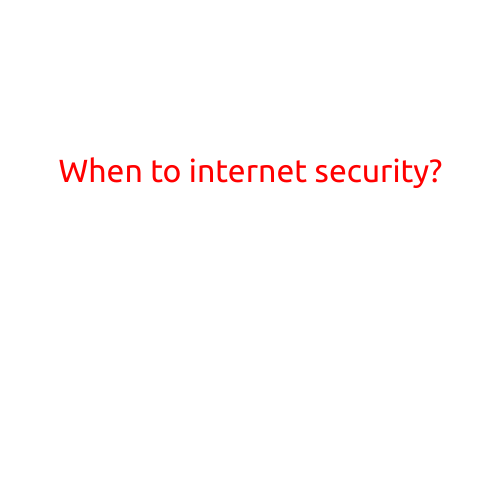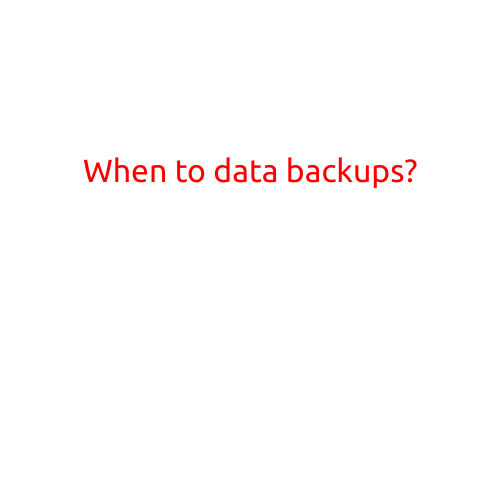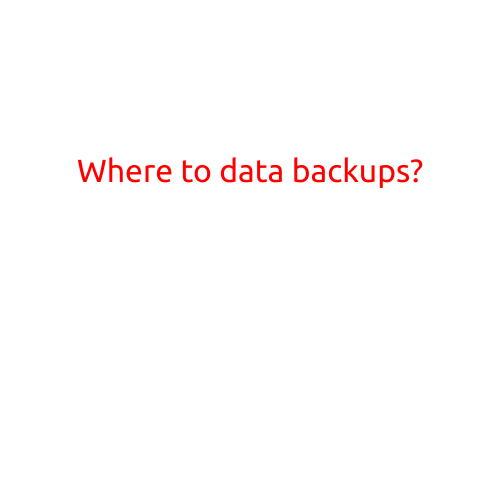
Where to Store Your Data Backups?
In today’s digital age, data backup is an essential step to prevent data loss due to various threats such as hardware failure, viruses, and human error. Having a reliable backup storage solution is crucial to ensure business continuity and minimize downtime. But with numerous options available, it can be perplexing to decide where to store your data backups. In this article, we will explore the available options and help you choose the best one for your organization.
Cloud Backup Storage
Cloud backup storage is a popular option for many businesses. Cloud providers offer scalable, secure, and cost-effective solutions for storing and retrieving data. Some of the top cloud backup storage options include:
- Amazon S3: Amazon’s Simple Storage Service (S3) is a highly scalable and secure cloud storage solution.
- Microsoft Azure Blob Storage: Microsoft’s Azure Blob Storage is a reliable and cost-effective solution for storing and retrieving data.
- Google Cloud Storage: Google Cloud Storage is a secure and scalable solution for storing and retrieving data.
- Backblaze: Backblaze is a cloud-based backup storage solution that offers unlimited backup storage for a flat fee per month.
- Carbonite: Carbonite is a cloud-based backup storage solution that offers automatic backups for PCs, Macs, and servers.
Pros of Cloud Backup Storage:
- Scalable and flexible storage options
- Secure and reliable data storage
- Redundancy and automatic backup options
- Accessible from anywhere, anytime
- Cost-effective
Cons of Cloud Backup Storage:
- Dependence on internet connection
- Risk of data breaches and hacking
- Limited control over data storage and security
Local Backup Storage
Local backup storage solutions involve storing data on physical media such as hard drives, tapes, or external storage devices. Some of the top local backup storage options include:
- External Hard Drives: External hard drives are portable and easy to use, but may not offer the same level of scalability and redundancy as cloud solutions.
- Tape Storage: Tape storage offers a cost-effective solution for long-term data archiving, but may require more manual intervention and expertise.
- Network Attached Storage (NAS): NAS devices offer a centralized storage solution for local networks, but may require more infrastructure and maintenance.
Pros of Local Backup Storage:
- No dependence on internet connection
- Full control over data storage and security
- Cost-effective for small to medium-sized businesses
- Ease of access and retrieval
Cons of Local Backup Storage:
- Limited scalability and storage capacity
- Risk of data loss due to physical damage or natural disasters
- Requires manual intervention and expertise
Hybrid Backup Storage
Hybrid backup storage solutions offer a combination of cloud and local backup storage options. Some of the top hybrid backup storage options include:
- Duplicative Backup: Duplicative backup solutions offer a combination of cloud and local backup storage options, offering the best of both worlds.
- Hybrid Cloud Backup: Hybrid cloud backup solutions offer a combination of cloud-based and on-premise backup storage options.
Pros of Hybrid Backup Storage:
- Offers the scalability and flexibility of cloud storage
- Provides the security and control of local storage
- Redundancy and automatic backup options
- Cost-effective
Cons of Hybrid Backup Storage:
- Complexity of implementation and management
- Requires expertise in both cloud and local backup storage solutions
In conclusion, the choice of where to store your data backups depends on your organization’s specific needs and requirements. Consider factors such as scalability, security, cost, and accessibility when choosing the best backup storage solution for your business.