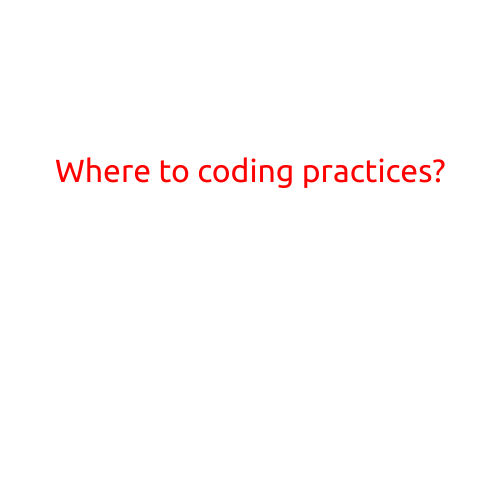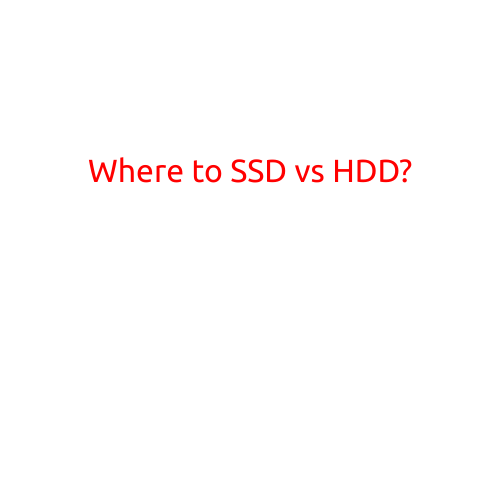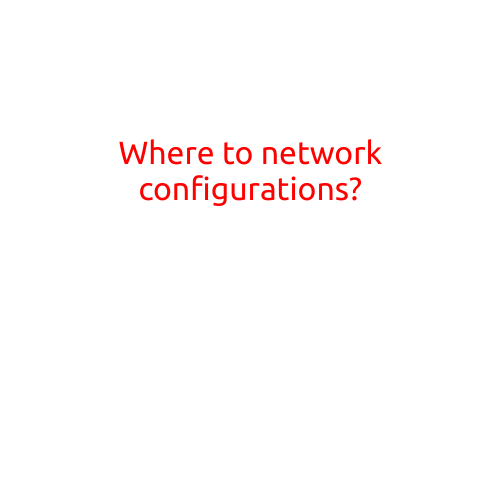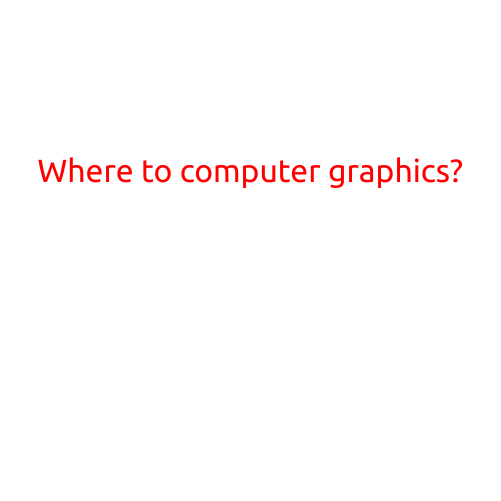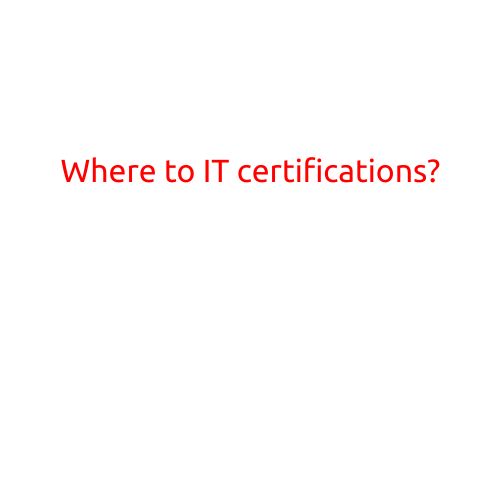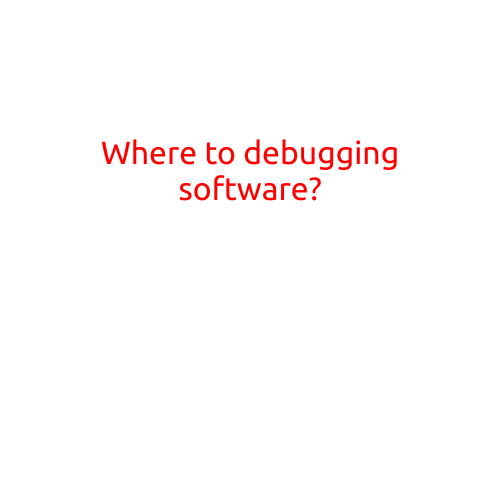
Where to Debug Software? A Comprehensive Guide
Debugging software is an essential part of the development process. It involves identifying and fixing errors, bugs, or other issues that prevent your code from running smoothly or working as intended. With so many debugging tools available, it can be overwhelming to choose the right one for your project. In this article, we’ll explore the different places where you can debug software and provide a comprehensive guide on which tools to use in different situations.
1. Integrated Development Environments (IDEs)
Integrated Development Environments (IDEs) are software applications that provide a comprehensive development environment for coding, debugging, and testing. Popular IDEs such as Eclipse, Visual Studio, and IntelliJ IDEA come with built-in debuggers that allow you to step through your code, set breakpoints, and inspect variables.
Pros:
- Convenient and easy to use
- Provides a comprehensive development environment
- Often comes with a built-in debugger
Cons:
- Can be resource-intensive
- May slow down your development process
2. Command-Line Debuggers
Command-line debuggers are command-line interfaces that allow you to debug your code from the terminal or command prompt. They are often used in conjunction with automated testing frameworks and continuous integration pipelines.
Pros:
- Fast and lightweight
- Allows for scripted debugging workflows
- Can be integrated with automated testing frameworks
Cons:
- Can be error-prone if not used correctly
- Requires technical expertise to set up and use
3. Debugging Libraries
Debugging libraries are specialized libraries that provide additional debugging features for your code. They often include tools for logging, error handling, and assertion checking.
Pros:
- Allows for fine-grained control over debugging
- Can be integrated with custom debugging workflows
- Provides additional features for debugging specific components or modules
Cons:
- Requires technical expertise to set up and use
- Can add overhead to your code
4. Online Debugging Services
Online debugging services provide cloud-based debugging environments that allow you to debug your code remotely. They often include features such as code analysis, testing, and debugging.
Pros:
- Allows for collaborative debugging
- Provides access to cloud-based resources and tools
- Can be used for complex, distributed systems
Cons:
- Requires internet connection and subscription
- May have limited control over debugging environment
- Can be slow due to network latency
5. Specialized Debugging Tools
Specialized debugging tools are used for specific tasks such as memory debugging, performance monitoring, or security auditing. They often provide detailed insights into system behavior and can be used to identify complex issues.
Pros:
- Provides detailed insights into system behavior
- Can be used to identify complex issues
- Often includes features for performance monitoring and memory debugging
Cons:
- Requires technical expertise to set up and use
- Can be resource-intensive and slow down machine
- May not be suitable for all types of projects
Conclusion
Debugging software is a critical part of the development process. By choosing the right debugging tool for your project, you can identify and fix errors quickly and efficiently. In this article, we’ve explored the different places where you can debug software and provided a comprehensive guide on which tools to use in different situations. Whether you’re using an IDE, command-line debugger, debugging library, online debugging service, or specialized debugging tool, there’s a right tool for your needs. Remember to choose the right tool for your project and follow best practices for debugging to ensure fast and efficient code development.