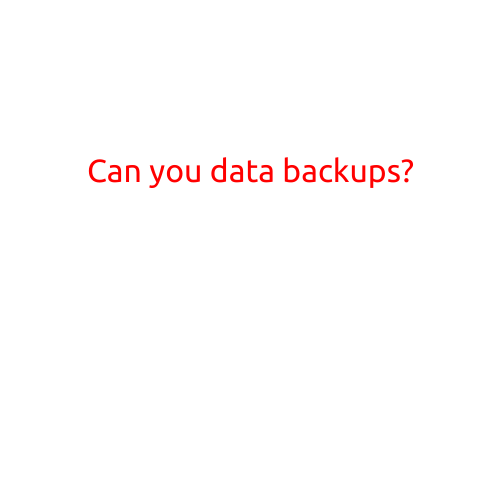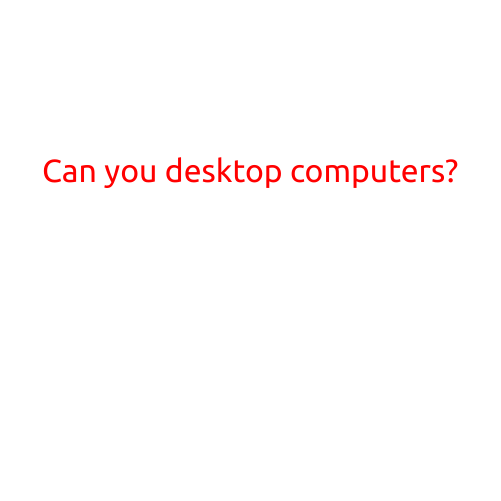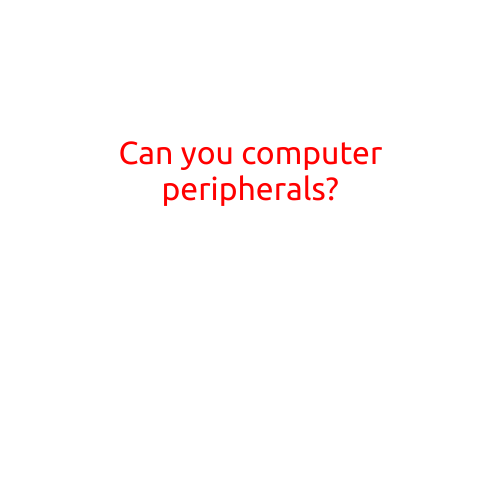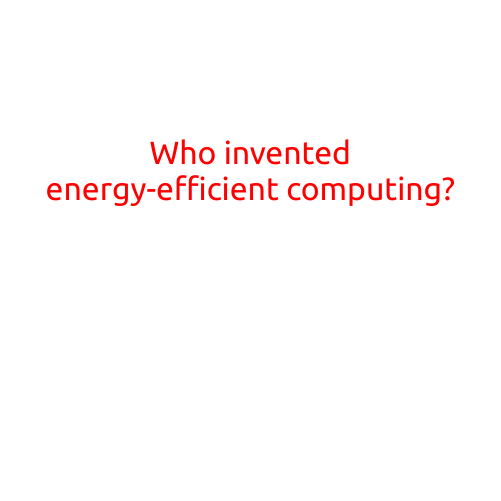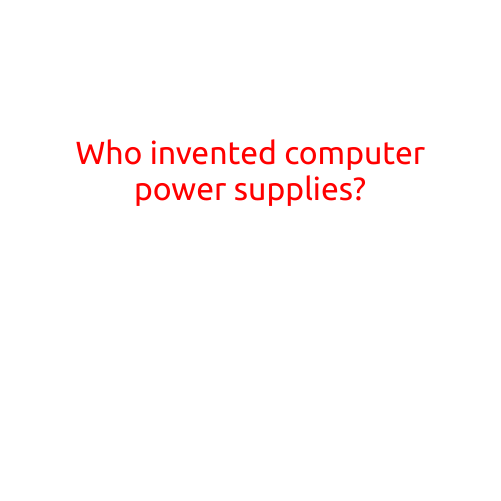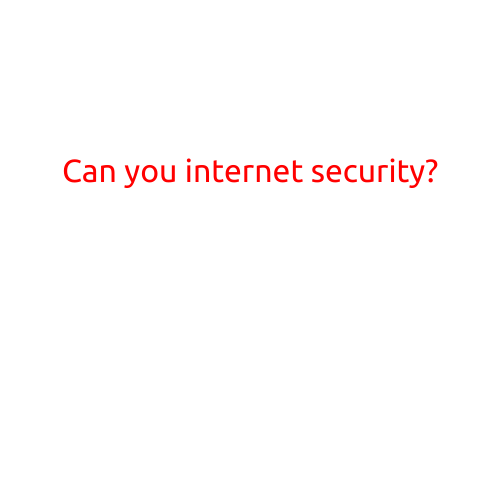
Can You Ensure Internet Security?
In today’s digital age, the internet has become an integral part of our daily lives. We use it to communicate, work, shop, and access various resources. However, with the increasing reliance on the internet, the risk of online threats and cyber attacks has also grown. As a result, ensuring internet security has become a top priority for individuals and organizations alike.
The Importance of Internet Security
Internet security is crucial for protecting sensitive information, such as personal data, financial information, and confidential business communications. Without proper security measures in place, hackers can exploit vulnerabilities in your network or devices to gain unauthorized access to sensitive data. This can lead to serious consequences, including financial losses, reputational damage, and even legal liabilities.
Common Internet Security Threats
There are several common internet security threats that you should be aware of:
- Phishing attacks: Fake emails, texts, or messages that trick you into revealing sensitive information, such as passwords or credit card numbers.
- Malware: Malicious software that can compromise your device’s security and steal sensitive information.
- Ransomware: Malware that encrypts your files and demands a ransom in exchange for the decryption key.
- Hacking: Unauthorized access to your network or devices to gain control or steal sensitive information.
- Vulnerabilities: Weaknesses in software or hardware that can be exploited by attackers to gain unauthorized access.
Tips to Enhance Internet Security
To ensure internet security, follow these tips:
- Use strong passwords: Create complex passwords and keep them confidential.
- Keep your software up to date: Regularly update your operating system, web browser, and other software to fix vulnerabilities.
- Use antivirus software: Install and regularly update antivirus software to detect and remove malware.
- Use a firewall: Enable the firewall on your device to block unauthorized access.
- Use two-factor authentication: Use two-factor authentication to add an extra layer of security to your online accounts.
- Be cautious with links and attachments: Avoid clicking on suspicious links or opening attachments from unknown sources.
- Monitor your online activities: Regularly check your online accounts and credit reports for suspicious activity.
- Use a virtual private network (VPN): Use a VPN to protect your internet connection when using public Wi-Fi networks.
- Back up your data: Regularly back up your important data to prevent loss in case of a cyber attack.
- Consult with a cybersecurity expert: If you’re unsure about your internet security or need guidance, consult with a cybersecurity expert.
Conclusion
Internet security is a collective responsibility that requires efforts from individuals, organizations, and governments. By understanding the common internet security threats and following the tips outlined above, you can significantly reduce the risk of online attacks and protect your sensitive information. Remember, internet security is an ongoing process that requires regular monitoring and updates to stay safe online.