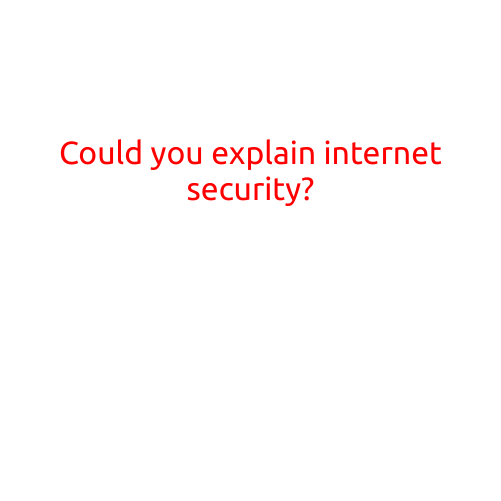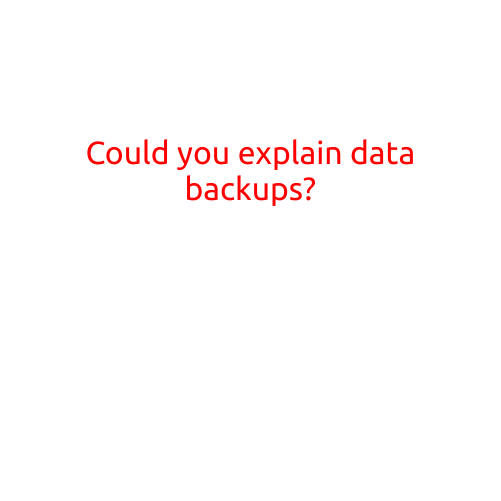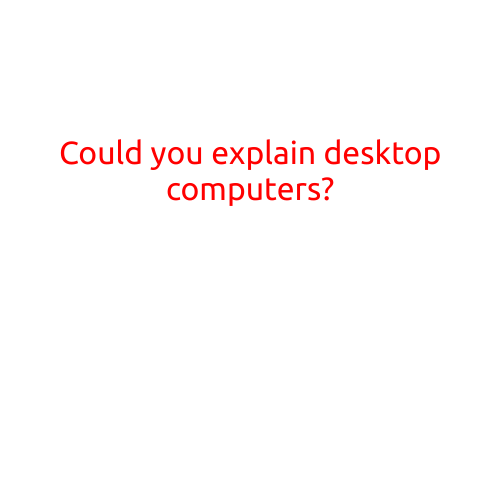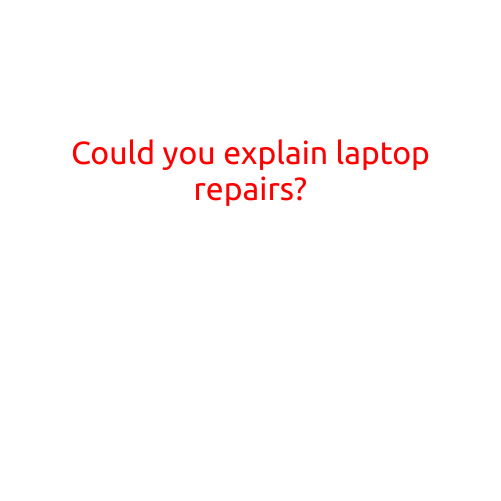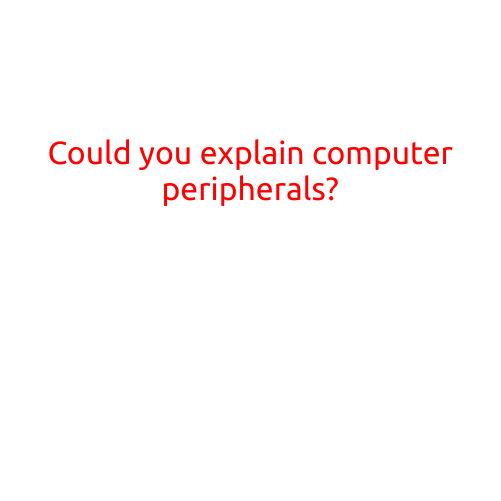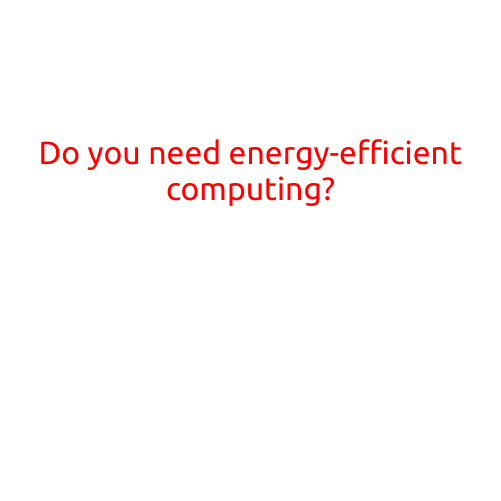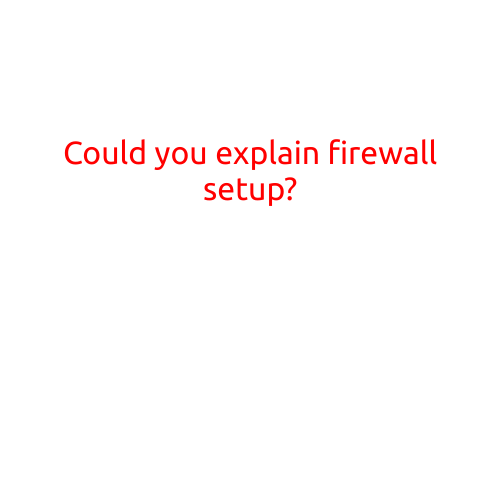
Could You Explain Firewall Setup?
As technology advances, the importance of network security grows. A firewall is a crucial component in protecting your network from potential threats. In this article, we will explore the concept of firewall setup and provide a step-by-step guide on how to set up a firewall.
What is a Firewall?
A firewall is a network security system that monitors and controls incoming and outgoing network traffic based on predetermined security rules. It acts as a barrier between your internal network and the internet, blocking unauthorized access and preventing malicious traffic from entering your system.
Why Do You Need a Firewall?
Firewalls are essential for several reasons:
- Protection from Malicious Traffic: Firewalls block malicious traffic, such as hacking attempts, viruses, and Trojan horses, from entering your network.
- Prevention of Unwanted Access: Firewalls prevent unauthorized access to your network, ensuring that only authorized users can access your system.
- Compliance with Regulations: Firewalls help organizations comply with regulatory requirements, such as HIPAA and PCI-DSS, by ensuring that sensitive data remains protected.
Types of Firewalls
There are two main types of firewalls:
- Network Firewalls: As the name suggests, these firewalls are installed at the network level, controlling incoming and outgoing traffic based on source and destination IP addresses, ports, and protocols.
- Host-Based Firewalls: These firewalls are installed on each individual host (computer or device), providing an additional layer of protection for the system.
Step-by-Step Firewall Setup
Here’s a step-by-step guide on how to set up a firewall:
Step 1: Choose a Firewall Solution
Select a firewall solution that meets your organization’s security needs. Popular options include:
- Windows Defender Firewall: A built-in firewall for Windows operating systems.
- Linux Firewall: A firewall for Linux-based operating systems, such as UFW (Uncomplicated Firewall) and IPTables.
- Commercial Firewall Solutions: Third-party solutions, such as Symantec’s Norton Firewall and Kerio’s WinRoute Firewall.
Step 2: Configure Firewall Rules
Create and configure firewall rules to control incoming and outgoing traffic. Rules are based on the following:
- Ports: Specific ports (e.g., 80 for HTTP) that need to be opened or closed.
- Protocols: Protocols that need to be allowed or blocked (e.g., TCP, UDP, or ICMP).
- IP Addresses: Specific IP addresses that need to be allowed or blocked.
Step 3: Enable the Firewall
Enable the firewall solution on your system or network. For most solutions, this involves starting the firewall service or enabling the firewall using the GUI or command-line interface.
Step 4: Monitor and Maintain
Regularly monitor and maintain your firewall to ensure it remains effective. This includes:
- Keeping Rules Up-to-Date: Regularly review and update firewall rules to reflect changing network requirements.
- Log Analysis: Analyze firewall logs to detect and respond to potential security threats.
- Regular Security Updates: Install regular security updates to ensure the firewall remains up-to-date.
Conclusion
Setting up a firewall is a crucial step in protecting your network from potential threats. By following the steps outlined above, you can create a secure and robust firewall setup that meets your organization’s security needs. Remember to regularly monitor and maintain your firewall to ensure it remains effective in protecting your system.