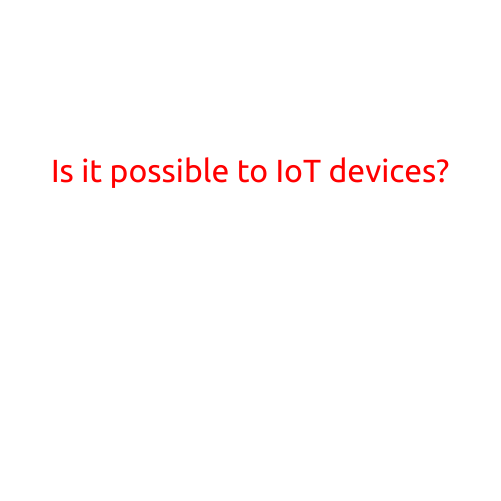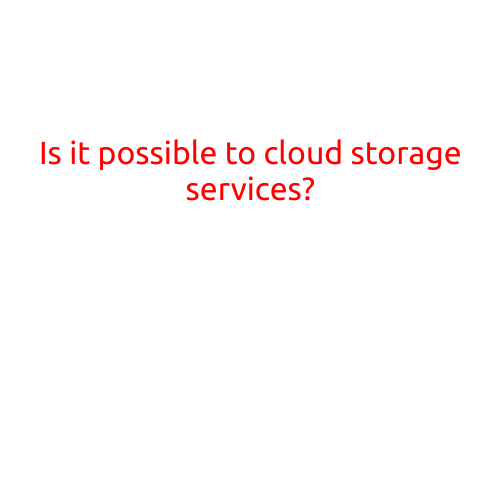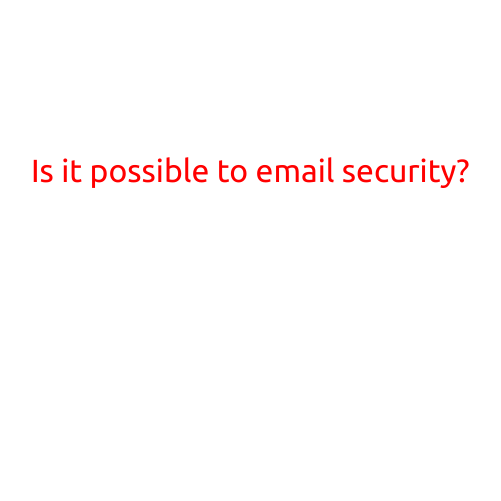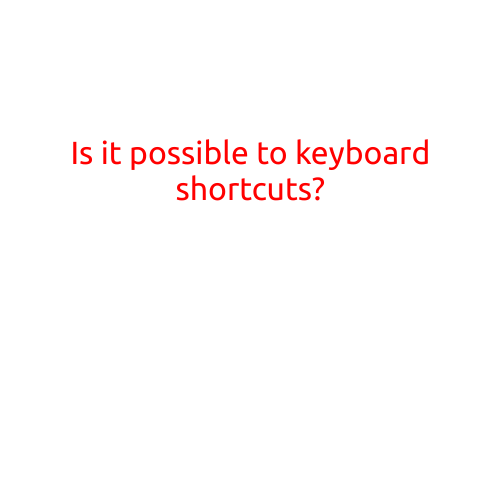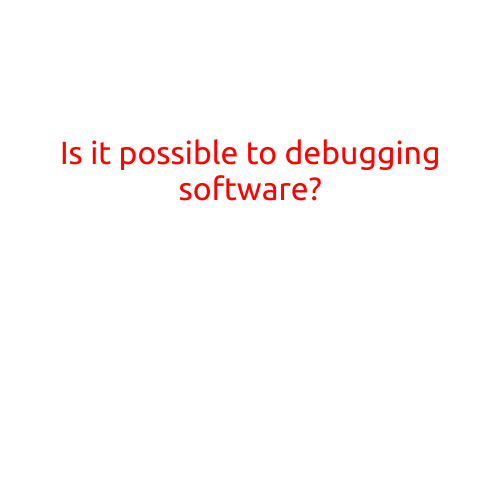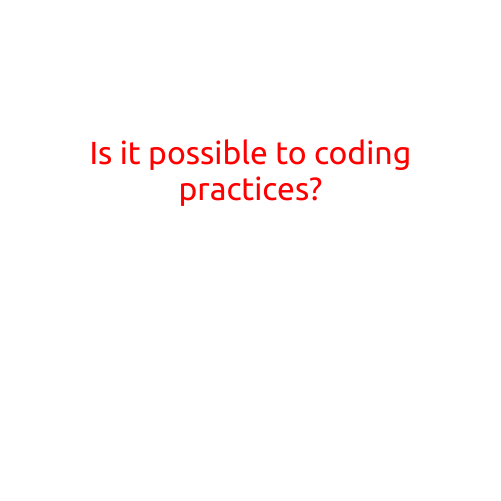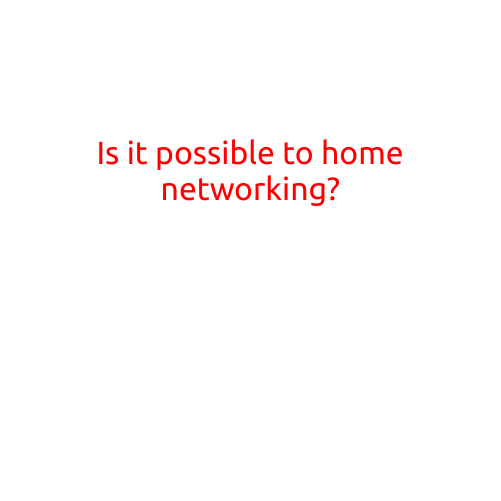
Is it Possible to Home Network?
In today’s digital age, having a reliable and efficient home network is crucial for accessing the internet, streaming content, and connecting devices. While some may opt for wired connections, many households prefer the convenience and flexibility of wireless networking. But can you really create a functional and speedy home network without relying on professional installation? In this article, we’ll explore the possibilities and provide tips on how to set up a robust home network from scratch.
The Benefits of Home Networking
A home network allows you to:
- Connect multiple devices to the internet at the same time
- Share files, printers, and storage devices between devices
- Stream content to various devices in your home
- Enjoy online gaming without lag
- Access the internet from any room in your home
Prerequisites for Home Networking
Before we dive into the process, here are some essential requirements to consider:
- A reliable internet service provider (ISP) with a stable connection
- A compatible router and modem combo or individual devices (router, modem, and switch)
- A network-compatible device (computer, laptop, tablet, smartphone, or gaming console)
- Familiarity with basic networking terminology and concepts
Setting Up Your Home Network
- Plan Your Network: Before setting up your network, identify the devices you want to connect, determine the number of users, and decide on the layout of your network. This will help you choose the right equipment and optimize your network’s performance.
- Choose Your Equipment: Select a suitable router, modem, and switch (if needed) that meet your network’s requirements. Make sure they are compatible with each other and your devices.
- Configure Your Router: Set up your router by connecting it to your modem, power source, and devices. Follow the manufacturer’s instructions to configure the Wi-Fi settings, password, and network name (SSID).
- Assign IP Addresses: Configure IP addresses for your devices using the router’s web interface or a tool like IPConfig.
- Secure Your Network: Enable WPA2 (or WPA3 if supported) encryption, set a strong password, and restrict access to specific devices or networks.
- Test Your Network: Perform speed tests, ping tests, and connectivity checks to ensure your network is working as expected.
Tips and Tricks
- Update Your Router’s Firmware: Regularly update your router’s firmware to ensure you have the latest security patches and performance enhancements.
- Use Quality of Service (QoS): Prioritize traffic on your network by using QoS settings, which can be especially useful during online gaming or video streaming.
- Select the Right Channel: Choose the right Wi-Fi channel to minimize interference and optimize your network’s performance.
- Use a Network Switch: Add a network switch to connect more devices to your router, increasing the overall network capacity.
Common Challenges and Solutions
- Interference: Use a Wi-Fi analyzer app to identify and adjust channel settings to minimize interference.
- Slow Speeds: Upgrade your router, modem, or internet plan to improve speeds.
- Dead Spots: Use Wi-Fi range extenders or mesh network systems to cover dead zones and ensure consistent coverage.
Conclusion
Creating a functional and efficient home network is achievable with the right equipment, planning, and expertise. By following the steps outlined in this article, you can enjoy seamless connectivity, faster speeds, and expanded coverage throughout your home. Remember to stay up-to-date with the latest networking technologies and best practices to ensure your home network remains reliable and secure.