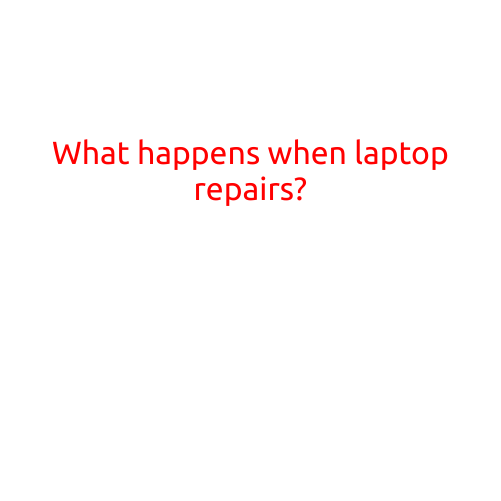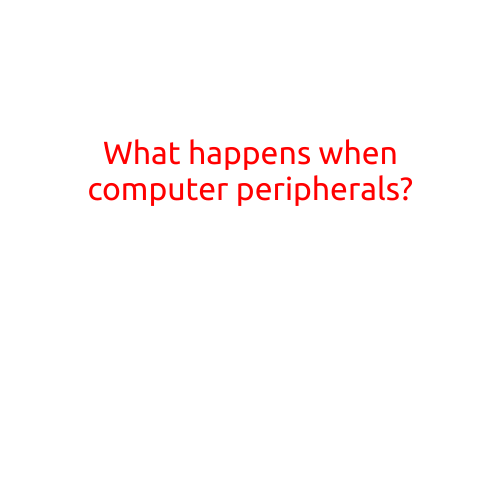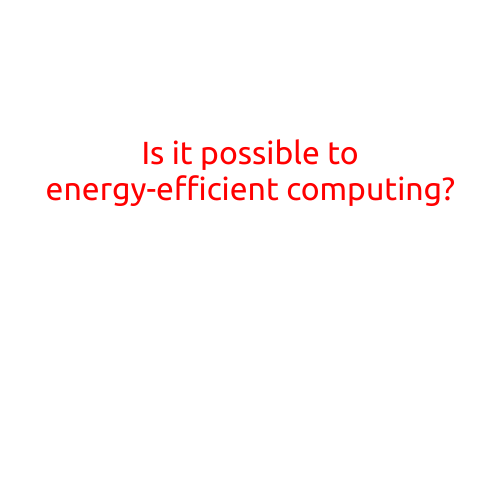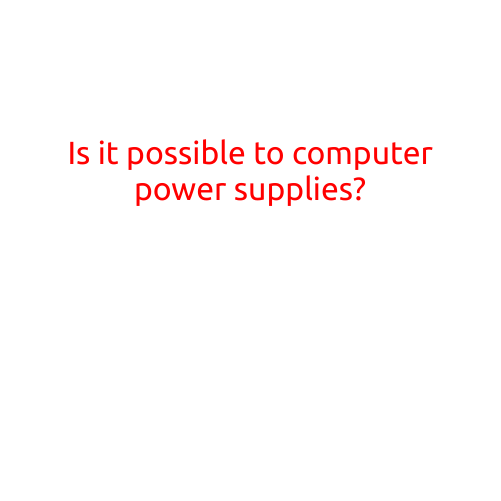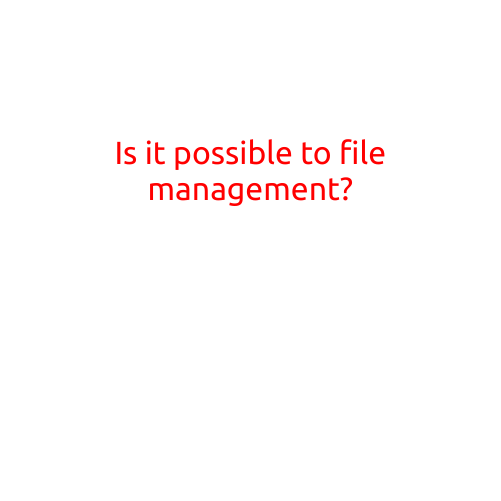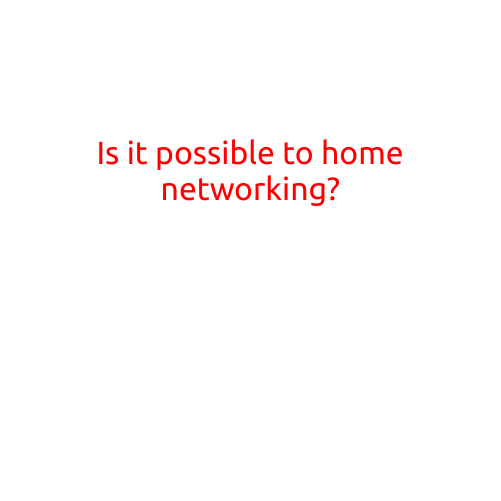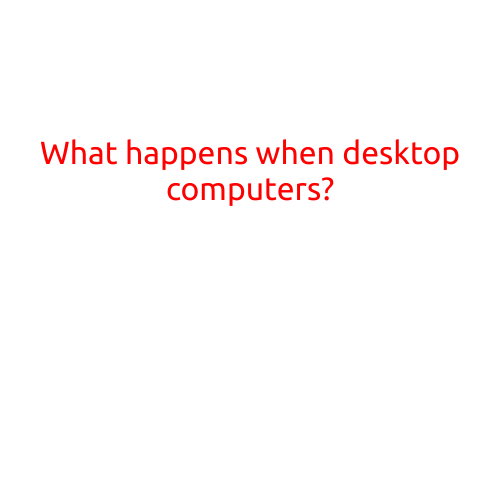
What Happens When Desktop Computers Reach the End of Their Lifespan?
In today’s digital age, desktop computers play a vital role in our daily lives, serving as a hub for communication, entertainment, and productivity. However, like all electronic devices, they too have a limited lifespan. As they grow older, they become less efficient, slower, and prone to breakdowns. But what happens when desktop computers reach the end of their lifespan? In this article, we’ll explore the various scenarios that can occur when a desktop computer’s time is up.
Scenario 1: Hardware Upgrades and Repairs
Despite the inevitable decline in performance, there are instances where older desktop computers can still be refurbished or upgraded to extend their lifespan. Hardware components such as hard drives, RAM, and graphics cards can be replaced or updated to give the system a boost. This approach is often cost-effective and environmentally friendly, as it allows the computer to continue serving its purpose without necessitating the purchase of a new device.
Scenario 2: Refurbishment and Recycling
When the time comes to upgrade or replace a desktop computer, many users opt for refurbishment or recycling. Refurbished computers are restored to like-new condition through the replacement of worn-out parts, ensuring they remain functional and efficient. On the other hand, recycling involves responsibly disposing of the old device, ensuring that materials like metals, plastics, and glass are reused in sustainable ways.
Scenario 3: Donation or Retirement
In some cases, older desktop computers may still have some life left in them, but no longer meet the user’s needs. In such situations, it’s common for individuals to donate these computers to local organizations, schools, or charities. This not only helps spread technology awareness and skills but also prevents e-waste from entering landfills. Alternatively, users can choose to retire their computers, providing an opportunity for their children, relatives, or friends to learn and grow with an outdated but still functional device.
Scenario 4: Proper Disposal
Unfortunately, some desktop computers may reach the end of their lifespan without having a new purpose or home. In this scenario, it’s essential to dispose of the device in an environmentally responsible manner. Users can consult with local authorities or electronics recycling centers to ensure that hazardous materials like mercury, lead, and cadmium are handled and disposed of according to industry standards.
Conclusion
As desktop computers age, it’s essential to consider the various options available for extending their lifespan, refurbishing, or responsibly recycling them. By doing so, we can reduce electronic waste, promote sustainability, and contribute to a cleaner, healthier environment for future generations. Remember, when the time comes to replace your desktop computer, choose a path that aligns with your values and helps minimize the impact of e-waste on our planet.