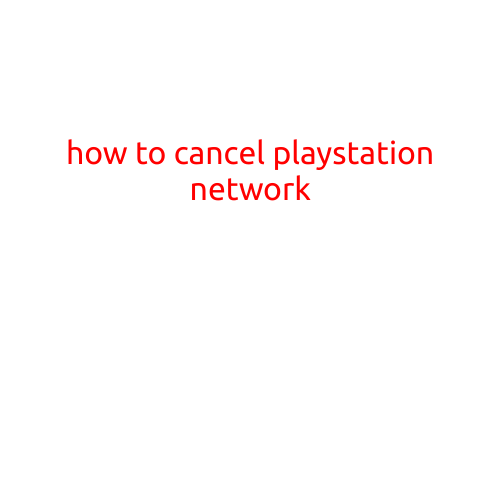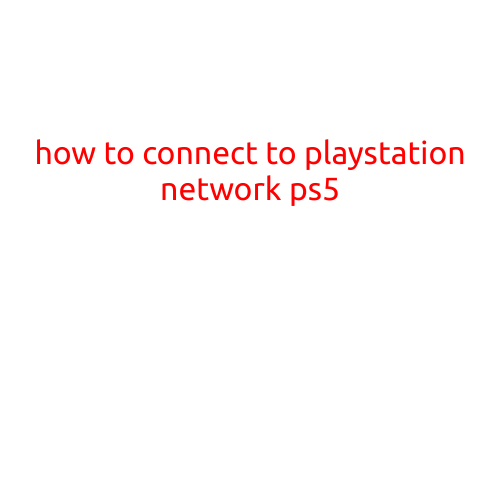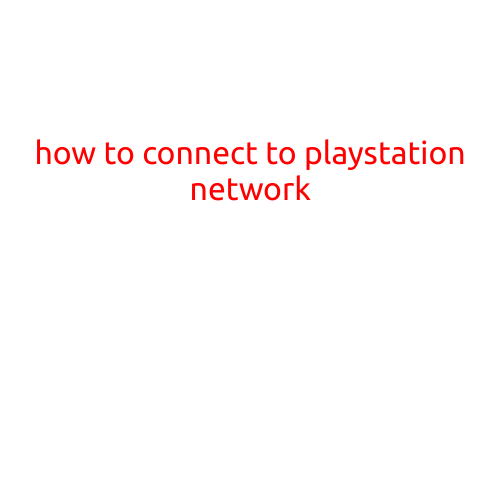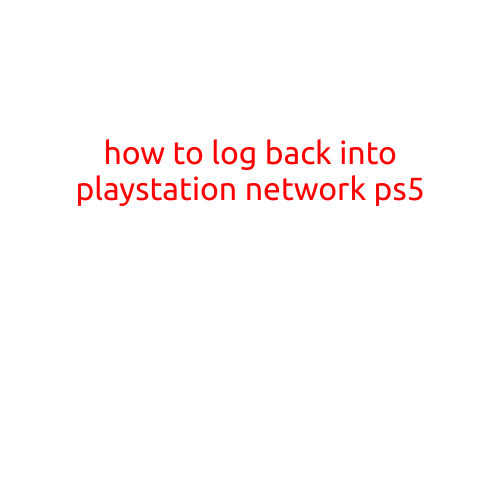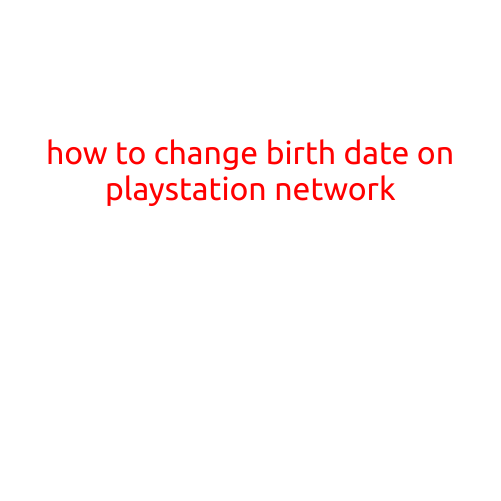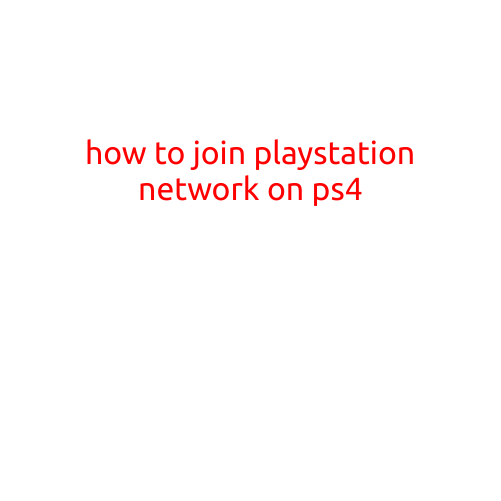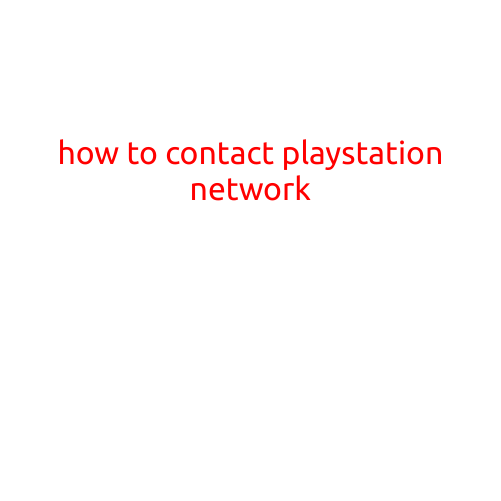
How to Contact PlayStation Network
Are you having trouble with your PlayStation Network (PSN) account? Are you unable to log in or experiencing other issues? Don’t worry, we’re here to help. In this article, we’ll provide you with step-by-step instructions on how to contact PlayStation Network and resolve any issues you may be facing.
Method 1: PlayStation Website
- Go to the PlayStation website (www.playstation.com) and click on the “Support” tab at the top of the page.
- Select “Contact Us” from the drop-down menu.
- Fill out the contact form with your name, email address, and a brief description of the issue you’re experiencing.
- Choose the category that best reflects your issue (e.g. account issues, gaming-related questions, etc.).
- Click “Send” to submit your message.
Method 2: PlayStation Forum
- Go to the PlayStation forum (www.playstation.com/en-us/support/forum/) and create a new thread.
- Select the category that best reflects your issue and click “New Topic”.
- In the topic title and body, describe the issue you’re experiencing in as much detail as possible.
- Attach any relevant files or screenshots to help illustrate the issue.
- Click “Post” to submit your thread.
Method 3: PlayStation Customer Support Phone Number
- Locate your regional customer support phone number by visiting the PlayStation website and selecting “Contact Us” > “Phone Support”.
- Call the phone number during the hours listed and follow the prompts to speak with a customer support agent.
- Be prepared to provide your PlayStation Network ID, email address, and a description of the issue you’re experiencing.
Method 4: PlayStation Social Media
- Follow the official PlayStation social media accounts on Twitter, Facebook, or Instagram.
- Send a direct message to the account explaining the issue you’re experiencing.
- Keep in mind that response times may vary, and it’s best to use the other methods above for more urgent issues.
Tips for Resolving Issues
- Before contacting PlayStation Network, make sure you’ve checked the official PlayStation website for any known server issues or maintenance alerts.
- Have all necessary information ready, including your PlayStation Network ID, email address, and a detailed description of the issue.
- Be patient and polite when communicating with customer support agents. They’re there to help you resolve your issue.
- Don’t hesitate to escalate your issue to a supervisor or senior support agent if you’re not satisfied with the initial response.
Conclusion
Contacting PlayStation Network is a straightforward process that can be done through various methods. Whether you’re experiencing issues with your account, gaming, or need assistance with a product, PlayStation has got you covered. Remember to be prepared and patient when reaching out for help, and don’t hesitate to reach out multiple times if your issue isn’t resolved on the first attempt. Happy gaming!