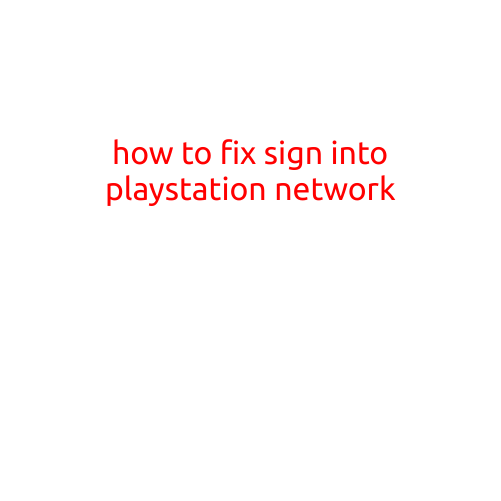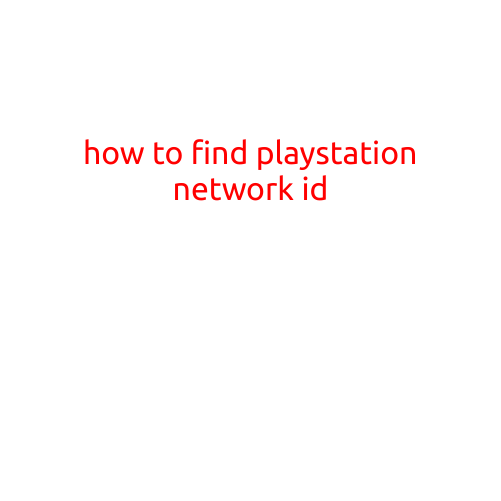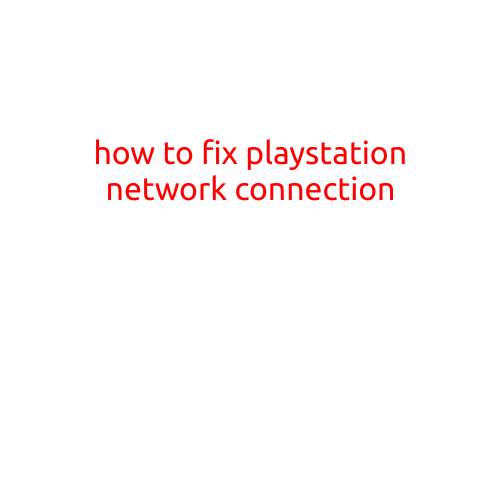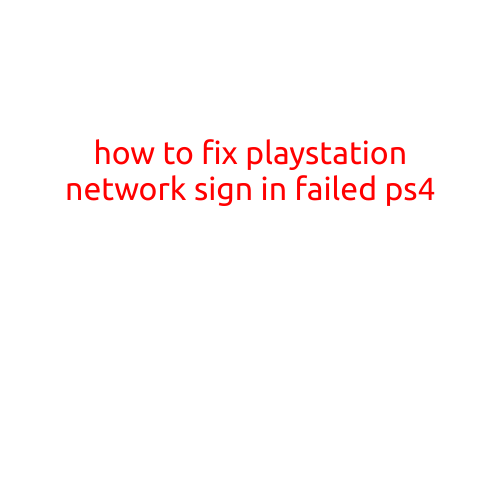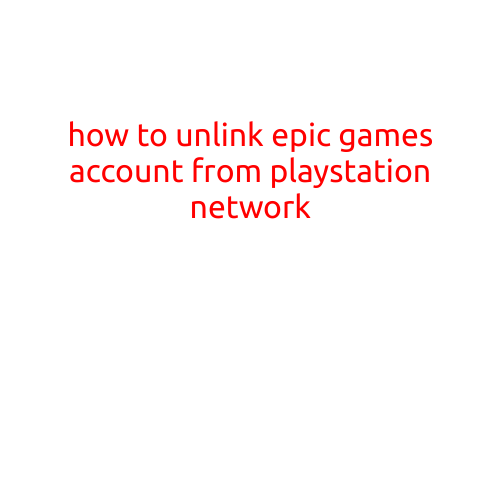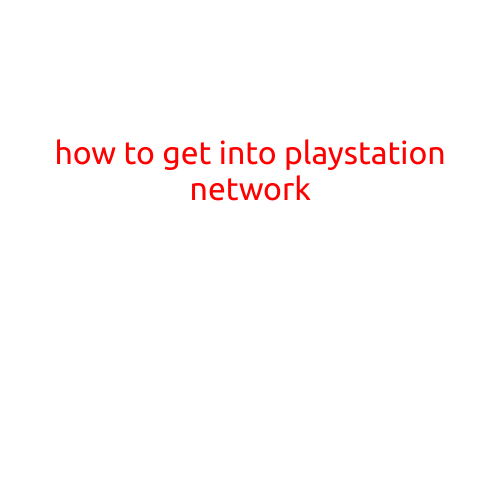
How to Get into PlayStation Network
Are you excited to join the PlayStation community and start gaming with fellow enthusiasts? Getting started with PlayStation Network (PSN) is easy and straightforward. In this article, we’ll guide you through the process of setting up your account, downloading the PSN app, and getting ready to play.
Step 1: Create a PSN Account
- Visit the PlayStation website (www.playstation.com) and click on the “Create a PSN Account” button.
- Fill out the registration form with your email address, password, and other required information. Make sure to use a valid email address as your account will be verified through email.
- Enter your birthdate and confirm that you are at least 13 years old.
- Check the box to agree to the PSN Terms of Service and Privacy Policy.
- Click the “Create Account” button to finalize the registration process.
Step 2: Set Up Your Account
- Open the email you received from PlayStation and click on the verification link to activate your account.
- Log in to your new PSN account using your email address and password.
- Set up your account profile by adding a profile picture, Bio, and other personalized information (optional).
- Configure your account settings, such as language preference and display name.
Step 3: Download the PSN App
- To access your PSN account on the go, you’ll need to download the official PSN app on your mobile device.
- Go to the App Store (for iOS devices) or Google Play Store (for Android devices) and search for “PlayStation Network”.
- Download and install the app, then sign in with your PSN account credentials.
- You can now access your PSN account, friends list, and online gaming data on your mobile device.
Step 4: Connect to PSN
- To connect to PSN, you’ll need a PlayStation console, such as a PlayStation 4 or PlayStation 5.
- Make sure your console is connected to the internet and has the latest system software update.
- Sign in to your PSN account on your console by entering your email address and password.
- You’ll now be able to access the PSN network, play online games, and communicate with friends.
- You can also set up your console to automatically sign in to your PSN account when you start the console.
Tips and Tricks
- Make sure to use strong and unique passwords for your PSN account.
- Enable two-factor authentication to add an extra layer of security to your account.
- Customize your PSN profile to make it more personal and easy to identify.
- Take advantage of PSN’s free online multiplayer gaming with friends.
- Explore the PlayStation Store to discover new games, demos, and discounts.
Getting started with PlayStation Network is easy and fun. By following these steps and tips, you’ll be ready to join the PSN community, play online games, and connect with fellow gamers in no time.