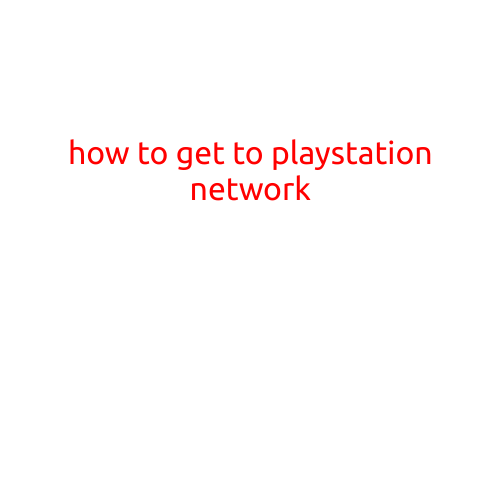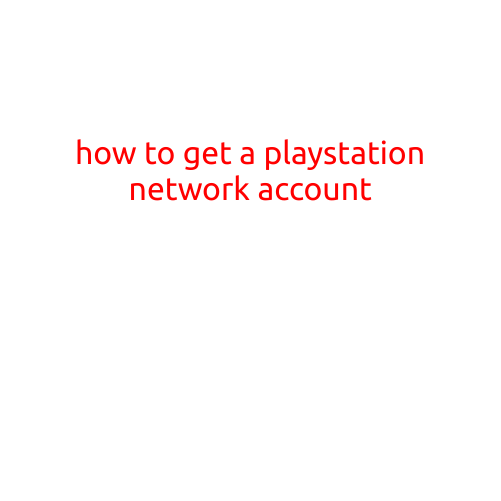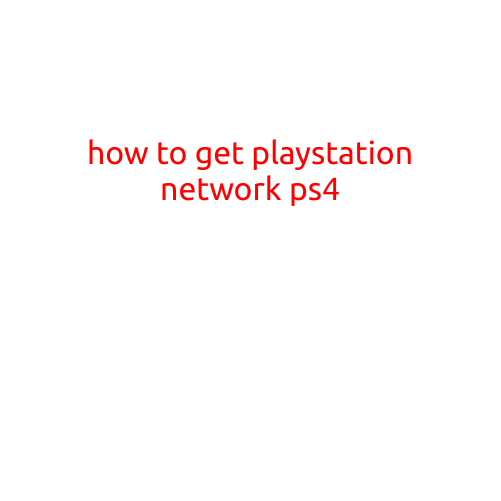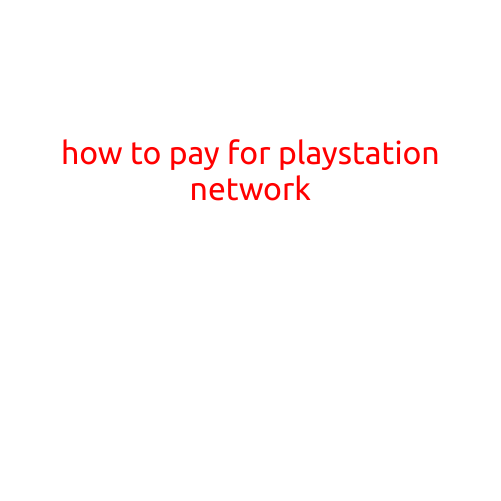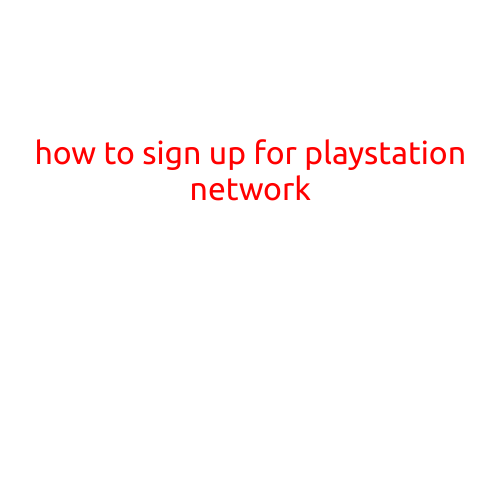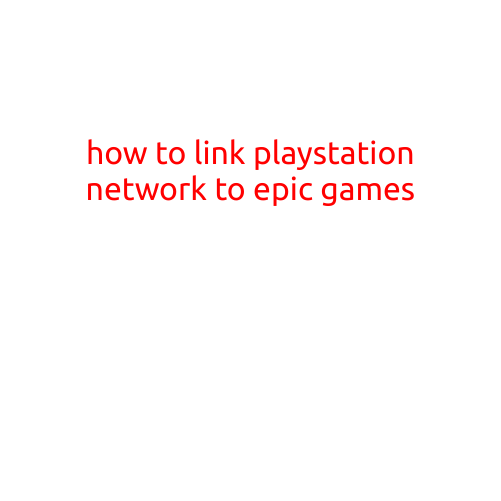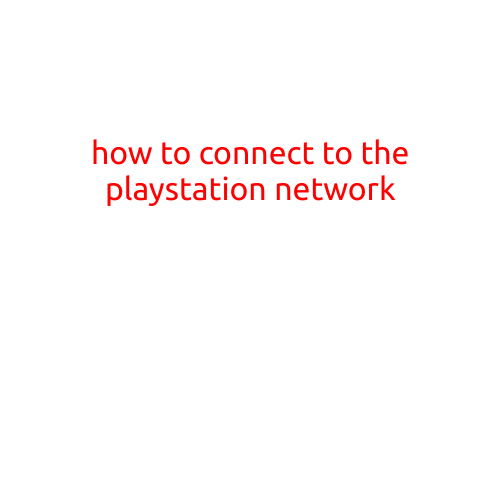
How to Connect to the PlayStation Network (PSN)
Are you a PlayStation gamer struggling to connect to the PlayStation Network (PSN)? Don’t worry, we’re here to help! In this article, we’ll walk you through the simple steps to connect to the PSN and get playing online with your friends.
What is the PlayStation Network (PSN)?
The PlayStation Network (PSN) is a digital platform created by Sony that allows PlayStation console users to connect online, play multiplayer games, and access various entertainment services. PSN is free to use, and all you need is a PlayStation console, a PSN account, and a stable internet connection.
Requirements to Connect to PSN
Before you begin, make sure you meet the following requirements:
- PlayStation Console: You need a PlayStation console, such as a PlayStation 4 (PS4), PlayStation 5 (PS5), or PlayStation 3 (PS3).
- Internet Connection: You need a stable internet connection with a minimum speed of 5 Mbps for PS3 and 10 Mbps for PS4 and PS5.
- PSN Account: You need a valid PSN account to connect to the network. If you don’t have one, create a new account by following the steps below.
How to Create a PSN Account
To create a PSN account, follow these steps:
- Turn on your PlayStation console: Power on your PS console.
- Go to the Settings Menu: Use the controller to navigate to the Settings menu.
- Select “Account Management”: Choose “Account Management” from the menu.
- Create a New User: Select “Create a New User” and follow the on-screen prompts to create your PSN account.
How to Connect to PSN
Now that you have a PSN account, follow these steps to connect to the network:
- Go to the Settings Menu: Use the controller to navigate to the Settings menu.
- Select “Network”: Choose “Network” from the menu.
- Select “Set up Internet Connection”: Choose “Set up Internet Connection” and follow the on-screen prompts to configure your internet connection.
- Enter your PSN Details: Enter your PSN account login credentials and confirm your account.
- Verify Your Account: Follow the on-screen prompts to verify your account by signing in with your PSN account details.
- Download and Install Updates: Allow your console to download and install any available updates.
- You’re Connected!: You should now be connected to the PSN and ready to play online with friends.
Troubleshooting Common Issues
If you’re experiencing issues connecting to PSN, here are some common issues and solutions:
- Error code 8002a10a: Restart your console and try connecting again.
- Error code 8005a213: Check your internet connection speed and try connecting again.
- Error code 8002a004: Restart your router and try connecting again.
Conclusion
Connecting to the PlayStation Network is a simple process that requires a few basic steps. By following this article, you should now be able to connect to PSN and start playing online with your friends. If you’re still experiencing issues, refer to the troubleshooting section above for common solutions. Happy gaming!