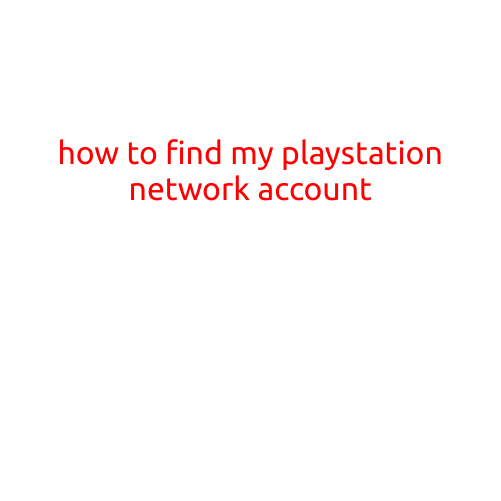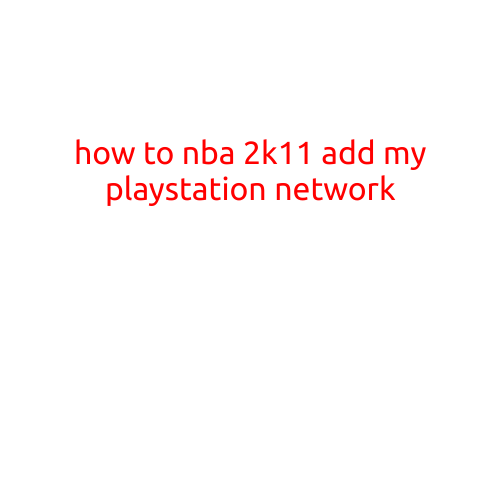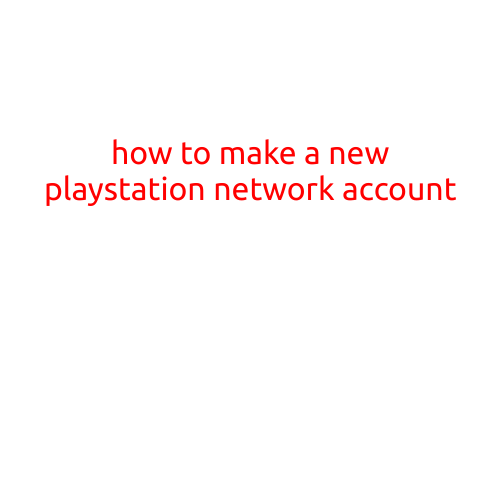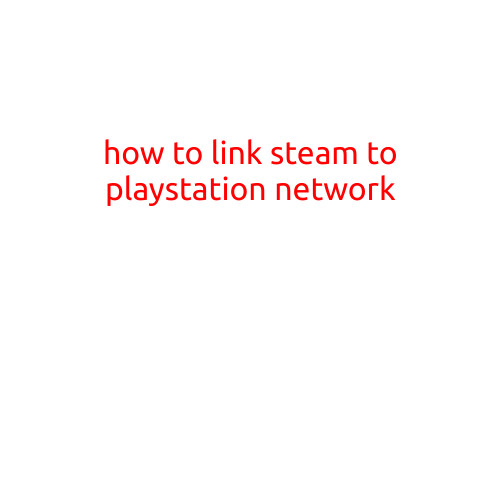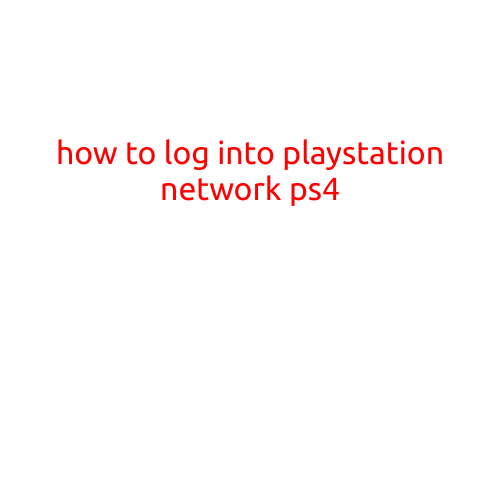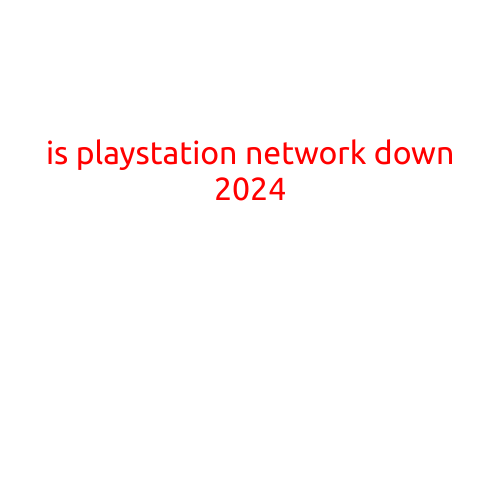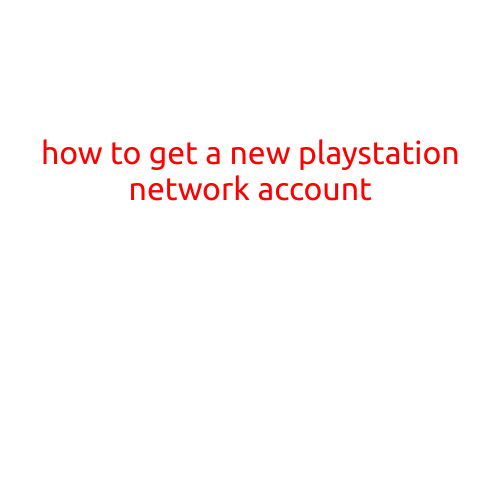
How to Get a New PlayStation Network (PSN) Account
Getting a new PlayStation Network (PSN) account is a simple process that can be completed in a few easy steps. If you’re new to the PlayStation universe or need to create a new account for any reason, this article will guide you through the process.
Why Create a New PSN Account?
Before we dive into the steps, let’s quickly cover why you might want to create a new PSN account:
- You’re purchasing a new PlayStation console and want to start fresh
- You’re upgrading from an older console and want to transfer your Gamerscore, trophies, or other data to a new account
- You’re sharing a console with family members or friends and want to create separate accounts
- You’ve encountered issues with your existing account and need to start over
Step-by-Step Guide: Creating a New PSN Account
Creating a new PSN account is a straightforward process. Follow these steps:
- Go to the PlayStation Website: Start by visiting the official PlayStation website (www.playstation.com) on your computer or mobile device.
- Click on “Sign Up”: In the top right corner of the page, you’ll see a “Sign Up” button. Click on this to begin the account creation process.
- Choose Your Account Type: You’ll be prompted to choose between creating a new account or linking an existing PlayStation Store or Facebook account. For this example, we’ll create a new account.
- Enter Your Account Information: Fill out the required information, including:
- Email address
- Password
- Date of birth
- Country or region
- Language
- Create a PlayStation Network ID: Choose a unique and memorable PSN ID for yourself. This will be your online identity and will be used to identify your account.
- Verify Your Account: You’ll receive an email from PlayStation with a verification link. Click on this link to confirm your email address.
- Set Up Your Profile: Once your account is verified, you’ll be prompted to set up your profile. Add a profile picture, change your display name (if desired), and add any additional information you’d like.
Activating Your PSN Account
After creating your new PSN account, you’ll need to activate it on your PlayStation console. Here’s how:
- Turn on Your Console: Power on your PS4 or PS5 console.
- Go to Settings: Using your controller, navigate to the “Settings” icon on the home screen.
- Select “Account Management”: Scroll down to the “Account Management” section and select it.
- Activate Your PSN Account: Select “Activate PSN Account” and follow the on-screen instructions.
- Sign in to Your New Account: Once your account is activated, sign in with your new PSN ID and password.
Tips and Tricks
- Make sure to choose a strong and unique password for your PSN account.
- Keep your account information up to date, including your email address and security questions.
- Consider enabling two-factor authentication (2FA) for added security.
- If you’re sharing a console with others, be sure to set up separate accounts to avoid conflicting saves or profile data.
By following these simple steps, you can create a new PSN account and start playing your favorite PlayStation games online. Happy gaming!