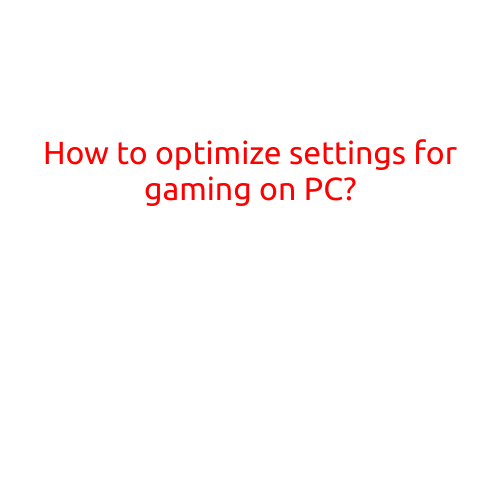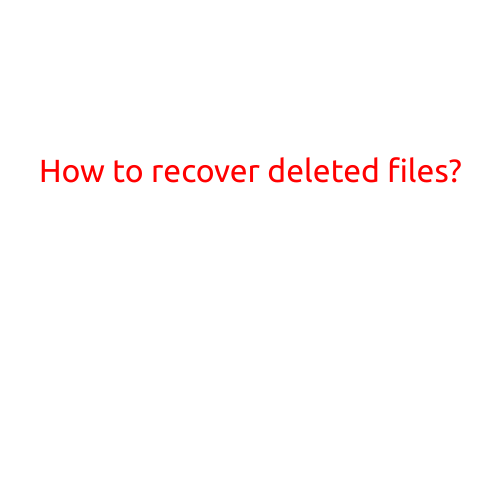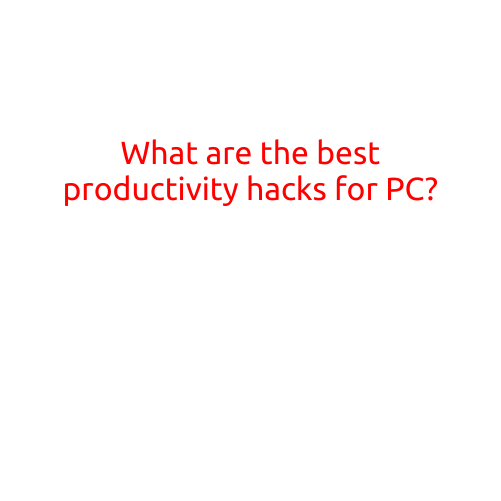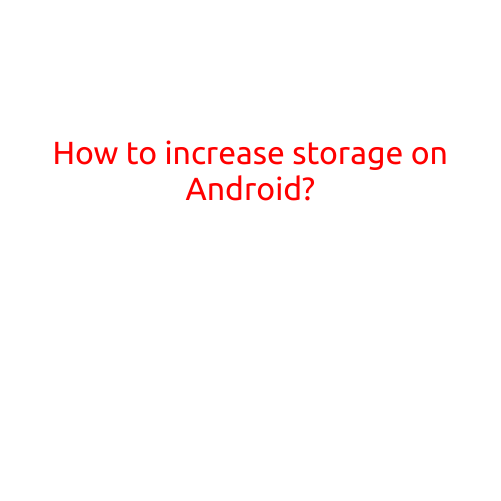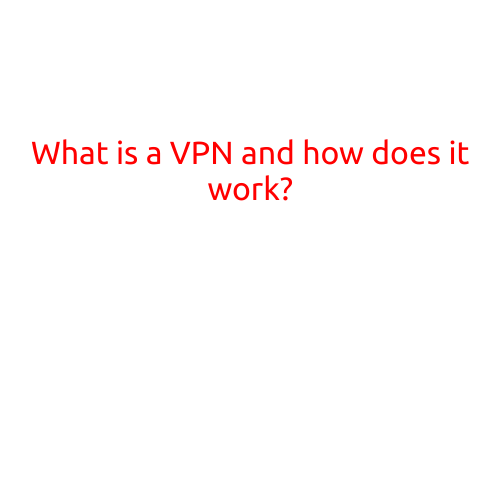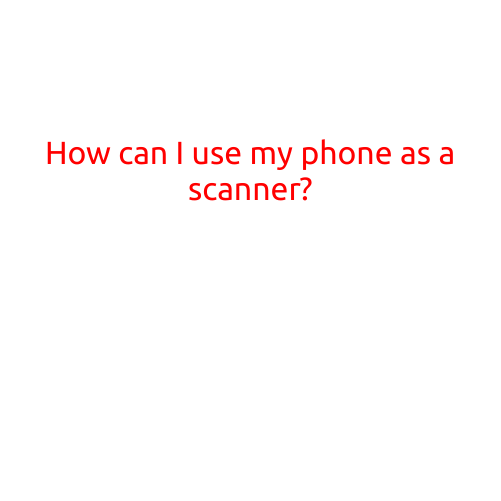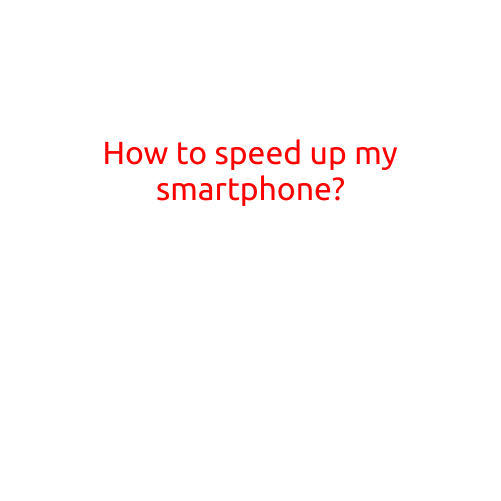
How to Speed Up Your Smartphone: Tips and Tricks to Boost Performance
Is your smartphone taking ages to launch apps, load web pages, and perform tasks? You’re not alone. Many of us experience slow performance from our phones, which can be frustrating and annoying. But fear not! There are several ways to speed up your smartphone and keep it running smoothly. In this article, we’ll share some effective tips and tricks to help you optimize your phone’s performance.
1. Close Unused Apps
One of the simplest ways to speed up your smartphone is to close unused apps. Many apps run in the background and consume system resources, causing slow performance. To close unused apps, go to your phone’s settings and look for the “Apps” or “Applications” section. Swipe left or right to find the app you want to close and tap the “Force Stop” or “Close” button.
2. Clear Cache and Data
Another effective way to speed up your phone is to clear cache and data from apps and games. Cache and data can take up valuable storage space and slow down your phone. To clear cache and data, go to your phone’s settings, look for the “Apps” or “Applications” section, and select the app you want to clear. Tap “Clear Cache” and “Clear Data” to remove temporary files and stored data.
3. Disable Animations
Animations can also slow down your phone. To disable animations, go to your phone’s settings, look for “Developer Options,” and toggle off “Windows Animation Scale,” “Transition Animation Scale,” and “Animator Duration Scale.”
4. Turn Off Location Services
Location services can drain your battery and slow down your phone. To turn off location services, go to your phone’s settings, look for “Location,” and toggle off “Location Services” or “GPS.”
5. Uninstall Unused Apps
Uninstalling unused apps can free up storage space and improve performance. Go to your phone’s settings, look for the “Apps” or “Applications” section, and swipe left or right to find the app you want to uninstall. Tap the “Uninstall” button to remove the app.
6. Update Your Operating System
Keeping your operating system up to date is essential to ensure your phone has the latest security patches and performance improvements. Go to your phone’s settings, look for “System Updates,” and follow the prompts to download and install the latest update.
7. Use a Task Killer
Task killers can help close unnecessary apps and free up system resources. There are many task killers available on the Google Play Store, such as Advanced Task Killer and System App Remover.
8. Manage Storage Space
Running low on storage space can slow down your phone. To manage storage space, go to your phone’s settings, look for “Storage,” and free up space by deleting files, apps, and other data.
9. Disable Background Data
Background data can consume your phone’s data limit and slow down performance. To disable background data, go to your phone’s settings, look for “Data Usage,” and toggle off “Background Data.”
10. Perform a Factory Reset
If none of the above tips work, you may need to perform a factory reset. This will delete all data, so make sure to back up your important files and data before doing so. To perform a factory reset, go to your phone’s settings, look for “Backup & Reset,” and select “Factory Reset.”
In conclusion, there are several ways to speed up your smartphone and improve performance. By closing unused apps, clearing cache and data, disabling animations, and uninstalling unused apps, you can free up system resources and improve your phone’s performance. Additionally, keeping your operating system up to date, using a task killer, managing storage space, disabling background data, and performing a factory reset can also help improve performance. Try out these tips and tricks to speed up your smartphone and enjoy a smoother and faster user experience.