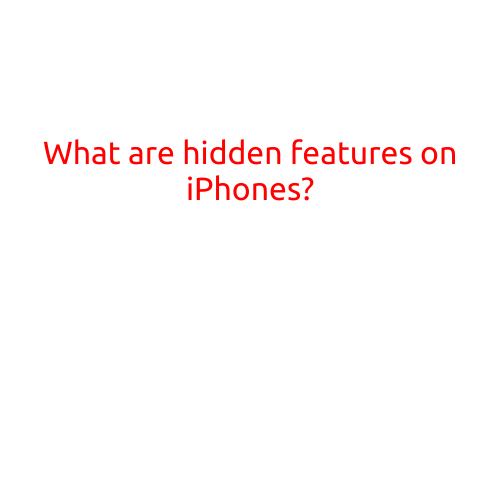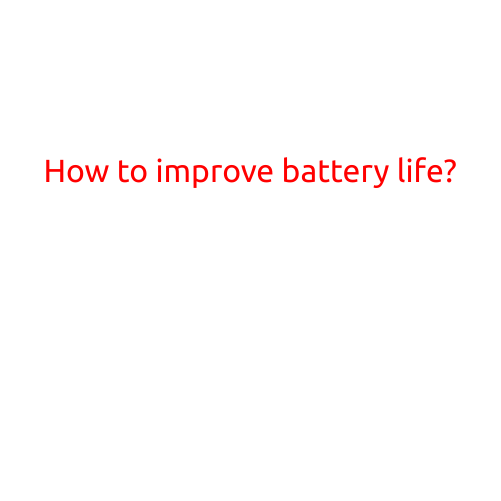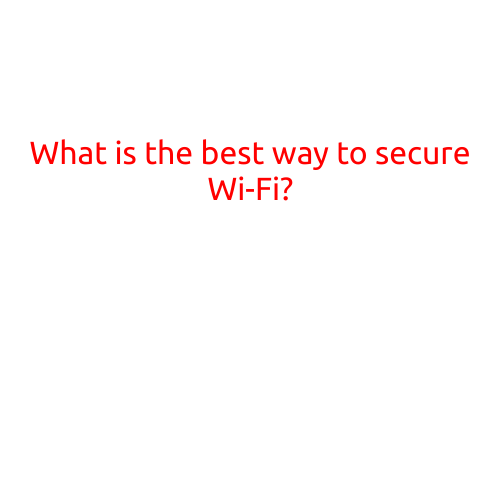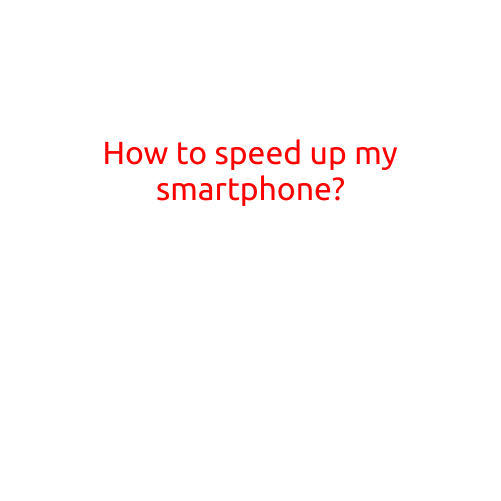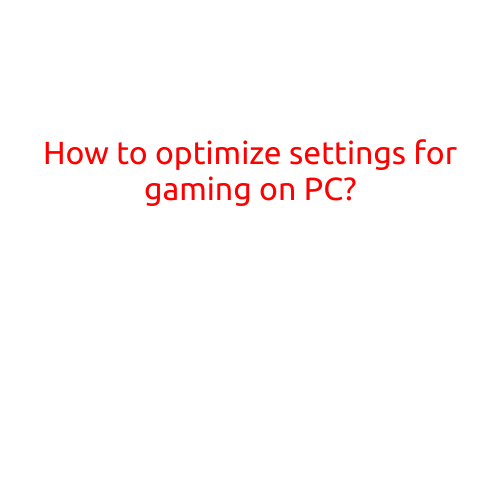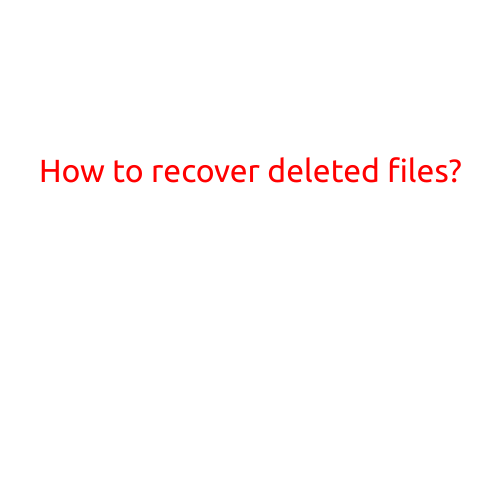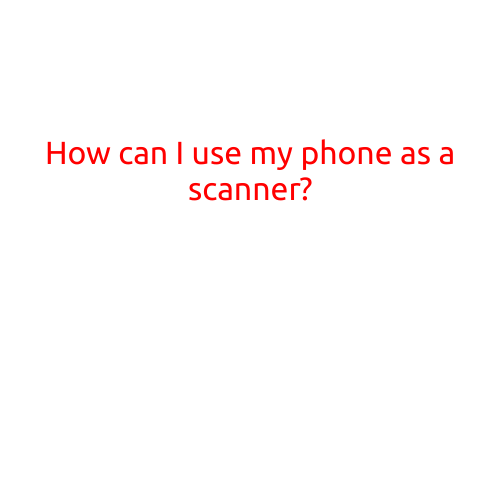
How Can I Use My Phone as a Scanner?
Are you tired of searching for a scanner in your office or home? Are you worried about the cost of purchasing a new scanner? The good news is that you can use your smartphone as a scanner, and it’s surprisingly easy! In this article, we’ll show you how to use your phone as a scanner and maximize its potential.
What Do You Need?
Before you start, make sure you have the following:
- A smartphone with a camera (iOS or Android)
- A suitable scanning app (more on this later)
- A flat surface to scan on
- A document or object to scan
How to Use Your Phone as a Scanner
Step 1: Choose a Scanning App
There are many scanning apps available for both iOS and Android devices. Some popular options include:
- CamScanner (iOS and Android)
- PDF Scanner (iOS and Android)
- Scanbot (iOS and Android)
- Genius Scan (iOS and Android)
Each app has its unique features, so choose the one that best fits your needs.
Step 2: Open the Scanning App
Launch the scanning app you’ve chosen and follow the prompts to set it up. You may need to create an account or allow the app to access your camera.
Step 3: Position Your Phone
Place your phone flat on the surface you want to scan. Make sure the camera is aligned with the document or object you want to capture.
Step 4: Take a Photo
Use the app’s built-in camera to take a photo of the document or object. You may need to adjust the camera’s settings to get the best results.
Step 5: Edit and Save
The app will automatically edit and save the scanned document or object as a digital file. You can adjust the scan quality, add text or signatures, and even merge multiple scans into a single file.
Tips and Tricks
Here are some additional tips and tricks to help you get the most out of your phone as a scanner:
- Use a stand or tripod to hold your phone steady while scanning.
- Experiment with different lighting conditions to get the best results.
- Adjust the app’s settings to optimize the scan quality for your specific needs.
- Consider using a third-party app like Dropbox or Google Drive to store and share your scanned files.
- Take advantage of multi-page scanning features to capture large documents or books.
Conclusion
Using your phone as a scanner is a convenient and cost-effective way to digitize your documents and streamline your workflow. With the right app and a little practice, you’ll be scanning like a pro in no time. So next time you need to scan a document, reach for your phone and unleash its hidden scanning potential!