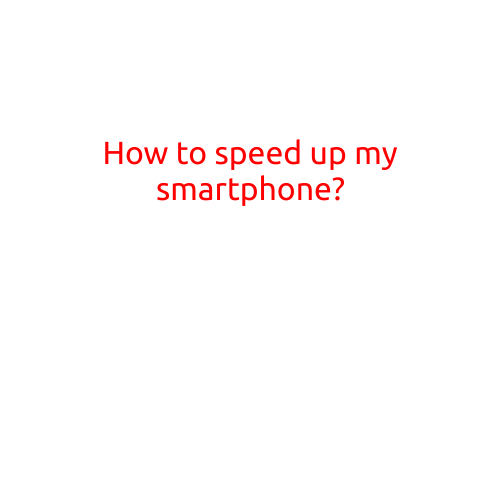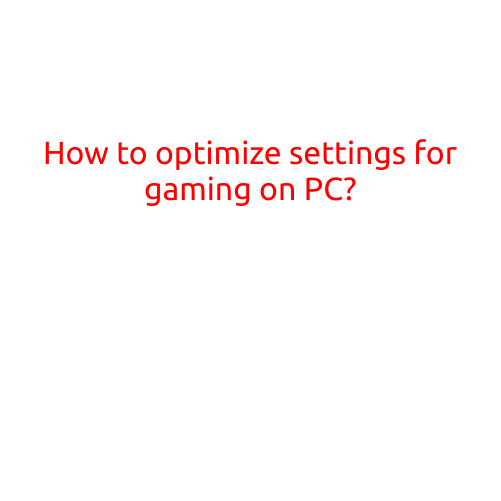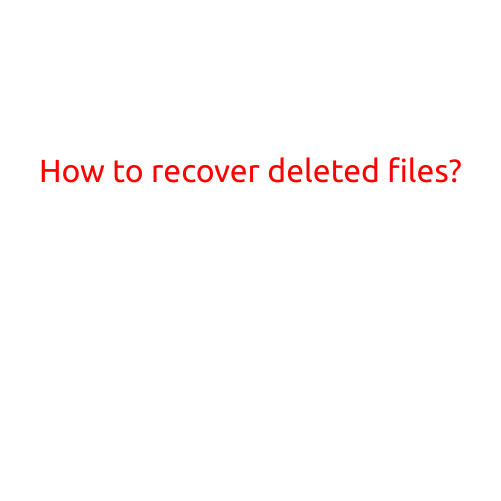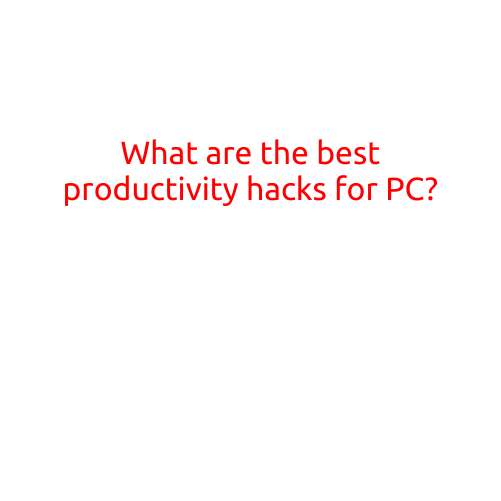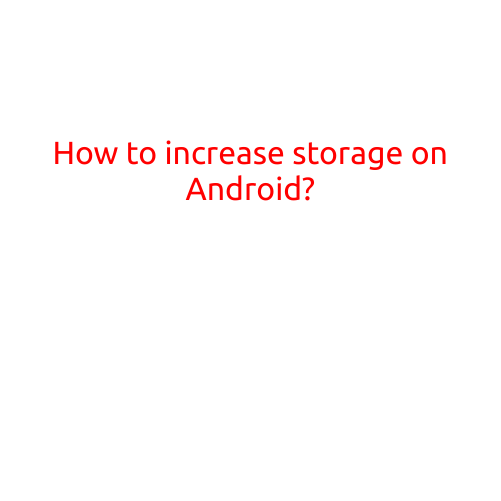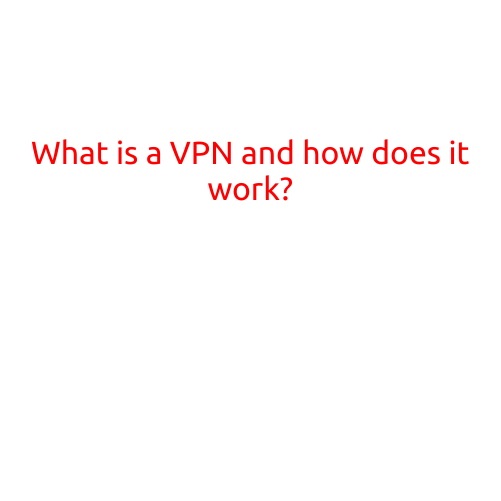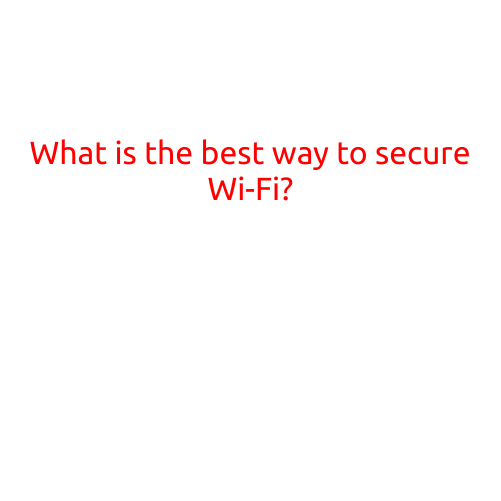
What is the Best Way to Secure Wi-Fi?
With the increasing reliance on wireless internet connections, securing Wi-Fi has become a top priority for individuals and organizations alike. Unsecured Wi-Fi networks are vulnerable to hacking, eavesdropping, and other forms of cyber attacks, putting sensitive information and devices at risk. In this article, we’ll explore the best ways to secure your Wi-Fi network and protect your online activities.
1. Change Default Settings
The first step in securing your Wi-Fi network is to change the default settings provided by your router manufacturer. This includes changing the administrator password, network name (SSID), and network encryption protocol. Use strong and unique passwords for each setting.
2. Use WPA2 or WPA3 Encryption
WPA2 and WPA3 are the most secure encryption protocols available. WPA2 is the current standard, while WPA3 is the latest and most secure protocol. Make sure your router supports WPA3 and use it to encrypt your network.
3. Set Up a Guest Network
A guest network is a separate network that isolates visitors from your main network. This adds an extra layer of security by preventing unauthorized access to your devices and sensitive information.
4. Limit Access and Authorization
Limit access to your network by configuring the router to only allow authorized devices to connect. You can also set up a whitelist of approved devices or use a username and password to authenticate devices.
5. Use a Firewall and Antivirus Software
A firewall and antivirus software can detect and block malicious traffic and malware, protecting your devices and data from cyber threats.
6. Regularly Update Firmware
Regularly update your router’s firmware to ensure you have the latest security patches and features. This will help prevent vulnerabilities and keep your network secure.
7. Use a Virtual Private Network (VPN)
A VPN creates a secure and encrypted connection between your device and the internet, protecting your online activities from prying eyes.
8. Monitor Network Activity
Regularly monitor your network activity to detect and respond to potential security threats. This includes monitoring network traffic, device connections, and DNS queries.
9. Use a Wireless Network Analyzer
A wireless network analyzer tool can help you identify potential security vulnerabilities and optimize your network performance.
10. Regularly Change Passwords
Regularly change passwords for your router, network, and devices to prevent unauthorized access and maintain network security.
Conclusion
Securing your Wi-Fi network is crucial in today’s digital landscape. By following these best practices, you can protect your devices, data, and online activities from cyber threats. Remember to regularly update your router’s firmware, use strong passwords, and monitor network activity to maintain a secure and stable connection.
Final Thoughts
While these tips provide a solid foundation for securing your Wi-Fi network, it’s essential to stay vigilant and adapt to new threats and vulnerabilities as they emerge. By prioritizing security and staying informed, you can ensure your online activities remain protected and secure.