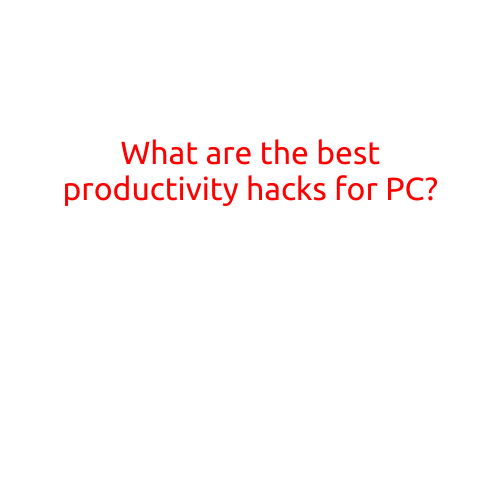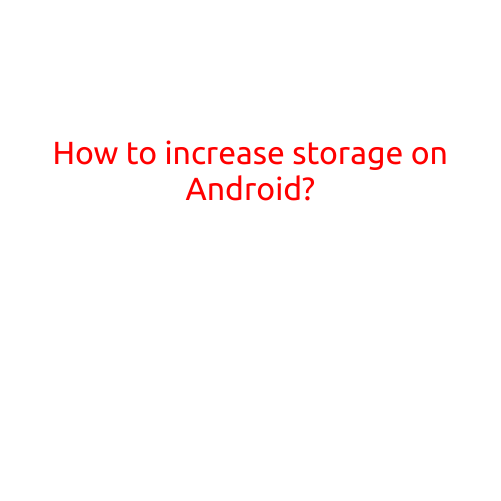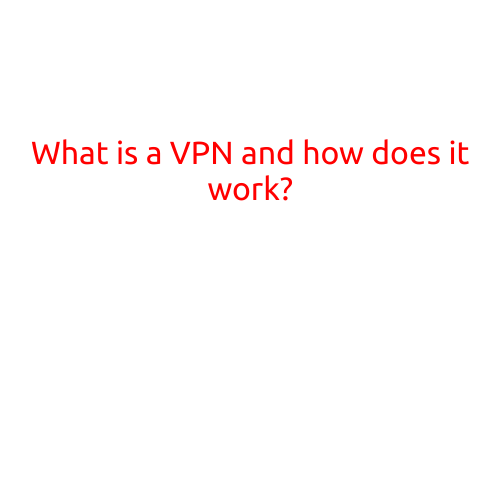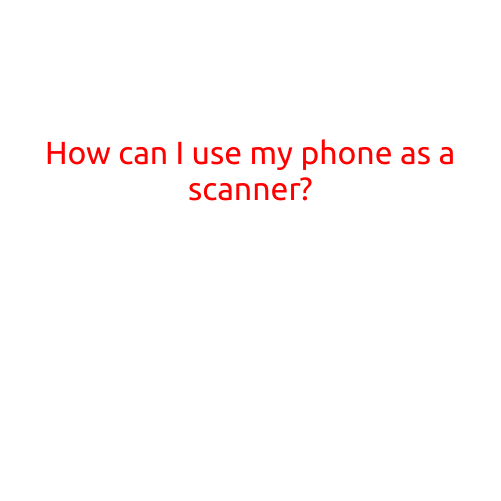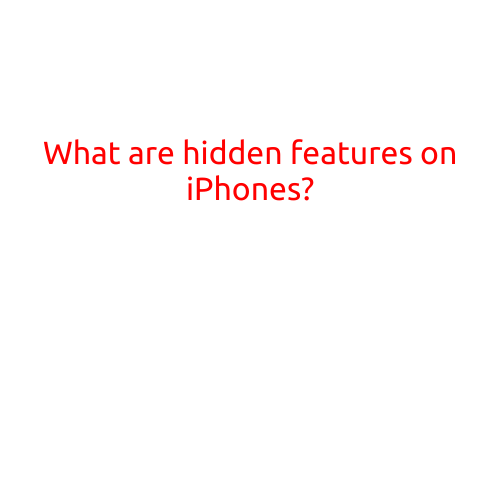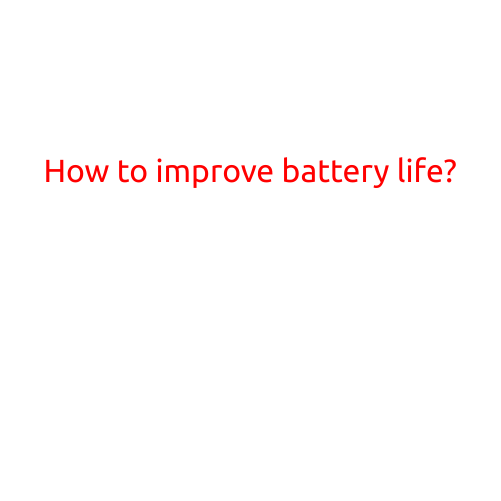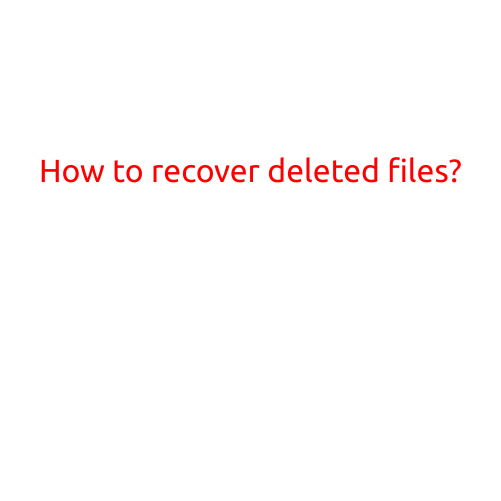
How to Recover Deleted Files?
Have you ever accidentally deleted an important file or folder, only to realize the gravity of your mistake after it’s too late? Losing valuable files can be frustrating and panic-inducing, but don’t worry, there’s hope. In this article, we’ll walk you through the steps on how to recover deleted files and restore your peace of mind.
How Files Get Deleted
Before we dive into the recovery process, let’s quickly understand how files get deleted. When you delete a file, it’s not immediately erased from your computer’s hard drive. Instead, the file’s entry in the operating system’s directory is removed, making it invisible to you. However, the file’s contents remain on the hard drive, just waiting to be overwritten by new data.
Why Recovery Software Works
Fortunately, most deleted files can be recovered using specialized software that targets the lost data. These programs scan your computer’s hard drive, looking for any remaining fragments of the deleted file. By reconstructing the file’s original data, you can recover the lost information.
Step-by-Step Recovery Process
Here’s a step-by-step guide to recover deleted files:
- Stop Using the File: Avoid using the computer or accessing the file system where the deleted file was stored. Any new data written to the hard drive can overwrite the deleted file, making recovery impossible.
- Use a Recovery Software: There are numerous recovery software options available, both free and paid. Some popular ones include Recuva, EaseUS Data Recovery Wizard, and CCleaner Piriform.
- Select the Drive: Choose the drive or partition where the deleted file was stored.
- Scan for Files: The recovery software will scan the drive for deleted files. You may be prompted to specify what type of file to search for.
- Preview and Recover: The software will display a list of found files. Preview each file to ensure it’s the one you’re looking for, and then choose to recover it.
- Save the Recovered Files: The recovered files will be saved to a new location, allowing you to access and restore them.
Additional Tips
- Use a Cloud Backup: Consider backing up your files to a cloud storage service like Google Drive, Dropbox, or Microsoft OneDrive. This way, even if your computer gets compromised, your files will be safe and recoverable.
- Regularly Defragment Your Hard Drive: Defragmenting your hard drive can improve data recovery chances by ensuring that files are stored in contiguous blocks.
- Clean Up Your Computer Regularly: Regularly running a disk cleanup tool can help remove temporary files and system junk, reducing the risk of data corruption and making recovery easier.
Conclusion
Recovering deleted files is possible, and with the right software and a little knowledge, you can restore your valuable data. Remember to act quickly, avoid using the file system, and be patient during the recovery process. By following these steps and tips, you’ll be well-equipped to recover deleted files and minimize data loss.