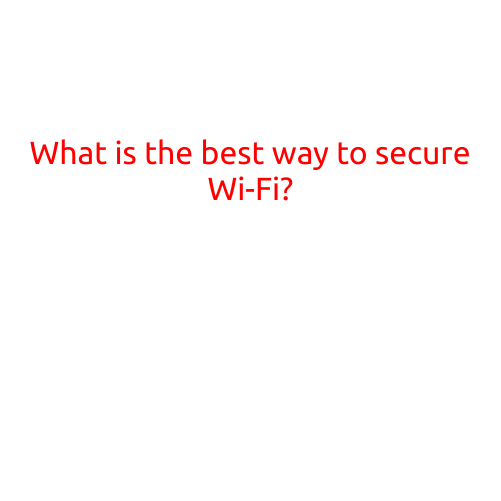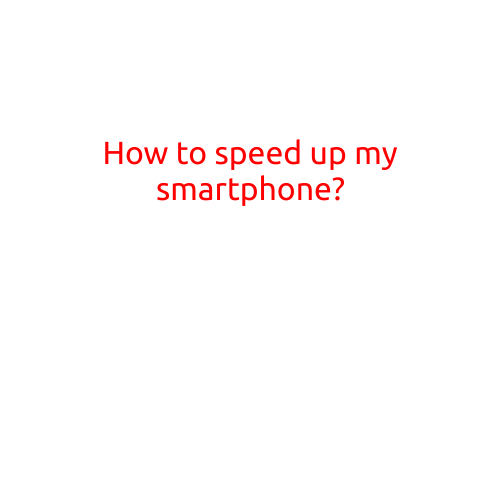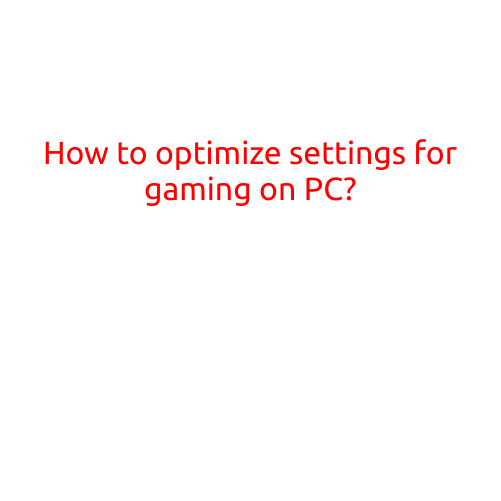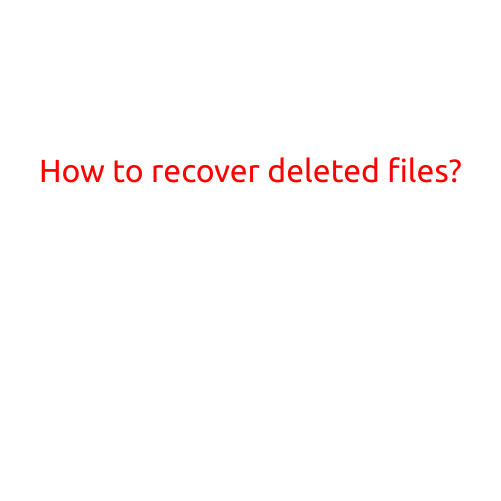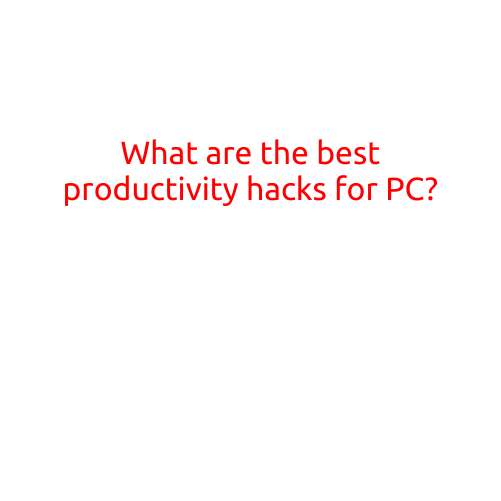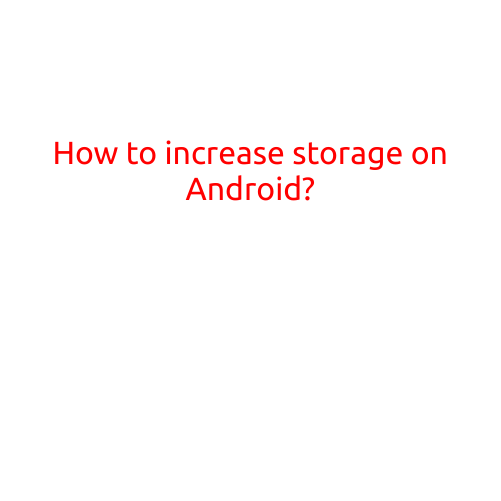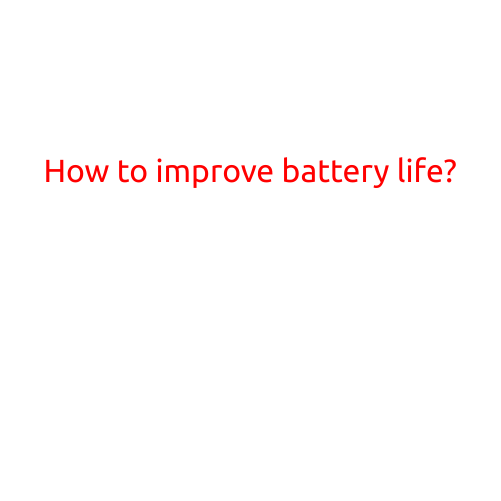
How to Improve Battery Life: Tips and Tricks for a Longer Lasting Power
In today’s world, our smartphones and other devices are an essential part of our daily lives. However, their battery life can be a major concern, especially when we’re on the go. Poor battery life can lead to frustration, missed calls, and even anxiety. But fear not! With a few simple tips and tricks, you can improve your battery life and enjoy your devices without the hassle of frequent recharging.
1. Update Your Device’s Software
Keeping your device’s software up to date is crucial for improving battery life. Newer software versions often include bug fixes, performance enhancements, and tweaks that can help optimize your device’s power consumption. Make sure to check for updates regularly and install them as soon as they become available.
2. Adjust Your Screen Brightness
A bright screen can quickly drain your battery. To conserve power, adjust your screen brightness to the lowest setting that’s comfortable for your eyes. You can also enable auto-brightness, which adjusts the screen brightness based on your surroundings.
3. Turn Off Location Services
Location services can be a major battery drain, especially if you have GPS enabled. Turn off location services when you’re not using them to conserve power. You can also enable location services only when you’re using a specific app.
4. Close Unnecessary Apps
Closing unnecessary apps can help improve battery life. Apps running in the background can consume power and slow down your device. Close apps you’re not using to free up memory and reduce power consumption.
5. Use Power-Saving Mode
Many devices come with a power-saving mode that can help extend battery life. Power-saving mode limits CPU performance, blocks background data, and reduces screen brightness to conserve power.
6. Disable Bluetooth and Wi-Fi When Not in Use
Bluetooth and Wi-Fi can consume power when not in use. Disable them when you’re not using them to conserve power. You can also enable Wi-Fi only when you need to connect to a network.
7. Use a Battery-Saving App
There are many battery-saving apps available that can help extend your device’s battery life. These apps can help you monitor your device’s power consumption, identify power-hungry apps, and provide tips to optimize battery life.
8. Avoid Overcharging
Avoid overcharging your device’s battery, as it can reduce its lifespan. Try to keep your device’s battery level between 20% and 80% charged as much as possible.
9. Clean Your Device’s Battery Contacts
Dirty battery contacts can reduce your device’s battery life. Clean the contacts with a soft cloth and a little bit of water to ensure good contact between the battery and the device.
10. Consider a Battery Case or External Battery
If you’re a heavy user, consider investing in a battery case or external battery. These can provide extra power and extend your device’s battery life.
11. Turn Off Animations
Animations can consume power and slow down your device. Turn off animations when you’re not using them to conserve power.
12. Use a Task Killer
Task killers can help close apps and background processes that consume power. Use a task killer app to close apps and processes you’re not using.
In conclusion, improving battery life requires a combination of software tweaks, hardware adjustments, and mindful usage habits. By following these tips and tricks, you can extend your device’s battery life and enjoy uninterrupted usage. Remember to always keep your device’s software up to date, adjust your screen brightness, and close unnecessary apps to conserve power. Happy battery-saving!