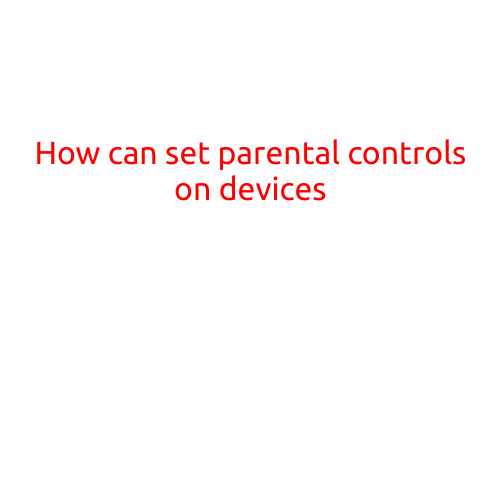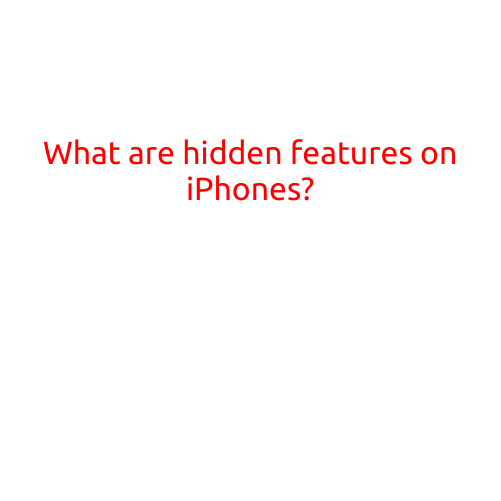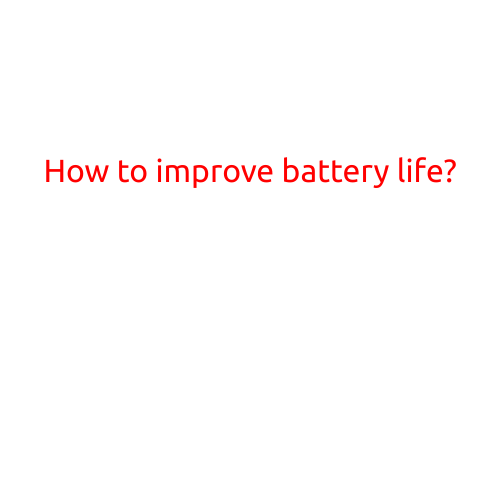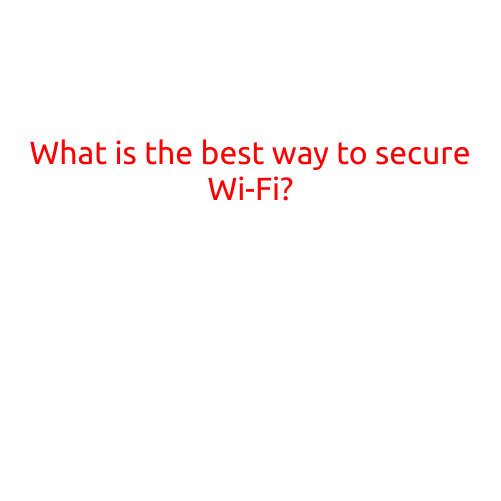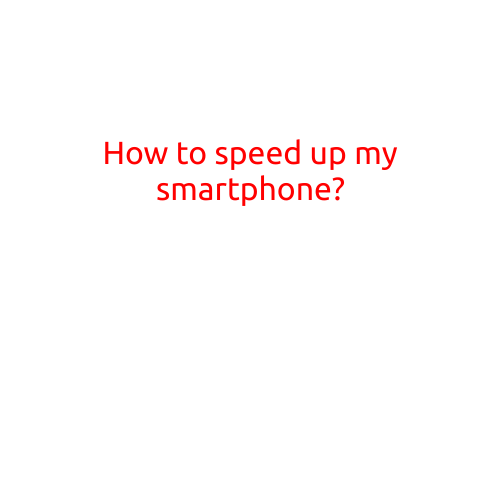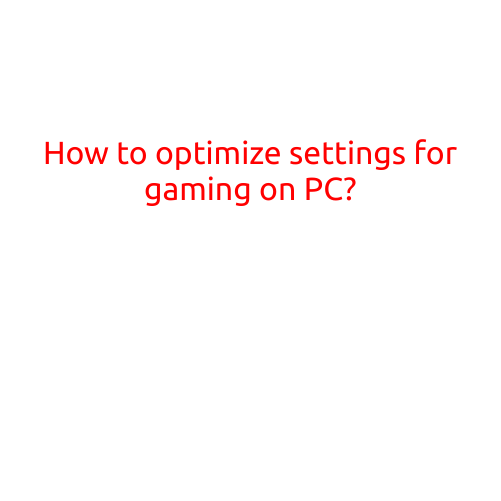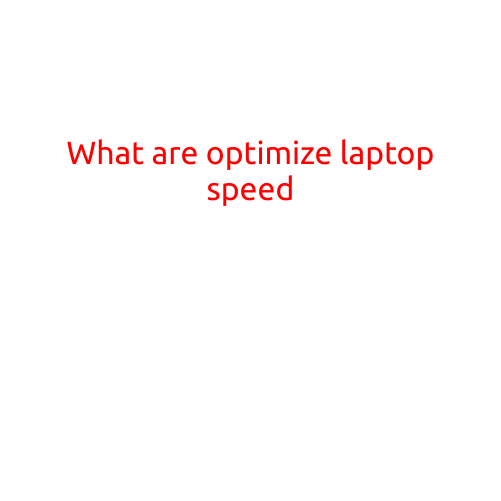
What Are the Best Ways to Optimize Your Laptop Speed?
Are you tired of dealing with a slow laptop? You’re not alone. As laptops become increasingly important tools for both personal and professional use, it’s essential to optimize their performance to ensure they continue to run smoothly and efficiently. In this article, we’ll explore the best ways to optimize laptop speed and keep your device running at its best.
Why Optimize Laptop Speed?
Optimizing your laptop speed is crucial for several reasons:
- Improved Productivity: A slow laptop can be frustrating and hinder your productivity. By optimizing your laptop speed, you can complete tasks faster and more efficiently.
- Reduced Frustration: Nobody likes dealing with a slow computer. Optimizing your laptop speed can reduce frustration and make using your device a more enjoyable experience.
- Extended Device Lifespan: Keeping your laptop running at its best can extend its lifespan and prevent premature wear and tear.
10 Ways to Optimize Laptop Speed
Fortunately, there are several ways to optimize laptop speed without breaking the bank. Here are some effective methods to try:
- Update Your Operating System: Keeping your operating system up-to-date is essential for maintaining performance. Make sure to update your OS regularly to take advantage of new features and bug fixes.
- Close Unused Programs: Close any programs or applications you’re not using to free up system resources and improve speed.
- Uninstall Unnecessary Software: Remove any software or programs you no longer use or need. This can help declutter your laptop and improve performance.
- Update Your Drivers: Update your laptop’s drivers to ensure they’re compatible with your OS and hardware.
- Disable Animations: Disable animations in your Settings or Control Panel to improve performance. This can help reduce lag and improve responsiveness.
- Clear Temporary Files: Clearing temporary files can help free up storage space and improve performance.
- Use a Solid-State Drive (SSD): Consider upgrading to a solid-state drive (SSD) for faster loading times and improved overall performance.
- Disable Startup Programs: Disable any programs that are set to launch at startup to improve boot times and overall performance.
- Clean the Laptop: Clean your laptop’s vents and fans to ensure proper airflow and prevent overheating.
- Run Disk Cleanup: Run disk cleanup on a regular basis to free up storage space and improve performance.
Bonus Tip: Consider Professional Help
If your laptop is still slow despite trying the above methods, it may be worth considering professional help from a computer repair technician or IT specialist. They can diagnose the issue and provide a more comprehensive solution to optimize your laptop speed.
Conclusion
Optimizing your laptop speed is crucial for maintaining performance and ensuring you can complete tasks efficiently. By following the above methods, you can significantly improve your laptop’s speed and extend its lifespan. Remember to always keep your operating system up-to-date, close unused programs, and clear temporary files to keep your laptop running at its best.