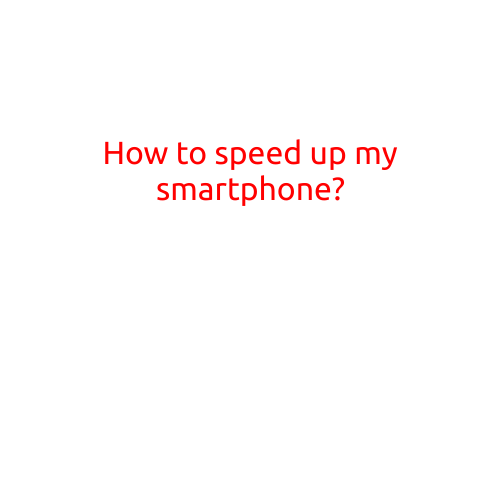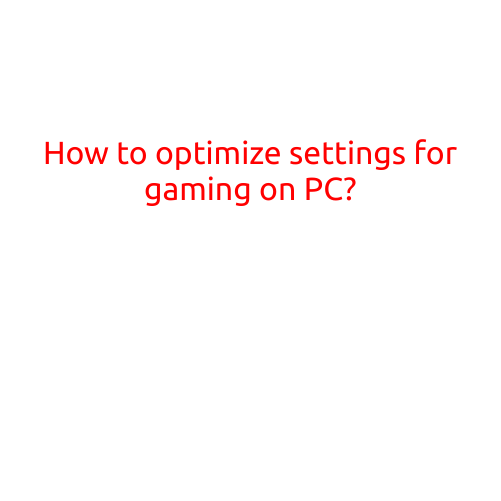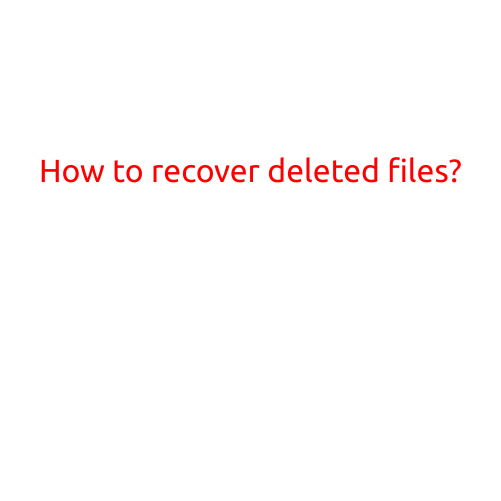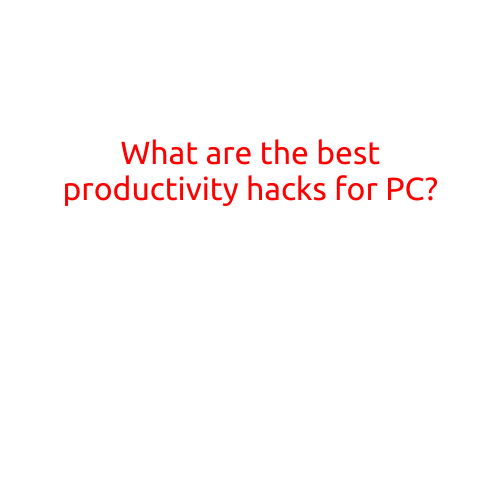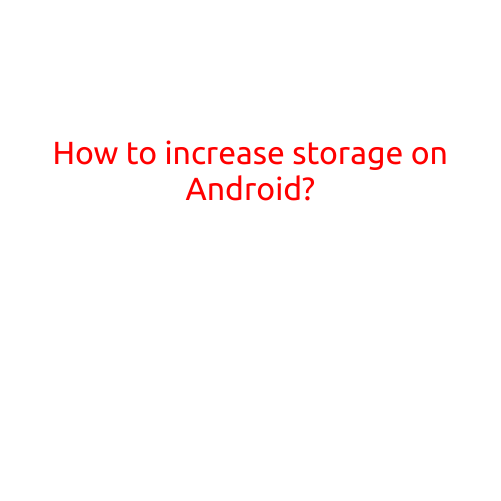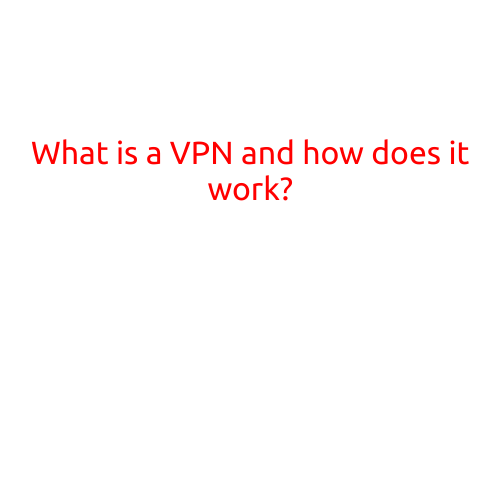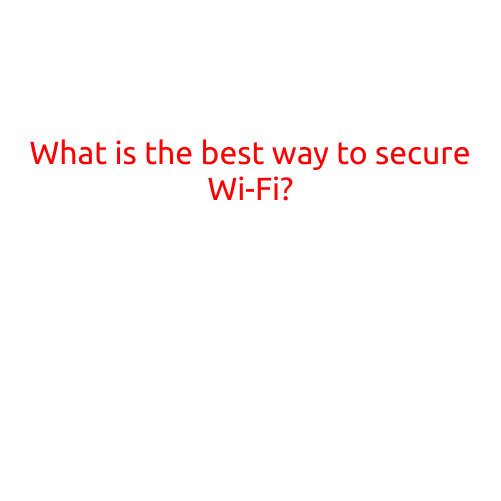
What is the Best Way to Secure Wi-Fi?
In today’s connected world, Wi-Fi has become an essential part of our daily lives. Whether it’s streaming our favorite shows, working remotely, or staying connected with friends and family, Wi-Fi has made it all possible. However, with the rise of Wi-Fi, security concerns have also grown. Weak Wi-Fi security can leave your personal and sensitive information vulnerable to hackers and cybercriminals.
In this article, we’ll explore the best ways to secure your Wi-Fi network and keep your online activities safe.
1. Use Strong Passwords
The first and most important step in securing your Wi-Fi is to use strong passwords. A strong password should be at least 12 characters long, including uppercase and lowercase letters, numbers, and special characters. Avoid using easily guessable passwords such as your name, birthdate, or common words. Instead, use a password manager to generate complex and unique passwords for each of your devices and networks.
2. Use WPA2 Encryption
WPA2 (Wi-Fi Protected Access 2) is the current industry standard for encrypting Wi-Fi data. It uses Advanced Encryption Standard (AES) to scramble data packets, making it extremely difficult for hackers to intercept and access your data. Make sure your router is set to use WPA2 encryption to ensure your data remains secure.
3. Change Default Administrator Password
Many routers come with default administrator passwords, which are easily accessible online. Change these default passwords to prevent unauthorized access to your router’s settings. A strong password for your router will help prevent hackers from gaining access to your network and compromising your security.
4. Use a Guest Network
A guest network allows visitors to access the internet without granting them access to your main network or devices. This is especially important if you have a home office or frequently host guests with their own devices. By creating a separate guest network, you can keep your main network secure and prevent unauthorized access to your devices and data.
5. Limit Device Access
To prevent unauthorized access to your network, limit the number of devices that can connect to your Wi-Fi. You can do this by setting a maximum number of devices that can connect to your network or by using a virtual private network (VPN) to restrict access to specific devices.
6. Regularly Update Firmware
Router firmware updates usually include security patches and bug fixes. Regularly update your router’s firmware to ensure you have the latest security features and patches. You can usually update your router’s firmware through the manufacturer’s website or through the router’s web interface.
7. Use a Firewall
A firewall is a network security system that monitors and controls incoming and outgoing network traffic based on predetermined security rules. A firewall can help block unauthorized access to your network and prevent malware from spreading. Most routers come with a built-in firewall, so make sure to enable it to add an extra layer of security to your network.
8. Use a VPN
A virtual private network (VPN) creates a secure and encrypted connection between your device and a VPN server. This is especially important when using public Wi-Fi hotspots, as they may not be secure. By using a VPN, you can encrypt your data and prevent hackers from intercepting and accessing your information.
9. Monitor Your Network
Regularly monitor your network for any suspicious activity, such as unknown devices or unusual traffic patterns. You can use tools such as network scanners or intrusion detection systems to monitor your network and identify potential security threats.
10. Consider Professional Help
If you’re not comfortable securing your Wi-Fi network yourself, consider hiring a professional to do it for you. A professional can help identify vulnerabilities in your network and implement the necessary security measures to keep your network secure.
In conclusion, securing your Wi-Fi network is crucial in today’s digital age. By following these best practices, you can ensure your network is secure and your personal and sensitive information remains protected. Remember, security is an ongoing process that requires regular monitoring and maintenance to stay ahead of potential threats.