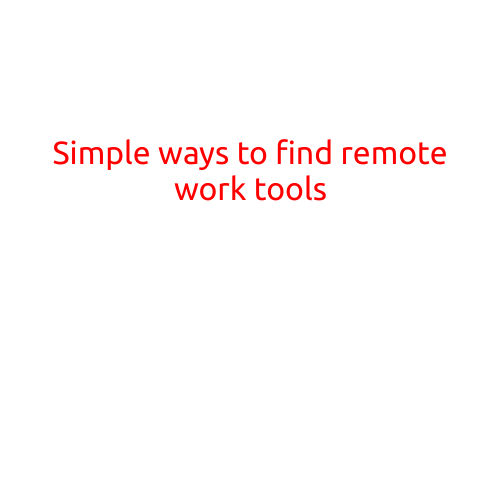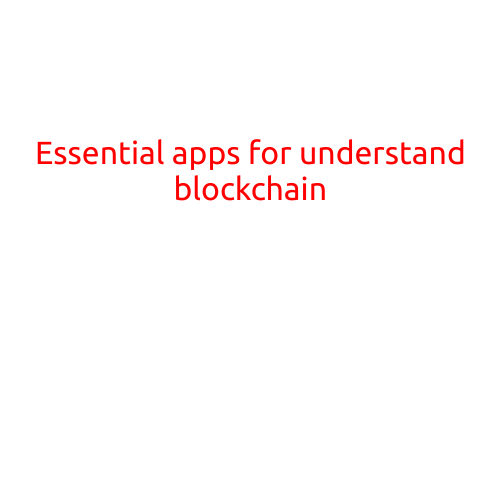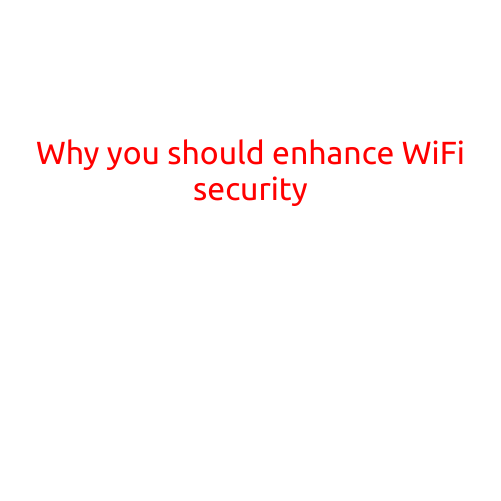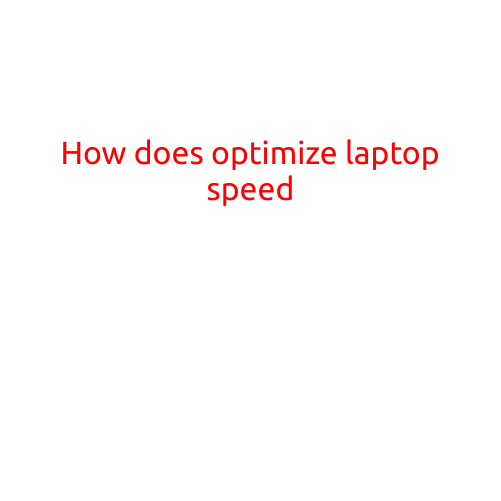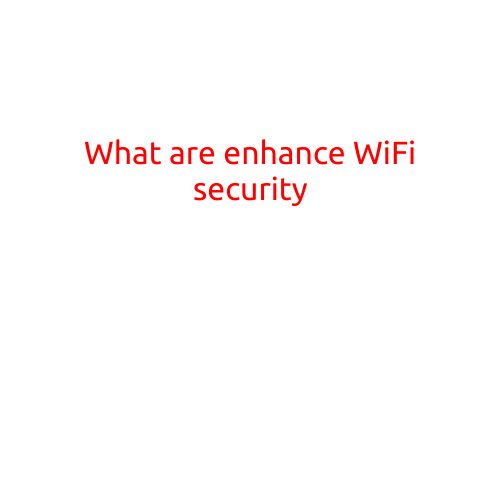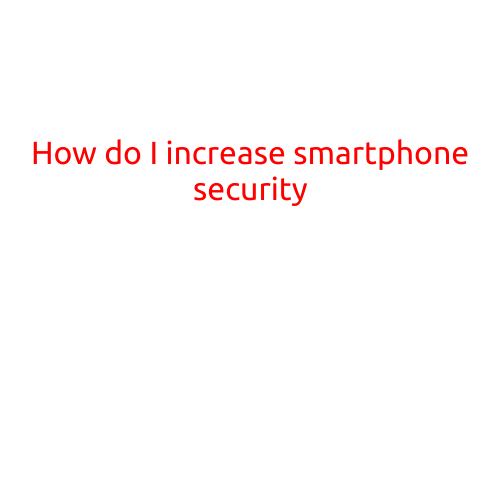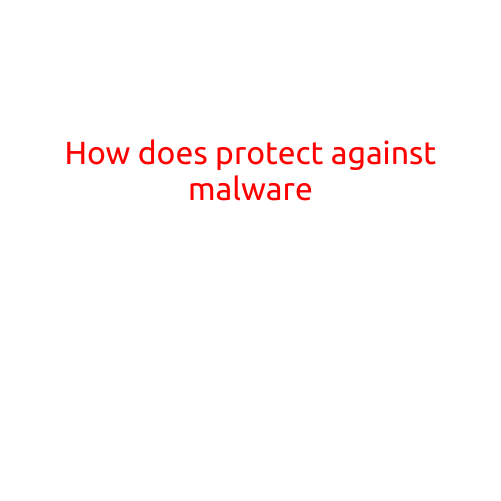
How Does Your Computer Protect Against Malware?
Malware, short for “malicious software,” is a type of software designed to harm or exploit a computer system. It can take many forms, including viruses, worms, trojans, ransomware, and even spyware. Malware can cause a wide range of problems, from slowing down your computer to stealing your personal data. Fortunately, modern computers come equipped with various mechanisms to protect against malware. In this article, we’ll explore the ways your computer protects against malware.
1. Operating System Security Features
Your operating system (OS) has built-in security features designed to detect and prevent malware from installing or running on your computer. For example:
- Firewalls: Firewalls are network security systems that monitor and control incoming and outgoing network traffic based on predetermined security rules. They can help block malware from communicating with its command and control servers.
- Anti-virus software integration: Many operating systems come with anti-virus software integrated into the system. This ensures that your computer is continually scanning for and removing malware.
- Access control: Operating systems provide access control features, such as user accounts and permissions, to limit the spread of malware.
2. Anti-Virus Software
Anti-virus software is a crucial component in protecting your computer against malware. Here’s how it works:
- Signature-based detection: Anti-virus software uses a database of known malware signatures to detect and remove malware from your computer.
- Behavioral detection: Some anti-virus software uses behavioral detection techniques to identify malware by monitoring its behavior, even if it’s not on the signature list.
3. User Education and Awareness
User education and awareness play a significant role in preventing malware infections. By understanding how malware spreads and how to avoid it, you can significantly reduce the risk of infection:
- Be cautious when downloading files: Avoid downloading attachments or executables from unfamiliar or suspicious sources.
- Use strong passwords: Use strong and unique passwords to protect your computer and data.
- Keep your software up-to-date: Regularly update your operating system, browser, and other software to ensure you have the latest security patches.
4. Network Security Measures
Network security measures can also help protect your computer from malware:
- Network firewalls: Network firewalls can block malware-laden traffic from reaching your computer.
- Intrusion detection and prevention systems: These systems can detect and prevent cyber-attacks, such as malware infections.
- Secure connections: Use secure connections (HTTPS) when browsing online to encrypt data transmission and prevent eavesdropping.
5. Regular Backups
Regular backups can help ensure that your data is safe in the event of a malware infection or other data loss scenario:
- Automatic backups: Set your computer to automatically back up your data to an external drive or cloud storage service.
- Verify backups: Regularly verify that your backups are complete and restore your data to ensure it’s functional.
6. Endpoint Security
Endpoint security solutions can help provide an additional layer of protection against malware:
- Endpoint detection and response (EDR) solutions: These solutions can detect and respond to malware threats in real-time.
- Advanced threat protection (ATP) solutions: ATP solutions can detect and block sophisticated malware threats.
In conclusion, your computer has a variety of mechanisms to protect against malware, including operating system security features, anti-virus software, user education and awareness, network security measures, regular backups, and endpoint security solutions. By understanding how these mechanisms work and implementing proper security practices, you can significantly reduce the risk of malware infections and keep your computer and data safe.