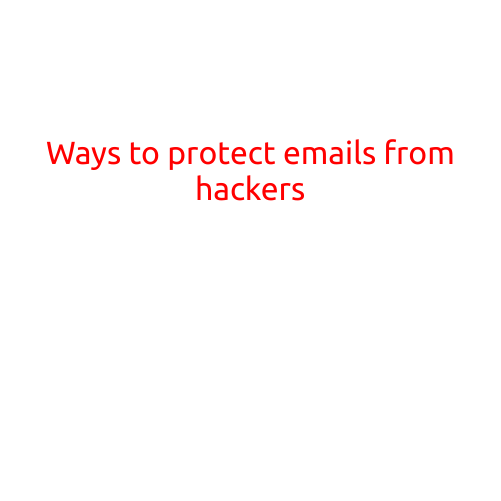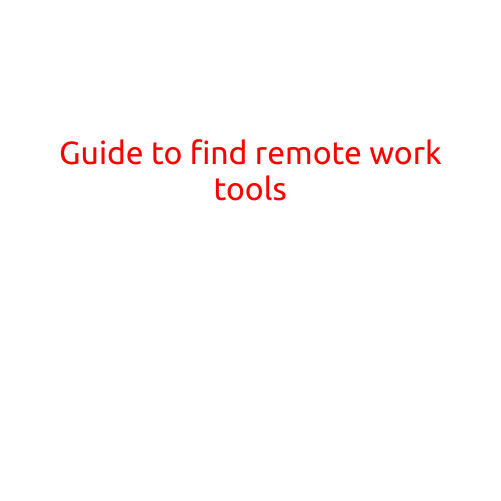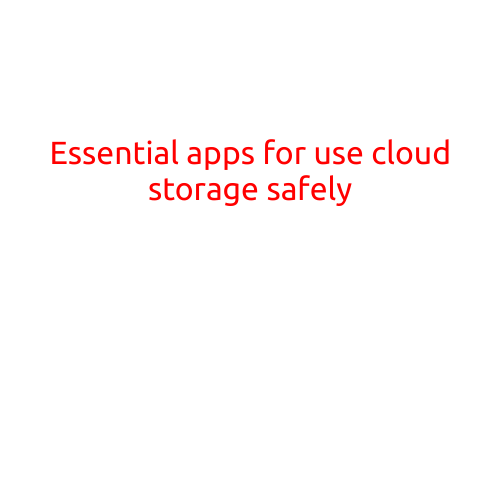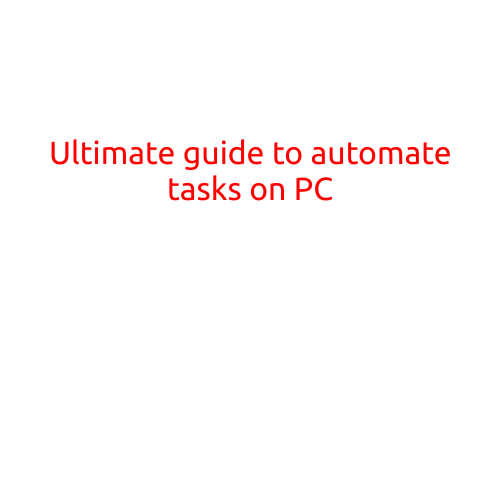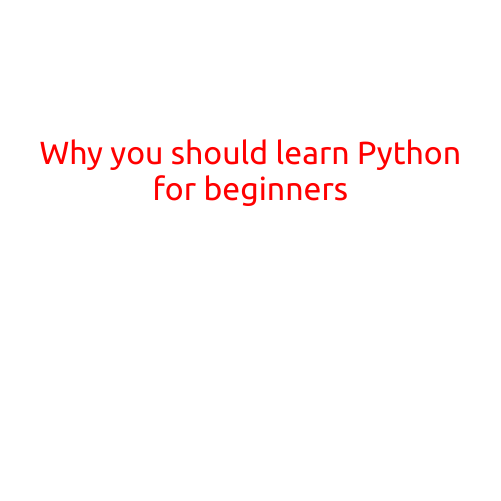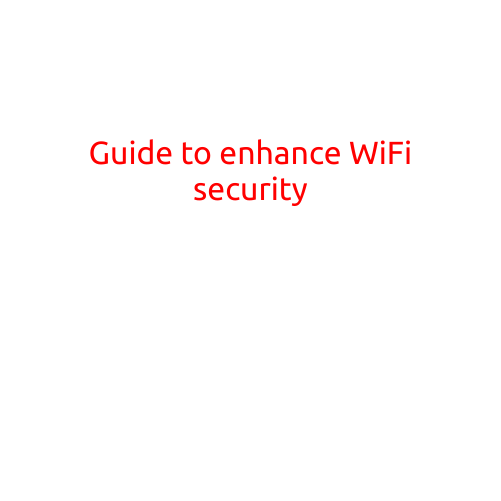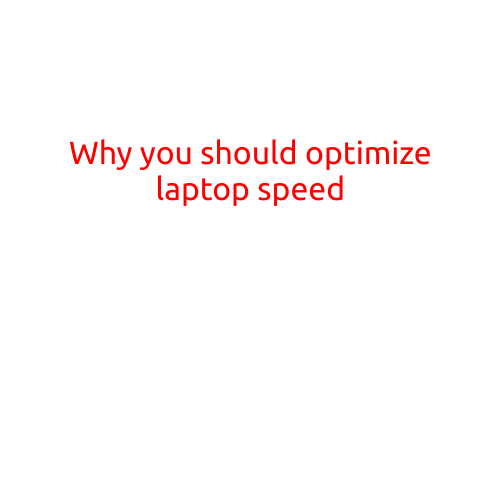
Why You Should Optimize Laptop Speed: Boosting Performance and Productivity
Are you tired of dealing with a slow laptop that takes forever to load applications, browse the internet, and complete tasks? You’re not alone. With the increasing demands of modern software and multimedia applications, laptop performance can quickly become a major bottleneck. However, there’s good news: optimizing laptop speed is a relatively simple process that can have a significant impact on your productivity and overall computing experience.
The Importance of Laptop Speed
In today’s fast-paced digital age, speed is everything. Whether you’re a student, professional, gamer, or just a casual user, a slow laptop can lead to frustration, wasted time, and decreased productivity. A fast laptop, on the other hand, can help you stay focused, efficient, and achieve your goals more quickly.
Common Causes of Slow Laptop Speed
Before we dive into the benefits of optimizing laptop speed, let’s take a look at some common causes of slow laptop performance:
- Insufficient RAM: If your laptop’s RAM is outdated, insufficient, or fragmented, it can significantly impact performance.
- Outdated Operating System: Keeping your operating system up-to-date is crucial for ensuring compatibility with modern software and hardware.
- Malware and Viruses: Malicious software can consume system resources, slow down your laptop, and even compromise your data.
- Disorganized Hard Drive: A cluttered hard drive can lead to slow loading times and decreased performance.
- Outdated Drivers: Failing to update drivers can cause compatibility issues and slow down your laptop.
Benefits of Optimizing Laptop Speed
So, why should you optimize laptop speed? Here are some compelling reasons:
- Improved Productivity: A fast laptop enables you to complete tasks more quickly, giving you more time to focus on what matters most.
- Enhanced Gaming Experience: Faster load times and smoother gameplay make gaming on your laptop a more enjoyable experience.
- Better Online Performance: With a quick laptop, you can enjoy seamless browsing, fewer lag times, and faster downloads.
- Reduced Frustration: By avoiding slow loading times and freezing screens, you’ll experience less frustration and enjoy a more pleasant computing experience.
- Increased Security: Keeping your laptop up-to-date with the latest software and security patches helps protect against malicious threats.
Tips for Optimizing Laptop Speed
Ready to give your laptop a speed boost? Here are some simple yet effective tips to get you started:
- Update Your Operating System: Ensure your OS is running the latest version, as newer versions often include performance improvements.
- Free Up Disk Space: Delete unnecessary files, empty the recycle bin, and consider uninstalling unused software to free up disk space.
- Upgrade RAM: Consider adding more RAM to your laptop, especially if you’re using resource-intensive applications.
- Disable Startup Programs: Prevent unnecessary programs from launching at startup to reduce system resources and improve loading times.
- Use a Solid-State Drive (SSD): Replace your traditional hard drive with a faster SSD to experience faster loading times and improved overall performance.
Conclusion
Optimizing laptop speed is a straightforward process that can have a significant impact on your productivity and computing experience. By understanding the common causes of slow laptop performance, staying up-to-date with software and security patches, and implementing simple tweaks, you can breathe new life into your laptop and enjoy a faster, more efficient, and more enjoyable computing experience. So, what are you waiting for? Give your laptop a speed boost today!