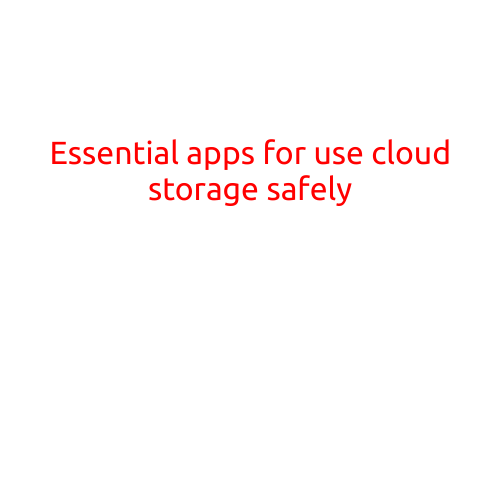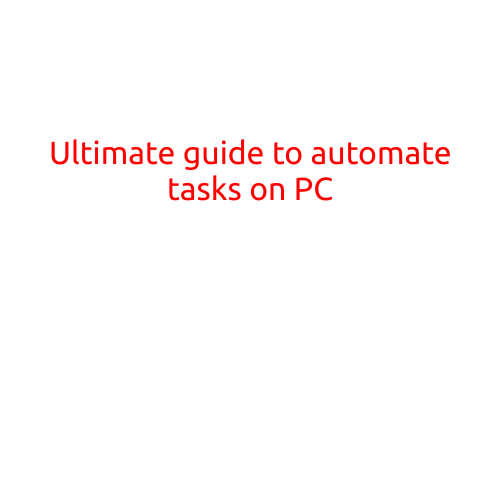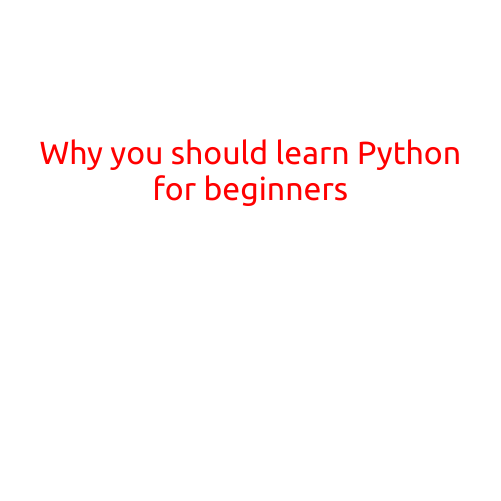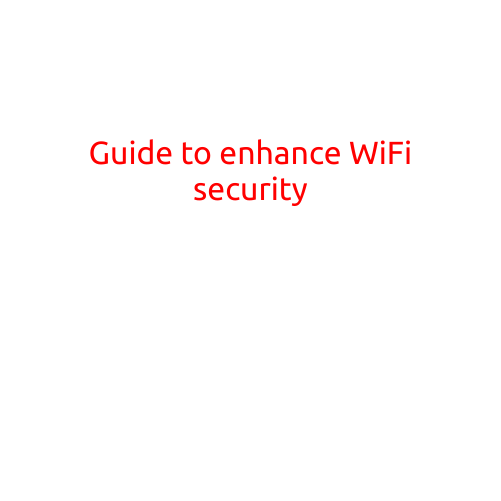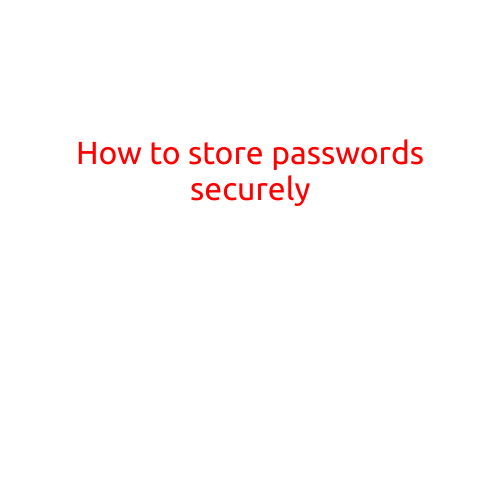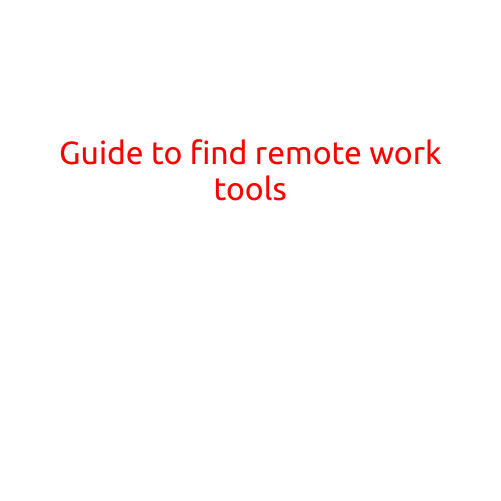
Guide to Find Remote Work Tools
With the rise of remote work, it’s becoming increasingly important for both employees and employers to have the right tools to stay productive and efficient. However, with so many options available, it can be overwhelming to choose the best tools for your needs. In this guide, we’ll explore the top remote work tools and provide a comprehensive list of categories and tools to help you get started.
Why You Need Remote Work Tools
Before we dive into the tools, let’s quickly discuss the importance of having the right technology to support remote work. Some of the key benefits of using remote work tools include:
- Increased flexibility and autonomy for employees
- Improved communication and collaboration
- Enhanced productivity and efficiency
- Reduced costs and increased savings
- Greater accessibility and inclusivity
Categories of Remote Work Tools
To make it easier to navigate, we’ve organized the remote work tools into the following categories:
- Communication Tools: For real-time communication and collaboration
- Project Management Tools: For task assignments, tracking, and organization
- Collaboration Tools: For team collaboration and feedback
- Productivity Tools: For task management and time tracking
- Security Tools: For data protection and security
- Virtual Meeting Tools: For virtual face-to-face meetings
Top Remote Work Tools by Category
Here are some of the top remote work tools in each category:
Communication Tools
- Slack: A popular messaging platform for team communication
- Microsoft Teams: A part of Microsoft Office 365, designed for team collaboration
- Zoom: A video conferencing platform for virtual meetings
Project Management Tools
- Asana: A project management tool for task assignments and tracking
- Trello: A visual project management tool using boards and cards
- Basecamp: A comprehensive project management tool for team collaboration
Collaboration Tools
- Google Drive: A cloud storage platform for file sharing and collaboration
- Dropbox: A cloud storage platform for file sharing and collaboration
- Notion: A note-taking and collaboration tool for teams
Productivity Tools
- Todoist: A task management tool for prioritizing and tracking tasks
- RescueTime: A time tracking tool for monitoring productivity and time usage
- Evernote: A note-taking tool for organizing and prioritizing tasks
Security Tools
- LastPass: A password manager for secure password storage
- Duo Security: A two-factor authentication tool for enhanced security
- VPN (Virtual Private Network): A tool for secure remote access to company networks
Virtual Meeting Tools
- Zoom: A video conferencing platform for virtual meetings
- Google Meet: A video conferencing platform for virtual meetings
- Skype: A video conferencing platform for virtual meetings
Additional Tips and Considerations
- Integration: Look for tools that integrate with each other to streamline your workflow.
- Pricing: Consider the pricing plans and ensure they fit within your budget.
- Security: Always prioritize security when choosing remote work tools.
- Training: Provide training and support for employees to ensure they’re comfortable with the new tools.
Conclusion
Choosing the right remote work tools can be overwhelming, but by considering the categories and tools outlined in this guide, you can create a comprehensive toolkit to support your remote work needs. Remember to prioritize integration, pricing, security, and training when selecting the best tools for your team. With the right tools in place, you’ll be well on your way to a productive and successful remote work experience.