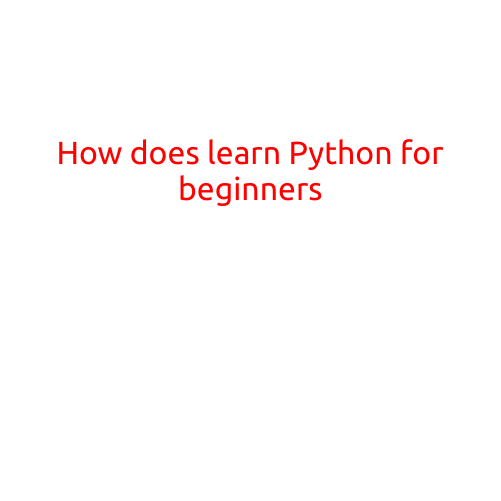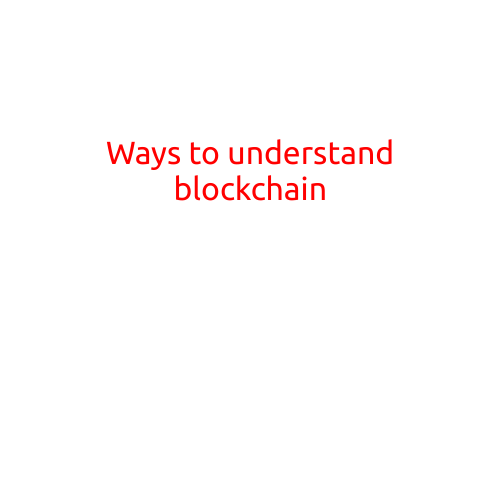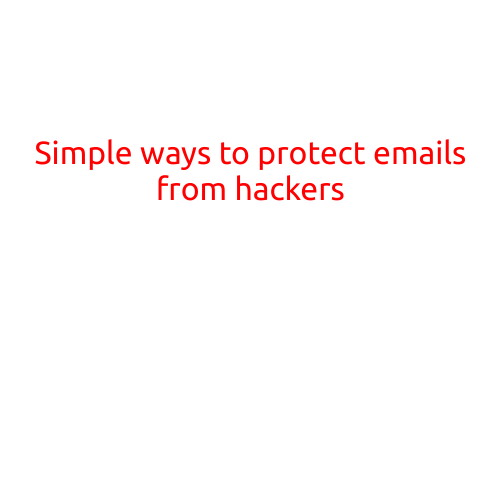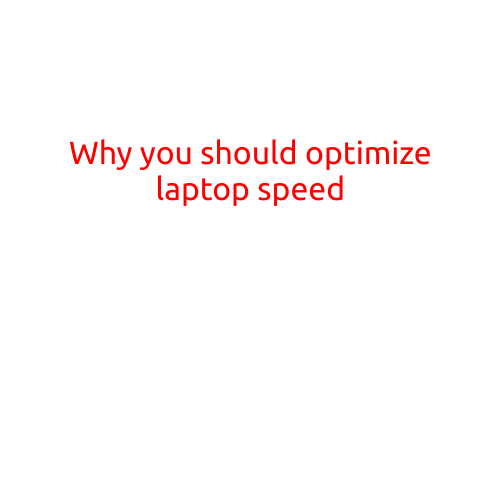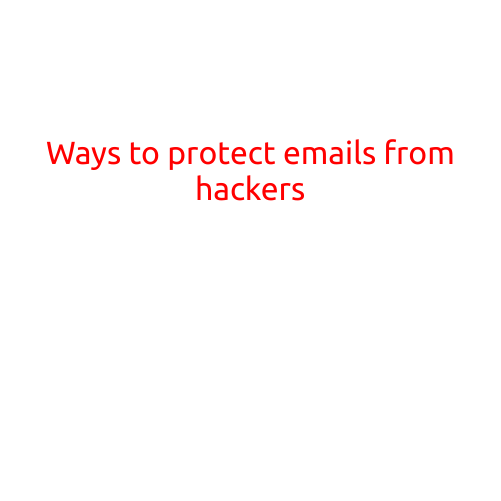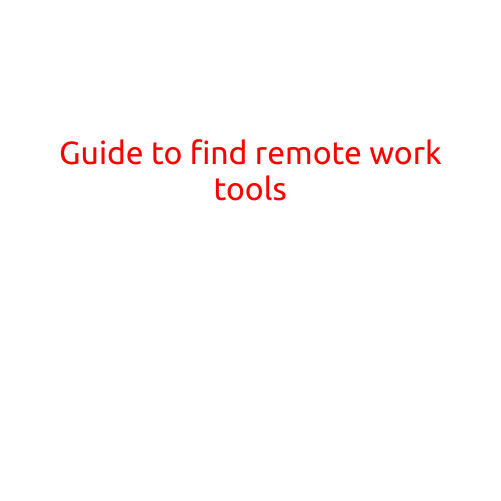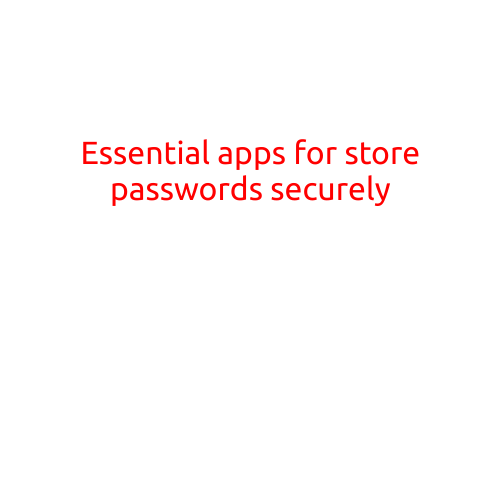
Essential Apps for Storing Passwords Securely
In today’s digital age, it’s not uncommon to have numerous passwords to remember, each with its own unique combination of characters, numbers, and special symbols. Forgotten passwords can cause frustration and even compromise security, leading to compromised accounts and identities. To combat this issue, password managers have become an essential tool for individuals and businesses alike. In this article, we’ll explore the essential apps for storing passwords securely.
1. LastPass
LastPass is one of the most popular password managers available, with over 25 million users worldwide. It offers advanced encryption, two-factor authentication, and password sharing features. LastPass generates strong, unique passwords for each account and synchronizes them across all devices.
2. 1Password
1Password is another highly-regarded password manager, known for its ease of use and robust security features. It offers AES-256 encryption, biometric authentication, and secure password sharing. 1Password generates strong passwords, fills them in automatically, and stores them securely.
3. Dashlane
Dashlane is a comprehensive password manager that offers advanced features, such as password sharing, password changer, and secure notes. It also features advanced security features, such as 2-factor authentication and a breach alert system. Dashlane has received rave reviews for its user-friendly interface and robust security features.
4. KeePass
KeePass is a free, open-source password manager that offers advanced security features, such as AES-256 encryption and two-factor authentication. It allows users to generate strong, unique passwords and stores them securely on their devices.
5. Bitwarden
Bitwarden is a free, open-source password manager that offers advanced security features, such as end-to-end encryption and two-factor authentication. It allows users to generate strong, unique passwords and stores them securely on their devices.
6. RoboForm
RoboForm is a password manager that offers advanced security features, such as AES-256 encryption and two-factor authentication. It allows users to generate strong, unique passwords and stores them securely on their devices. RoboForm also offers advanced features, such as password sharing and secure notes.
Security Tips
In addition to using a reliable password manager, there are several security tips to keep in mind when storing passwords securely:
- Always use strong, unique passwords for each account.
- Enable two-factor authentication wherever possible.
- Keep your password manager up to date and patched.
- Use a unique password for your password manager account.
- Disable password saving in your browser to prevent unauthorized access.
- Use a vault or a secure note-taking app to store sensitive information.
Conclusion
Storing passwords securely is a crucial step in maintaining online security and protecting against identity theft. By using a reliable password manager and following security best practices, individuals and businesses can rest assured that their accounts are protected. In this article, we’ve explored the essential apps for storing passwords securely, and we hope you’ve learned more about the importance of password security. Remember to always prioritize security and take steps to protect your digital identity.