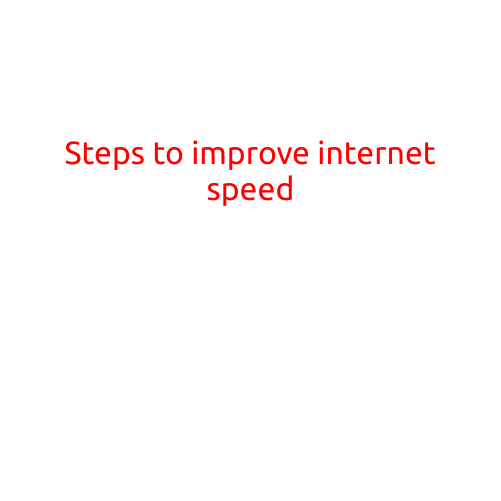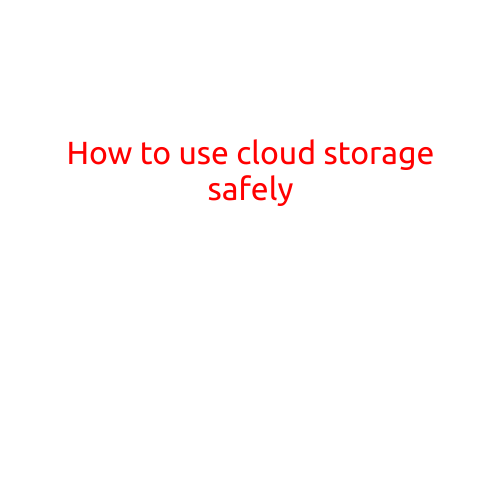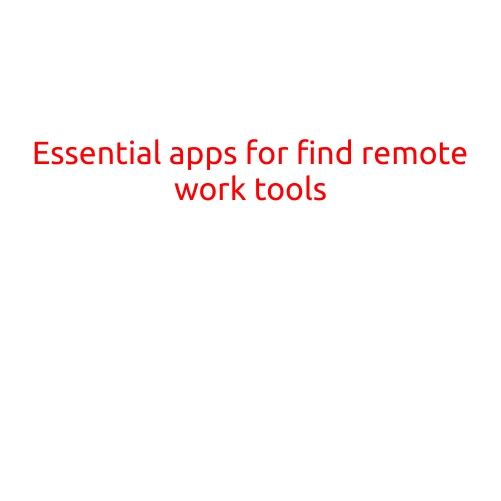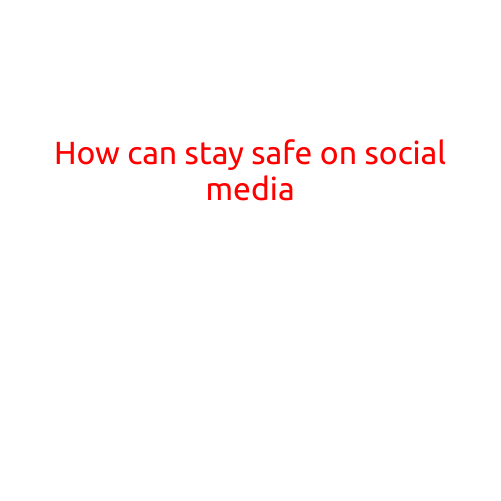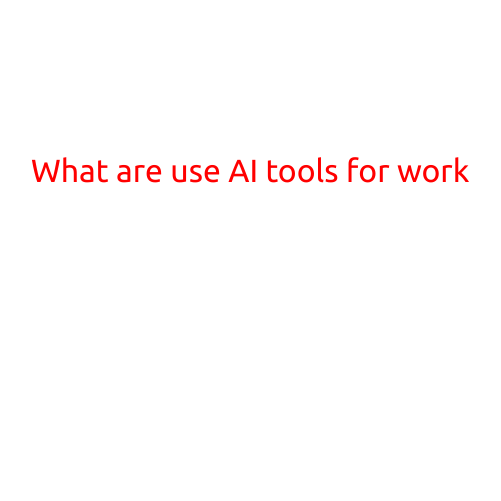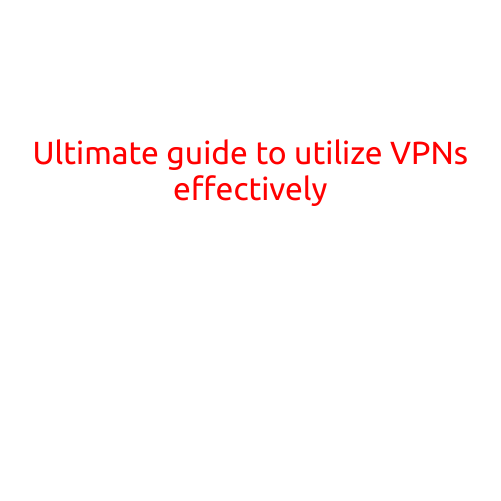
Ultimate Guide to Utilize VPNs Effectively
Virtual Private Networks (VPNs) have become an essential tool for internet users seeking to protect their privacy, bypass geo-restrictions, and maintain security online. With so many VPN options available, it can be overwhelming to know how to use them effectively. In this article, we will provide a comprehensive guide to help you make the most out of your VPN experience.
Why Use a VPN?
Before we dive into the guide, let’s quickly recap why VPNs are important in today’s digital landscape:
- Privacy: VPNs encrypt your internet traffic, making it difficult for hackers, ISPs, and governments to track your online activities.
- Security: VPNs protect you from malware, phishing attacks, and other online threats by encrypting your data.
- Unblocking sites: VPNs allow you to access geo-restricted content, such as streaming services, social media platforms, and online services.
- Anonymity: VPNs mask your IP address, making it difficult for others to identify your location or track your online activities.
Choosing the Right VPN
With so many VPN options available, selecting the right one can be challenging. Here are some key factors to consider:
- Server network: Look for a VPN with a large network of servers in different locations.
- Encryption: Ensure the VPN uses military-grade encryption, such as AES-256.
- Protocols: Opt for a VPN that supports multiple protocols, such as OpenVPN, L2TP/IPSec, and PPTP.
- Server locations: Choose a VPN that offers servers in the countries you need access to.
- User reviews: Read reviews from other users to gauge the VPN’s performance, reliability, and customer support.
Setting Up Your VPN
Here’s a step-by-step guide to setting up your VPN:
- Download and install: Download the VPN software from the provider’s website and install it on your device.
- Create an account: Sign up for a VPN account using your email address and password.
- Choose a server: Select a server location and protocol to establish a connection.
- Connect: Click the “connect” button to establish a secure connection to the VPN server.
- Verify your connection: Check your IP address, internet speed, and connection status to ensure that your VPN is working correctly.
Tips for Effective VPN Usage
Here are some tips to help you make the most out of your VPN experience:
- Use a strong password: Use a strong and unique password for your VPN account to prevent unauthorized access.
- Enable kill switch: Enable the kill switch feature to ensure that your internet connection drops if your VPN connection is lost.
- Monitor your data usage: Keep track of your data usage to avoid exceeding your VPN’s data limits.
- Update your VPN regularly: Ensure that your VPN software is updated regularly to stay protected from security vulnerabilities.
- Switch servers: Switch between servers to test speeds and find the best server for your needs.
Common VPN Mistakes to Avoid
Here are some common VPN mistakes to avoid:
- Using a VPN without a kill switch: A kill switch ensures that your internet connection drops if your VPN connection is lost.
- Not using a strong password: Use a strong and unique password for your VPN account to prevent unauthorized access.
- Not updating your VPN software: Failure to update your VPN software can leave you vulnerable to security vulnerabilities.
- Using a VPN without encryption: Ensure that your VPN uses military-grade encryption to protect your data.
Conclusion
By following this ultimate guide, you can maximize the benefits of using a VPN and protect your online privacy and security. Remember to choose the right VPN, set it up correctly, and use it effectively to stay secure online.