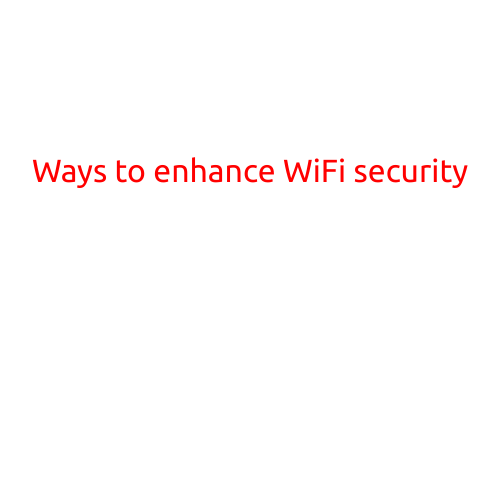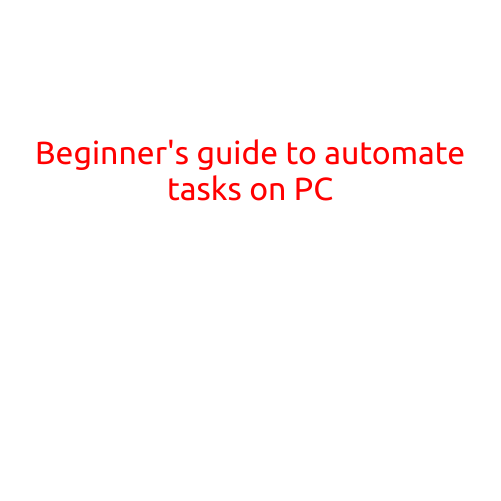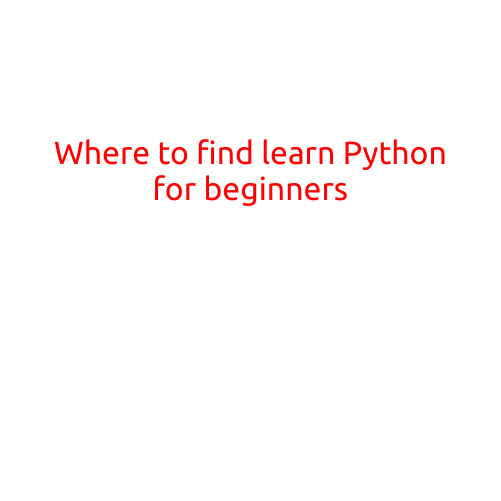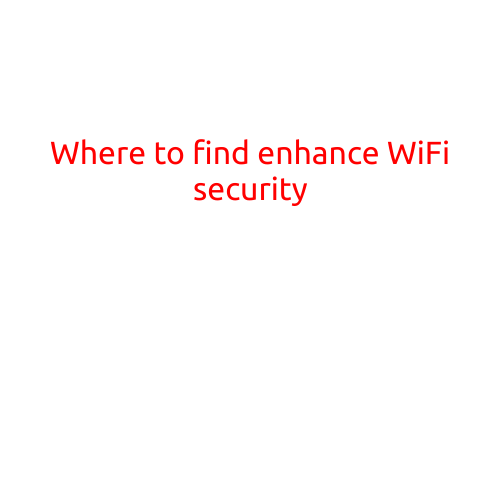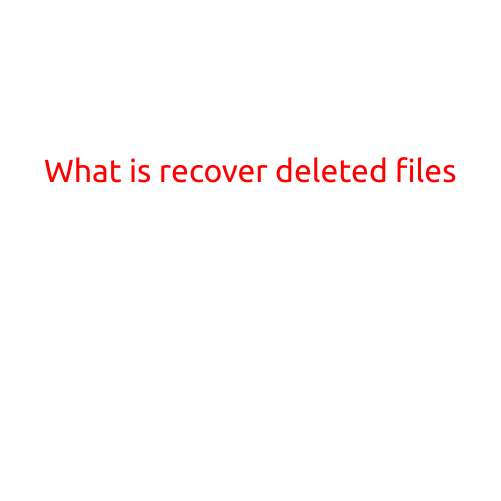
What is Recover Delete Files?
Introduction
In today’s digital age, files are an essential part of our daily life. We store important documents, images, videos, and other data on our computers, laptops, smartphones, and other digital devices. However, accidents can happen, and files can get deleted due to various reasons. This is where the concept of recovering deleted files comes in. In this article, we will explore what recover deleted files mean, how it works, and the methods to recover deleted files.
What is Recovering Deleted Files?
Recovering deleted files is the process of retrieving data that has been deleted or lost from a digital device. This can be done using specialized software or other methods to recover the lost data. The deleted files can be recovered from the device’s storage media, such as a hard drive, solid-state drive (SSD), memory card, or thumb drive.
How Does Recovering Deleted Files Work?
When you delete a file on your device, the data is not immediately erased. Instead, the file’s metadata, such as its name, location, and permissions, is removed, but the actual data remains on the storage media. This is because the storage media does not have the capability to physically erase the data. The space occupied by the deleted file is then marked as available for new data.
Recovery software works by searching for the deleted files on the storage media and restoring them to their original location or a new location of your choice. The software uses advanced algorithms and data recovery techniques to locate the deleted files, even if they have been overwritten by new data.
Types of File Recovery
There are different types of file recovery, including:
- Hard Drive Recovery: This involves recovering deleted files from a hard drive or SSD, usually due to a physical failure or logical error.
- Memory Card Recovery: This is used to recover deleted files from memory cards, such as those used in cameras, smartphones, and other devices.
- Thumb Drive Recovery: This involves recovering deleted files from a thumb drive, USB drive, or other types of flash drives.
- Email Recovery: This is used to recover deleted emails from email clients, servers, or online backup services.
Methods of Recovering Deleted Files
There are several methods of recovering deleted files, including:
- Using Recovery Software: Specialized software, such as Recuva, EaseUS Data Recovery Wizard, and Disk Drill, can be used to recover deleted files.
- File System Level Recovery: This involves using file system level tools to recover deleted files, such as chkdsk (chk.dll) for Windows or fsck for Linux.
- Physical Recovery: This involves using a physical recovery method, such as forensics, to recover deleted files.
- Cloud Recovery: This involves recovering deleted files from cloud storage services, such as Google Drive, Dropbox, or iCloud.
Precautions to Take
To prevent data loss and make file recovery easier, take the following precautions:
- Regular Backups: Make regular backups of your important files to prevent data loss.
- Use the Right Software: Use recovery software that is compatible with your operating system and data types.
- Avoid Overwriting: Avoid overwriting deleted files to prevent permanent loss of data.
- Use a File Recovery Tool: Use a file recovery tool, such as Disk Cleanup, to regularly clean up your device and remove temporary files and system files.
Conclusion
Recovering deleted files is a complex process that requires specialized software and techniques. By understanding how recovering deleted files works, you can take steps to prevent data loss and recover deleted files in the event of an accident. Remember to take regular backups, use the right software, avoid overwriting, and use a file recovery tool to ensure your important files are protected.