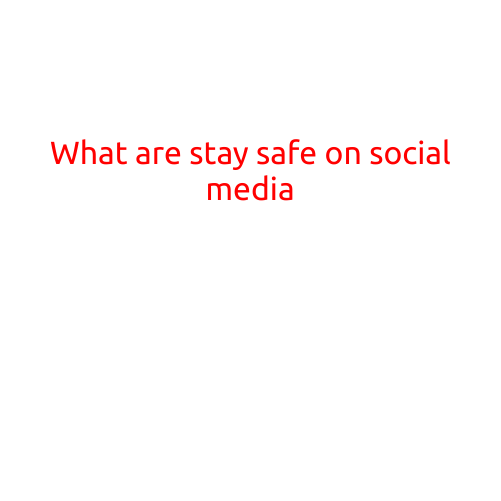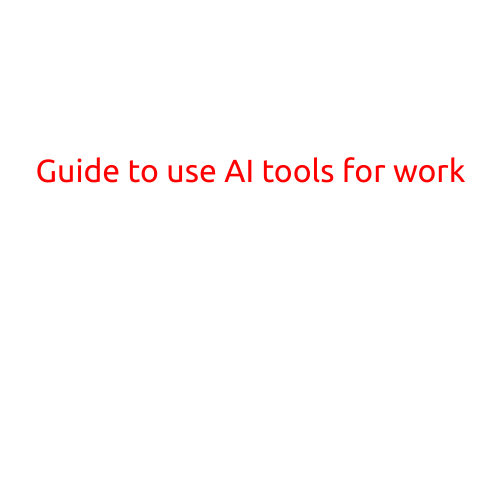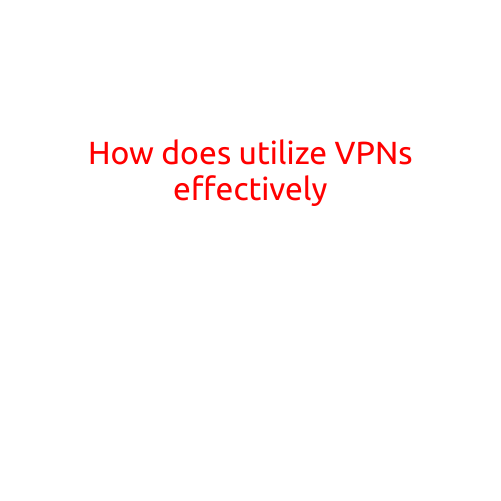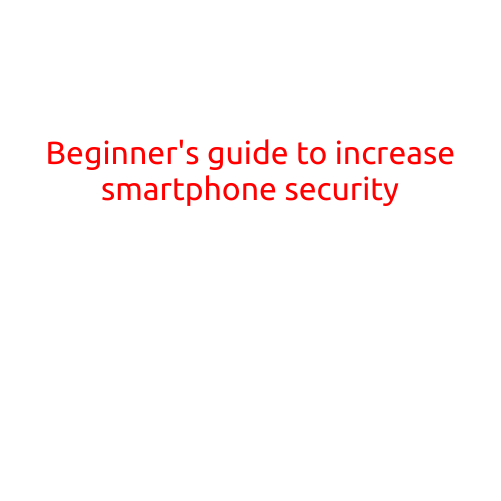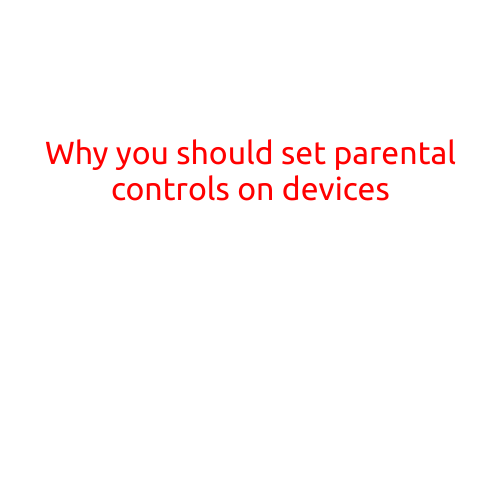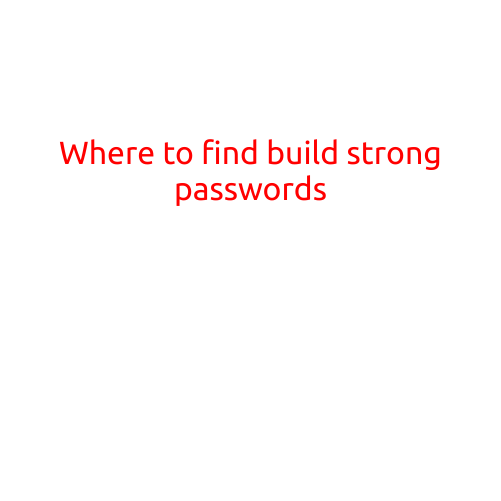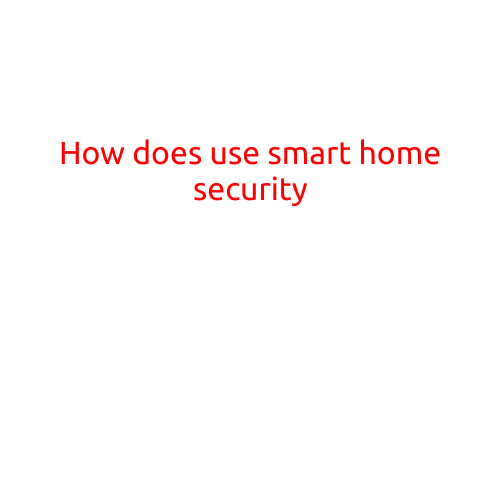
How to Use Smart Home Security: A Comprehensive Guide
With the increasing concern for home security, smart home technology has become a popular solution for homeowners to protect their properties. Smart home security systems offer a range of benefits, including remote monitoring, motion detection, and customizable alerts. In this article, we will explore how to use smart home security and provide a comprehensive guide to help you get started.
Setting Up Your Smart Home Security System
To use smart home security, you will need to set up your system. This typically involves:
- Choosing a Security Provider: Research and select a reputable smart home security provider that offers a system that meets your needs.
- Purchasing Equipment: Order the required equipment, such as cameras, sensors, and a hub or bridge.
- Installing Equipment: Install the equipment according to the manufacturer’s instructions. This may involve drilling holes, running wires, or placing sensors in strategic locations.
- Downloading the App: Download the app provided by your security provider to access and control your smart home security system.
Configuring Your System
Once your equipment is installed and you have the app downloaded, you will need to configure your smart home security system. This includes:
- Adding Devices: Add each device to your system, including cameras, sensors, and other equipment.
- Setting Up Rules: Set up rules for your system, such as when to trigger alerts or notifications.
- Customizing Alerts: Customize your alerts to receive notifications about specific events, such as motion detection or door openings.
- Scheduling: Schedule your system to perform specific tasks, such as turning on lights or locking doors.
Using Your Smart Home Security System
Now that your system is set up and configured, you can start using it. Here are some common ways to use your smart home security system:
- Monitor Your Home: Use the app to monitor your home remotely, viewing live footage from cameras and receiving notifications about unusual activity.
- Arm and Disarm: Arm and disarm your system using the app or a key fob.
- View Event History: View a history of events, including motion detection, door openings, and more.
- Receive Notifications: Receive notifications about unusual activity or system issues.
- Control Your Devices: Control other smart devices in your home, such as lights or thermostats, from the app.
Tips and Best Practices
To get the most out of your smart home security system, follow these tips and best practices:
- Regularly Update Your System: Regularly update your system’s software and firmware to ensure you have the latest features and security patches.
- Use Strong Passwords: Use strong, unique passwords for your system and app.
- Secure Your Network: Secure your home network by using a strong password and enabling encryption.
- Test Your System: Regularly test your system to ensure it is functioning correctly and that you receive notifications and alerts as expected.
- Monitor Your System: Regularly monitor your system to ensure there are no security breaches or issues.
Conclusion
Smart home security systems offer a range of benefits, including remote monitoring, motion detection, and customizable alerts. By following the steps outlined in this article, you can set up and use your smart home security system with confidence. Remember to regularly update your system, use strong passwords, and monitor your system for optimal performance and security.