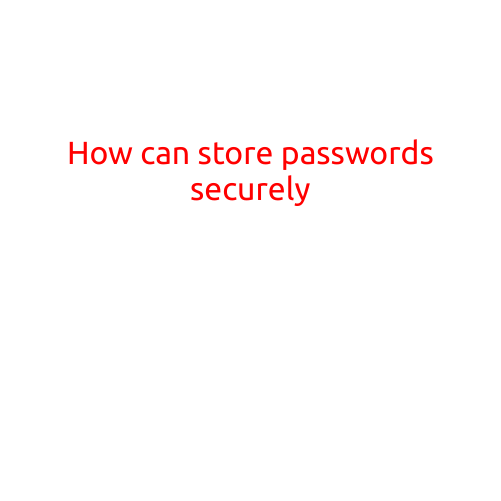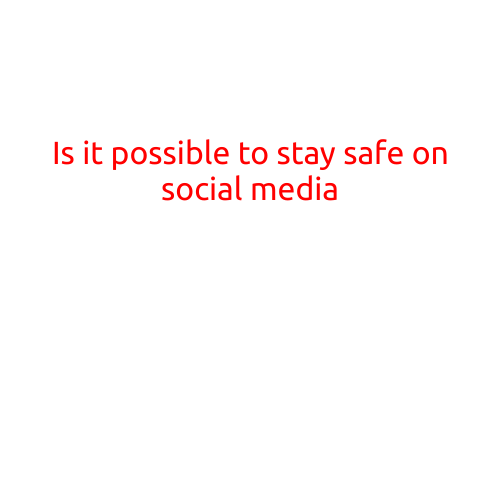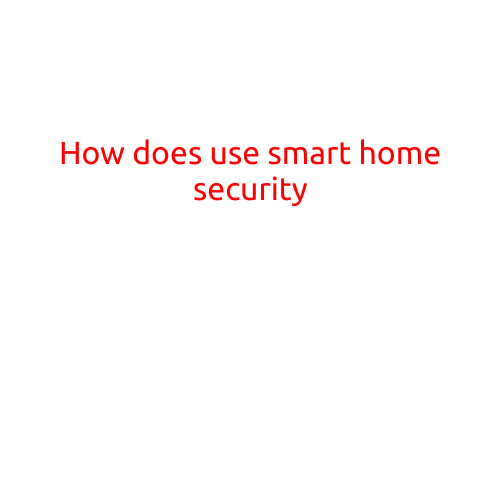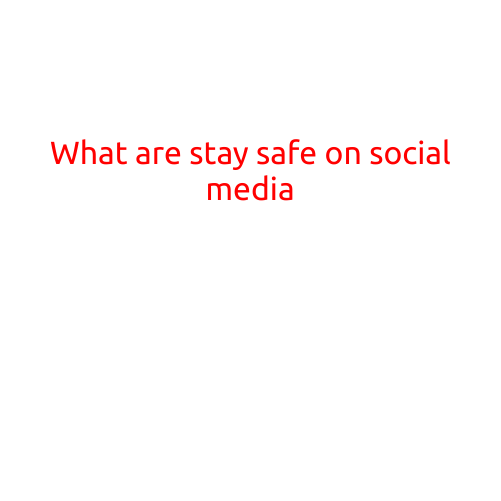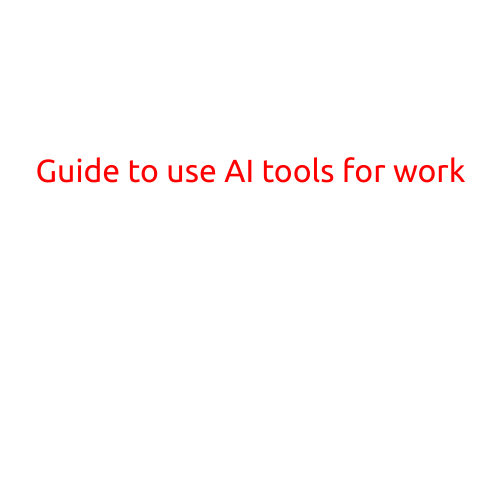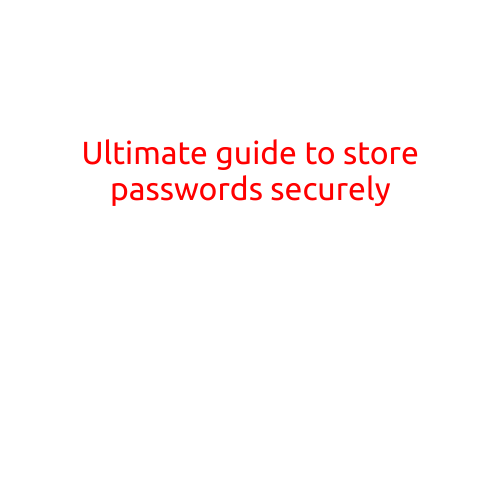
Ultimate Guide to Store Passwords Securely
In today’s digital age, passwords have become an essential part of our online lives. With the increasing number of online accounts, passwords, and devices, it can be challenging to keep them secure. Weak or unsecured passwords can leave your personal data vulnerable to hacking, phishing, and other cyber threats. In this ultimate guide, we’ll explore the best practices to store passwords securely, keeping your online identity and data safe.
Why Store Passwords Securely?
Storing passwords securely is crucial for several reasons:
- Prevent data breaches: Weak passwords can be easily guessed or cracked by hackers, giving them access to your sensitive information.
- Protect identity: Secure passwords prevent identity theft and online fraud.
- Convenience: Using a password manager allows you to access multiple accounts with a single username and password, reducing the hassle of remembering multiple accounts.
Best Practices for Storing Passwords Securely
- Use a password manager: A password manager is a software application that securely stores and generates strong, unique passwords for each of your online accounts. Popular password managers include LastPass, 1Password, and Dashlane.
- Choose strong passwords: Use a combination of letters, numbers, and special characters to create strong and unique passwords. Aim for a minimum length of 12 characters.
- Don’t reuse passwords: Avoid using the same password for multiple accounts. This can leave all your accounts vulnerable if one password is compromised.
- Use two-factor authentication (2FA): 2FA adds an extra layer of security by requiring a second form of verification, such as a code sent to your phone, in addition to your password.
- Keep your password manager secure: Use a master password or passphrase to secure your password manager, and make sure to use a unique and strong password for each account.
Additional Security Tips
- Enable phishing protection: Turn on phishing protection on your devices and browser to detect and block suspicious links and emails.
- Monitor account activity: Regularly check your account activity to detect any unauthorized access.
- Keep software up-to-date: Ensure your operating system, browser, and other software are updated with the latest security patches.
- Use a secure browser: Use a reputable and secure browser, such as Google Chrome or Mozilla Firefox.
- Shred sensitive documents: Destroy or securely shred any documents containing sensitive information, such as Social Security numbers or credit card numbers.
Password Storage Best Practices
- Use a secure storage method: Store your passwords in a secure location, such as an encrypted file or a password manager.
- Keep sensitive information separate: Store financial information, such as credit card numbers, in a separate secure location from your passwords.
- Avoid using passwords on paper: Never write down your passwords on paper or store them in an unsecured location.
Conclusion
Storing passwords securely is essential in today’s digital landscape. By following the best practices outlined in this article, you can protect your online identity, prevent data breaches, and reduce the risk of identity theft. Remember to use a password manager, create strong and unique passwords, and enable two-factor authentication to stay safe online.