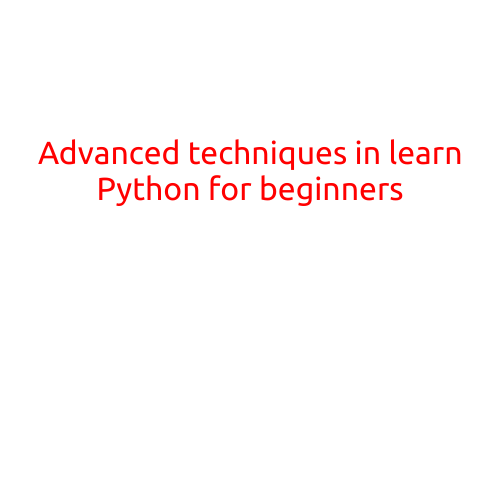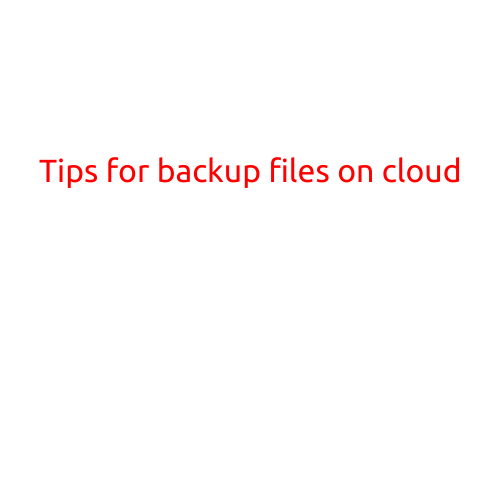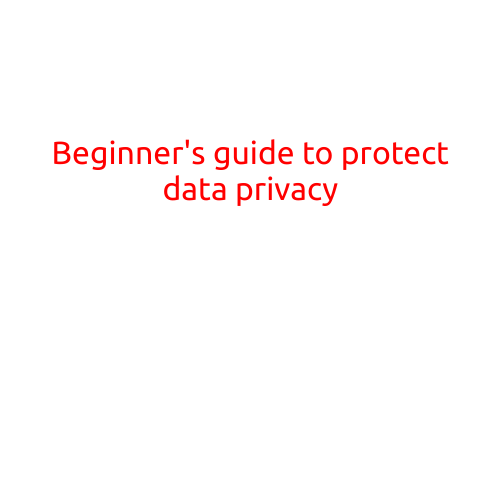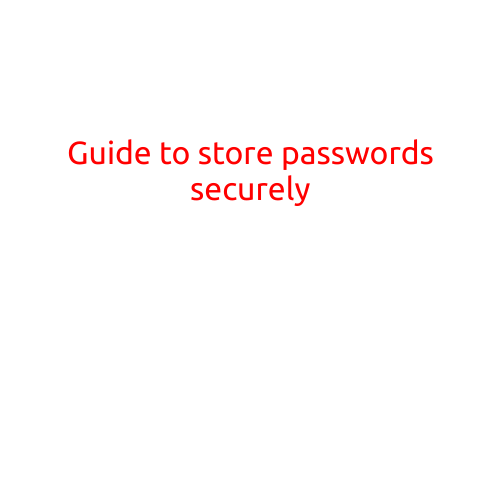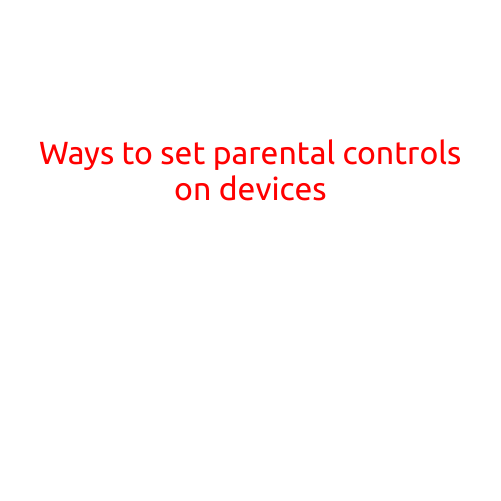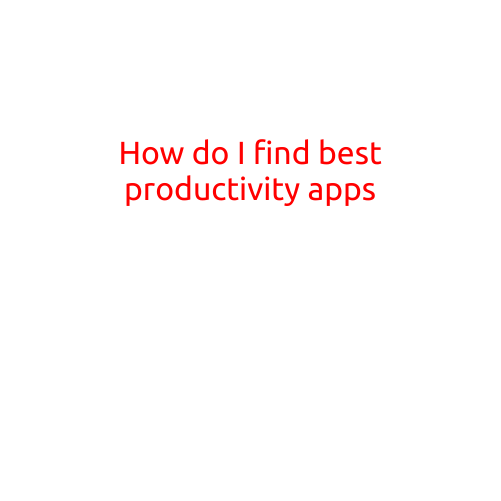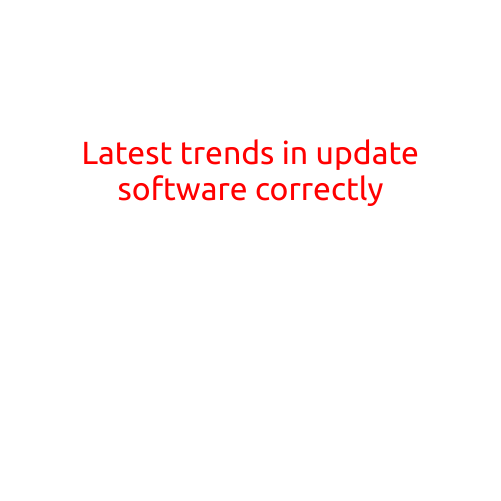
Latest Trends in Updating Software Correctly
In today’s fast-paced digital world, software updates have become an essential part of maintaining the integrity and functionality of our devices. With the constant influx of new features, bug fixes, and security patches, it’s crucial to stay on top of the latest updates to ensure the smooth operation of our technology. In this article, we’ll delve into the latest trends in updating software correctly and explore the best practices to keep your devices running efficiently.
1. Automation and Scheduling
One of the most significant trends in updating software correctly is the use of automation and scheduling. Many modern operating systems, such as Windows and macOS, offer built-in features that allow you to schedule updates for a specific time and day. This ensures that updates happen without disrupting your workflow or daily routine. Additionally, third-party tools and apps provide advanced automation capabilities, enabling you to customize the update process to fit your specific needs.
2. Security-Focused Updates
Another major trend is the increasing focus on security-focused updates. With cyber threats on the rise, software updates are now designed to prioritize security above all else. This includes patches for critical vulnerabilities, improved encryption, and enhanced authentication protocols. By keeping your software up-to-date, you can significantly reduce the risk of falling victim to malware, phishing, and other online threats.
3. Incremental Updates
Incremental updates have become a standard practice in the software industry. Rather than releasing entire new versions, developers now focus on incremental updates that build upon previous versions. This approach ensures that users receive the latest features and fixes without undergoing a significant system upheaval. Incremental updates also enable developers to push changes more frequently, allowing for faster issue resolution and feature enhancements.
4. Cloud-Based Software and Updates
Cloud-based software has revolutionized the way we update software. Cloud-based apps and services can be updated automatically, eliminating the need for manual intervention. This approach also enables real-time collaboration and access to the latest features, making it an attractive option for businesses and individuals alike.
5. Verification and Validation
Verification and validation are critical steps in the software update process. Before applying updates, it’s essential to validate the integrity of the update package to ensure it’s legitimate and free from malware. Verification can be done using digital signatures, checksums, and other cryptographic techniques to ensure that the update is authentic and trustworthy.
6. Transparency and Communication
Effective communication is vital when it comes to software updates. Developers and software providers must communicate clearly and transparently about the update process, including any changes, fixes, and new features. This transparency fosters trust and ensures that users know what to expect from updates, reducing anxiety and uncertainty.
Best Practices for Updating Software Correctly
To keep your devices updated and running smoothly, follow these best practices:
- Regularly check for updates and enable automatic updates when possible.
- Schedule updates for a specific time and day to avoid disrupting your workflow.
- Verify and validate the integrity of update packages before applying them.
- Back up your data before updating to prevent data loss.
- Test and validate updates before deploying them in a production environment.
In conclusion, updating software correctly is a critical aspect of maintaining the integrity and functionality of our devices. By staying on top of the latest trends, best practices, and automation tools, you can ensure that your software is up-to-date, secure, and running smoothly. Remember to prioritize verification, validation, and transparency to eliminate uncertainty and maintain trust in the update process.