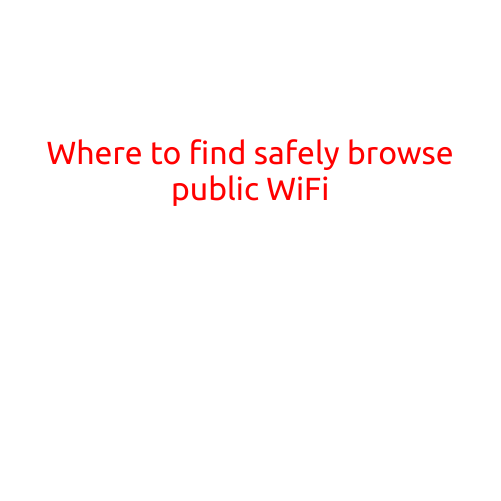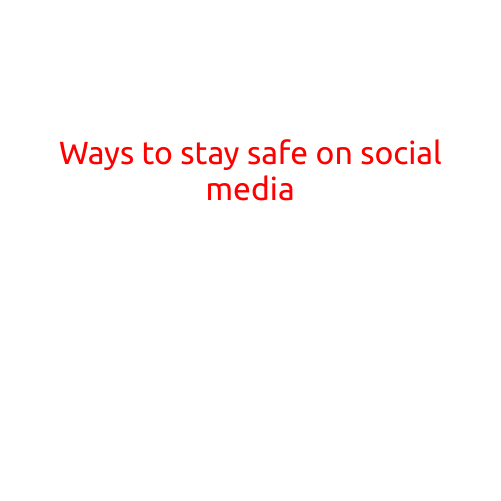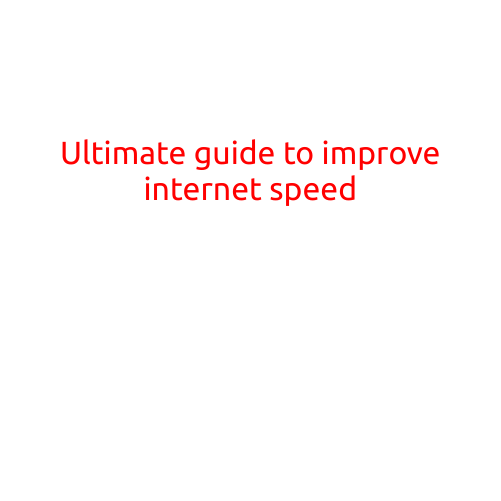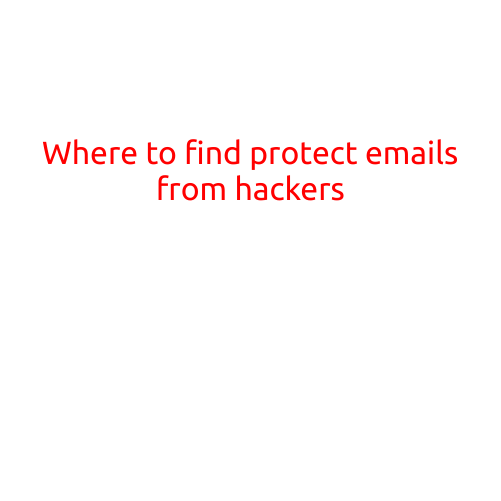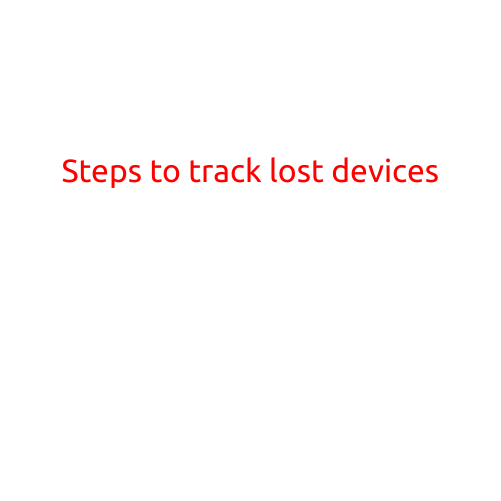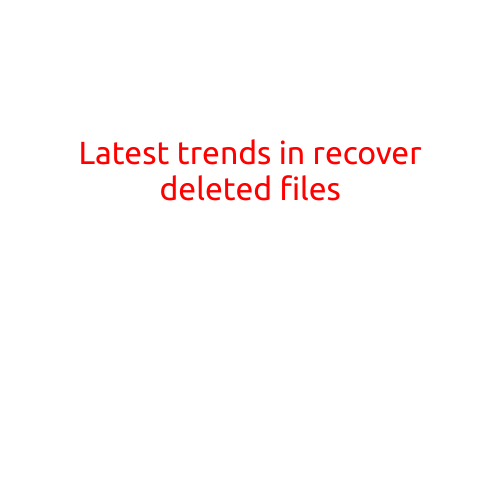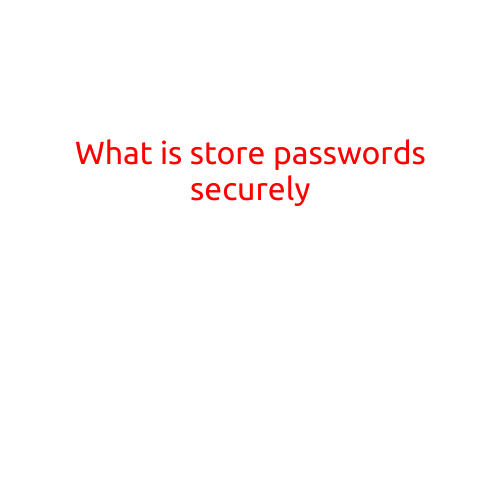
What is Storing Passwords Securely?
In today’s digital age, passwords have become an essential part of our online lives. Whether it’s for personal or professional purposes, we all have multiple accounts to manage, each with its unique password. However, with the increasing threat of cyber attacks and data breaches, it’s crucial to store passwords securely to protect sensitive information.
Why Store Passwords Securely?
Storing passwords securely is crucial to prevent unauthorized access to your accounts and sensitive information. Here are some reasons why:
- Prevent Identity Theft: If your passwords are compromised, hackers can gain access to your personal information, which can lead to identity theft and financial fraud.
- Protect Sensitive Data: Passwords can grant access to sensitive data, such as financial information, medical records, and confidential business data.
- Avoid Account Compromises: Weak or stolen passwords can lead to account compromises, allowing hackers to access and manipulate your personal and professional accounts.
- Meet Compliance Requirements: Many industries, such as healthcare and finance, require organizations to store passwords securely to meet compliance requirements.
How to Store Passwords Securely?
To store passwords securely, follow these best practices:
- Use a Password Manager: A password manager is a secure application that generates and stores unique, strong passwords for each account. Some popular password managers include LastPass, 1Password, and Dashlane.
- Use Strong Passwords: Use a combination of uppercase and lowercase letters, numbers, and special characters to create strong, unique passwords for each account.
- Don’t Use Dictionary Words: Avoid using dictionary words, names, or dates, as they can be easily guessed by hackers.
- Don’t Share Passwords: Never share passwords with anyone, including family members or colleagues.
- Change Passwords Regularly: Regularly change your passwords to prevent them from being compromised.
- Use Two-Factor Authentication: Enable two-factor authentication (2FA) wherever possible, which adds an extra layer of security to your accounts.
- Store Passwords on a Secure Server: Store passwords on a secure server, such as a cloud-based password manager, that uses encryption and other security measures to protect your data.
Best Practices for Secure Password Storage
To ensure that your passwords are stored securely, follow these best practices:
- Use a Secure Algorithm: Use a secure algorithm, such as PBKDF2 or Argon2, to hash your passwords.
- Use Salted Hashing: Use salted hashing to add a unique value to each password, making it even more secure.
- Use a Secure Server: Store your passwords on a secure server that is regularly monitored and updated with security patches.
- Use Encryption: Use encryption to store your passwords, making it difficult for hackers to access your data.
- Regularly Monitor and Update: Regularly monitor and update your password storage infrastructure to ensure that it remains secure and compliant.
Conclusion
Storing passwords securely is crucial in today’s digital age. By following best practices, such as using a password manager, creating strong passwords, and storing passwords securely, you can protect your sensitive information and prevent identity theft and account compromises. Remember to regularly monitor and update your password storage infrastructure to ensure that it remains secure and compliant.