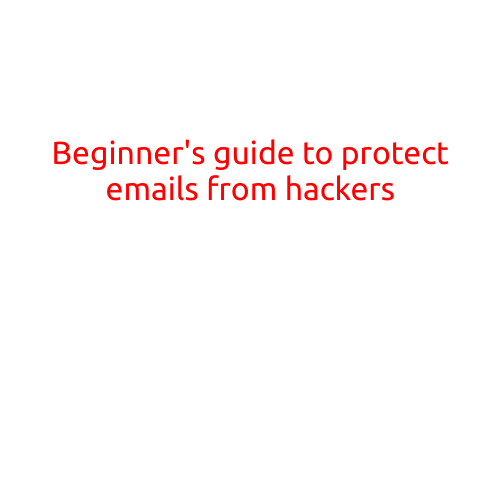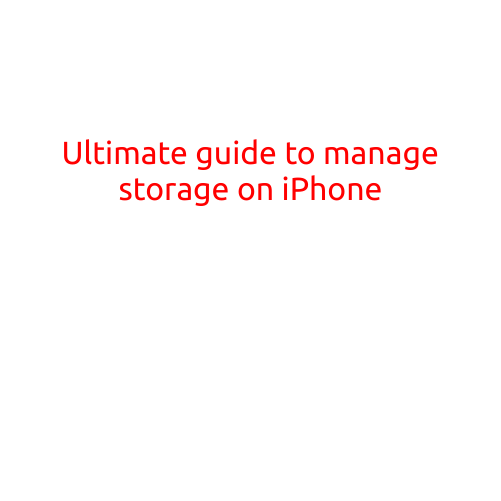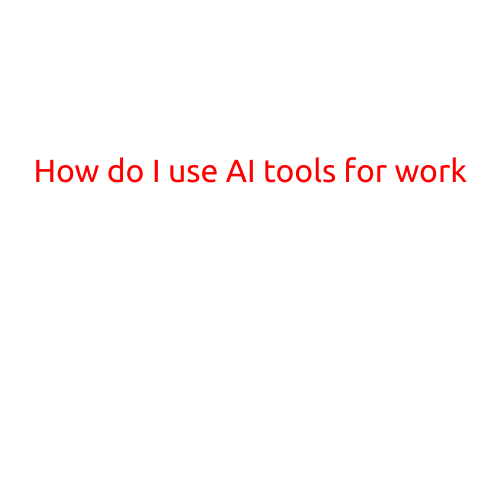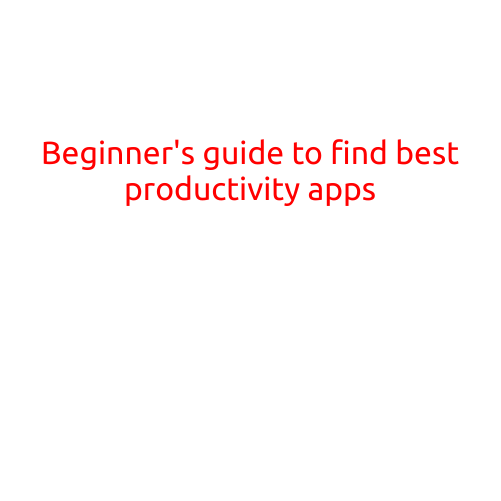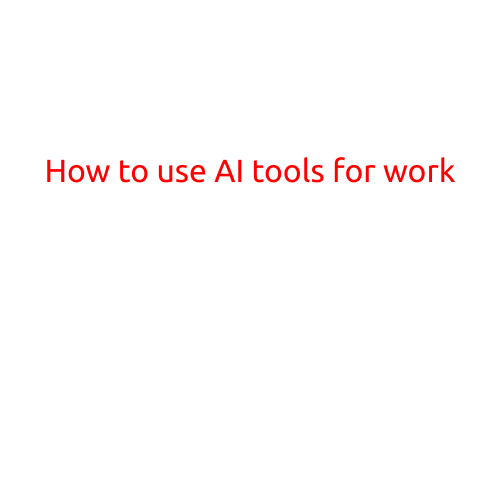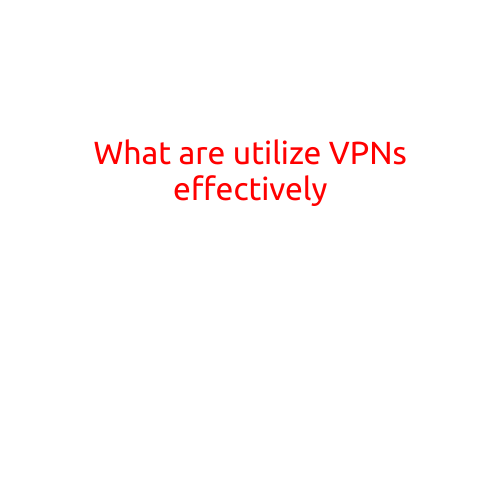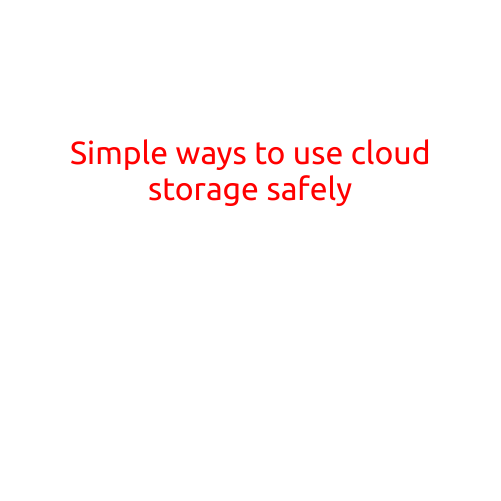
Simple Ways to Use Cloud Storage Safely
In today’s digital age, cloud storage has become an essential part of our daily lives. With the ability to store and access files from anywhere, cloud storage has revolutionized the way we work and live. However, with great power comes great responsibility, and it’s crucial to use cloud storage safely to protect your sensitive data.
In this article, we’ll explore simple ways to use cloud storage safely, ensuring your files remain secure and private.
1. Choose a reputable cloud storage provider
Not all cloud storage providers are created equal. When selecting a cloud storage provider, look for reputable companies that have a strong track record of security and compliance with industry standards. Some popular and secure cloud storage options include:
- Google Drive
- Dropbox
- Microsoft OneDrive
- Apple iCloud
2. Enable two-factor authentication
Two-factor authentication (2FA) is an additional layer of security that requires you to provide a second form of verification, usually a code sent to your phone or a biometric scan, in addition to your password. This makes it much harder for hackers to gain access to your account.
Most cloud storage providers offer 2FA, so be sure to enable this feature to add an extra layer of security to your account.
3. Use strong and unique passwords
Using strong and unique passwords for your cloud storage account is essential to prevent unauthorized access. Make sure your password is at least 12 characters long and includes a mix of uppercase and lowercase letters, numbers, and special characters.
Avoid using the same password across multiple accounts, and consider using a password manager to generate and store unique passwords for each of your cloud storage accounts.
4. Use encryption to protect your data
Encryption is the process of converting your data into a code that can only be deciphered with the proper key or password. Look for cloud storage providers that offer end-to-end encryption, which ensures that your data is encrypted both in transit and at rest.
You can also use encryption software to encrypt your files before uploading them to the cloud, providing an additional layer of security.
5. Set file permissions and access controls
Set file permissions and access controls to control who can view, edit, or delete your files. This ensures that only authorized individuals have access to your sensitive data.
Most cloud storage providers allow you to set file permissions and access controls, so be sure to take advantage of this feature.
6. Regularly back up your data
Regular backups are essential to ensure that your data is safe in case of a disaster or unauthorized access. Set a schedule to back up your data to multiple locations, including an external hard drive or a different cloud storage provider.
7. Monitor your account activity
Monitor your account activity regularly to detect and respond to any suspicious activity. Most cloud storage providers offer activity logs that allow you to track account activity, so be sure to check these logs regularly.
8. Keep your software and operating system up to date
Keep your cloud storage software and operating system up to date to ensure that you have the latest security patches and features. This will help protect your data from vulnerabilities and ensure that your cloud storage account remains secure.
9. Be cautious when sharing files
Be cautious when sharing files with others, as this can introduce new security risks. Only share files with trusted individuals, and ensure that they understand the importance of keeping your sensitive data private.
10. Use a virtual private network (VPN)
When accessing your cloud storage account from a public network, consider using a virtual private network (VPN) to encrypt your internet connection. This will ensure that your data remains secure even if you’re accessing your cloud storage account from a public location.
In conclusion, using cloud storage safely requires a combination of best practices and security measures. By following these simple tips, you can ensure that your sensitive data remains private and secure. Remember to always prioritize security and take the necessary steps to protect your cloud storage account.