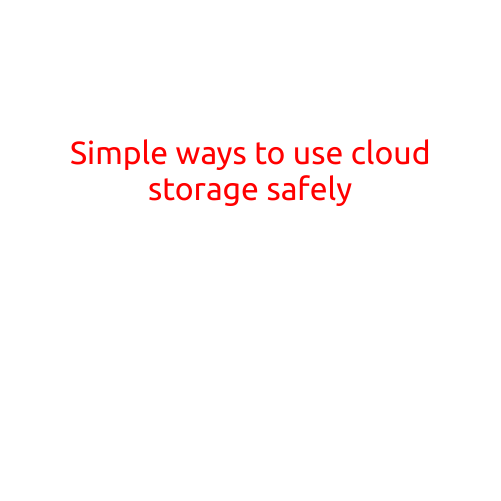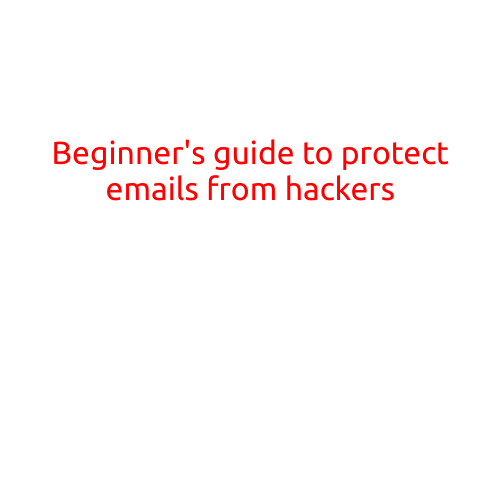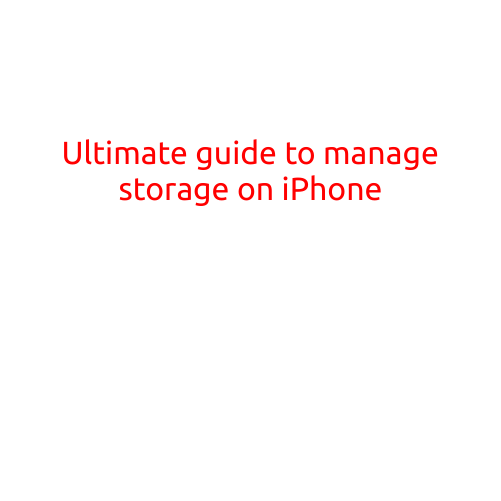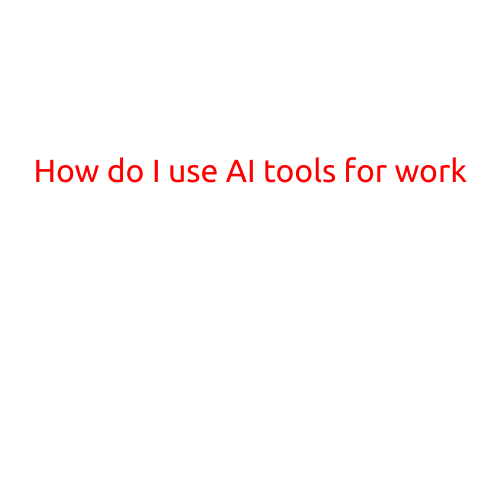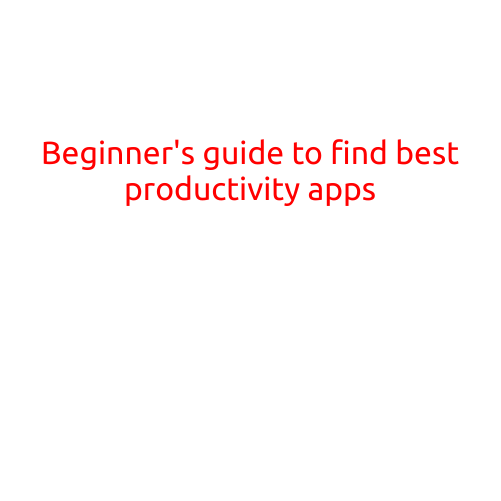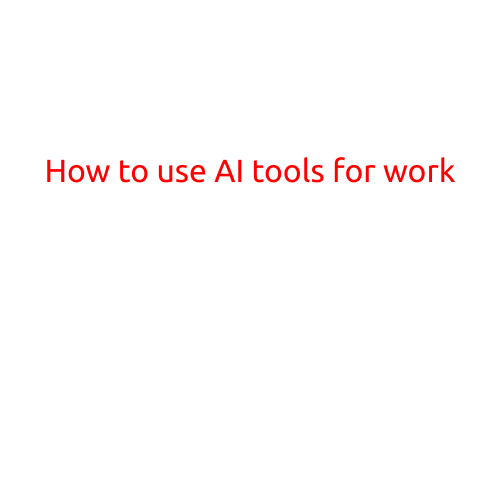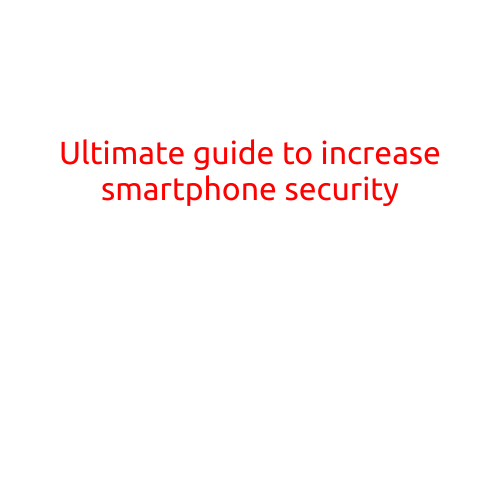
Ultimate Guide to Increase Smartphone Security
In today’s digital age, smartphones have become an essential part of our daily lives. With the increasing usage of smartphones, the risk of cyberattacks and data breaches has also risen. As a result, it’s crucial to take necessary measures to secure your smartphone and protect your personal data from falling into the wrong hands. In this article, we’ll provide you with the ultimate guide to increase smartphone security and keep your device safe from hackers, malware, and other threats.
I. Password Protection
The first line of defense against unauthorized access is a strong password. Make sure to:
- Use a combination of uppercase and lowercase letters, numbers, and special characters
- Avoid using easily guessable passwords such as your name, birthdate, or common words
- Use a password manager to generate and store unique passwords for each account
- Enable password auto-lock and set a short timeout period
II. Screen Lock and Biometric Authentication
In addition to a strong password, consider using a screen lock and biometric authentication methods such as:
- Face ID or Touch ID (if your device supports it)
- PIN or pattern lock
- Smart Lock (if your device supports it)
- Gesture lock (if your device supports it)
III. Enable Encryption
Encryption is a crucial step in protecting your data. Enable encryption on your device by:
- Go to Settings > Security > Encrypt phone/device
- Follow the prompts to complete the encryption process
- Backup your data regularly to prevent data loss in case of device theft or loss
IV. Keep Your Device and Software Up-to-Date
Regular updates and patches can help fix security vulnerabilities and prevent attacks. Make sure to:
- Enable automatic updates for your device and operating system
- Install security patches and updates as soon as they become available
- Use a reliable antivirus app to scan your device for malware and other viruses
V. Browse Safely
When browsing the internet on your smartphone, follow these best practices to stay safe:
- Use a reputable antivirus app to scan websites and apps
- Avoid downloading apps from untrusted sources
- Disable Java and other unnecessary plugins in your browser
- Use a Virtual Private Network (VPN) to encrypt your internet traffic
VI. Use Two-Factor Authentication
Two-factor authentication (2FA) adds an extra layer of security to your accounts by requiring a second form of verification, such as:
- A code sent to your email or phone
- A fingerprint or face recognition scan
- A physical token or smart card
Enable 2FA for all accounts that offer it, including email, banking, and social media accounts.
VII. Monitor Your Phone Activity
Keep an eye on your phone activity by:
- Regularly monitoring your phone’s app usage and data consumption
- Checking your phone’s battery life and storage to detect any unusual activity
- Using a phone tracking app to locate your device in case it’s lost or stolen
VIII. Use a Reputable Antivirus App
A reputable antivirus app can help detect and remove malware, viruses, and other threats from your device. Look for an app that:
- Provides real-time scanning and protection
- Offers automatic updates and patches
- Has a positive user review and rating
IX. Back Up Your Data
Backup your data regularly to prevent data loss in case of device theft, loss, or failure. Use a cloud backup service or a local backup app to store your data securely.
X. Trust Your Instincts
If you suspect that your device has been hacked or compromised, take immediate action to:
- Reset your device to its factory settings
- Report the incident to your device manufacturer and carrier
- Change your passwords and enable 2FA for all affected accounts
By following these guidelines, you can significantly increase your smartphone security and protect your personal data from falling into the wrong hands. Remember to stay vigilant and up-to-date with the latest security best practices to ensure your device remains safe and secure.