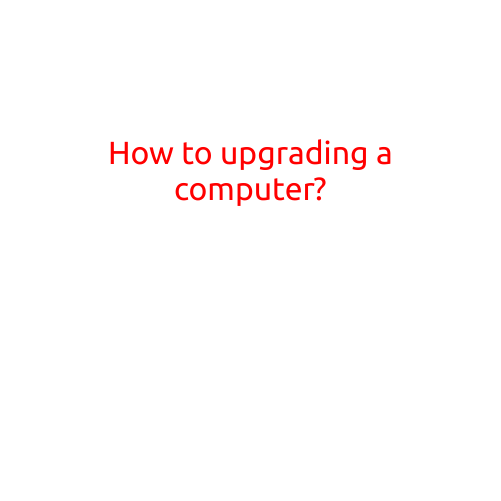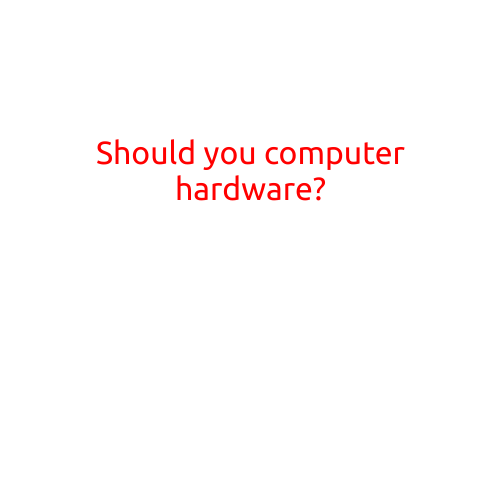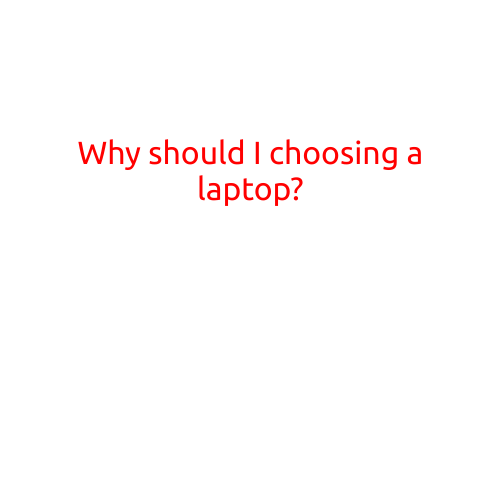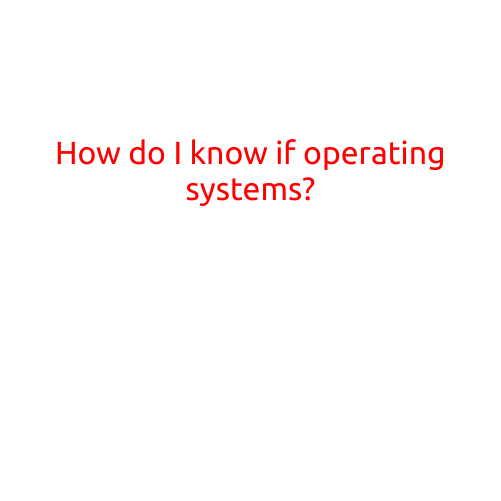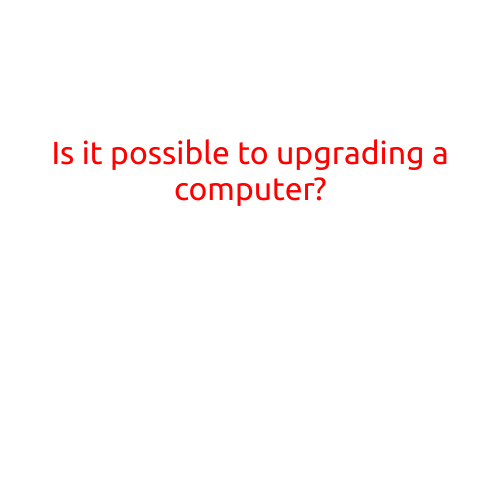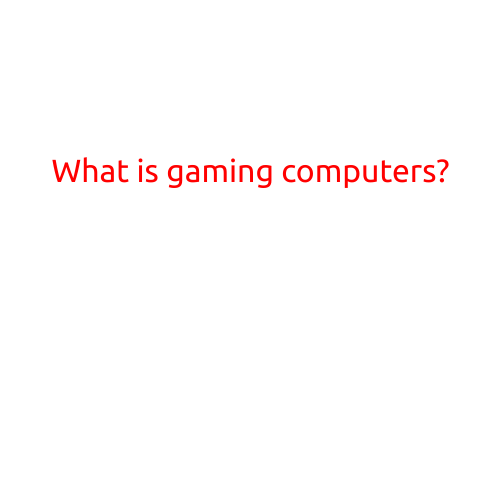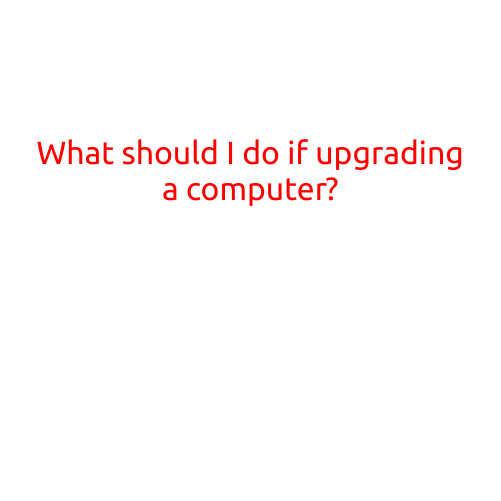
What Should I Do If Upgrading a Computer?
Upgrading a computer can seem like a daunting task, but with proper planning and execution, it can be a cost-effective and efficient way to breathe new life into an aging machine. Whether you’re looking to upgrade your laptop or desktop, there are several options to consider to ensure that your computer continues to meet your needs.
Before You Begin
Before upgrading your computer, it’s essential to assess its current condition and identify any potential issues that could impact the upgrade process. Consider the following:
- Hardware compatibility: Check the compatibility of your computer’s hardware components, such as the motherboard, CPU, and RAM, with the new components you plan to install.
- Software compatibility: Verify that any software applications you use are compatible with the upgraded hardware and operating system.
- Graphics and sound: If your computer has integrated graphics and sound, consider upgrading to a dedicated graphics card or sound card for improved performance.
- Power supply: Ensure that your power supply unit (PSU) is capable of handling the increased power requirements of the new components.
Common Upgrades
The most common upgrades to consider when upgrading a computer include:
- CPU (Central Processing Unit): Upgrading to a newer, faster CPU can significantly improve overall system performance.
- RAM (Random Access Memory): Increasing RAM capacity can improve multitasking capabilities and reduce the need for frequent rebooting.
- Storage: Upgrading to a faster, larger storage drive or installing a solid-state drive (SSD) can improve overall system responsiveness and data transfer speeds.
- Graphics card: Installing a dedicated graphics card can improve gaming and graphics-intensive performance.
- Operating System: Upgrading to a newer operating system (OS) can improve security, compatibility, and feature support.
Upgrade Process
When upgrading a computer, it’s essential to follow a systematic approach to ensure a smooth and successful process. Here are the general steps:
- Backup data: Prior to the upgrade, backup all important files and data to an external hard drive or cloud storage service.
- Shut down the computer: Power down the computer and unplug the power cord.
- Disassemble components: Carefully disassemble the components you plan to upgrade, taking note of any screws, clips, or cables.
- Install new components: Install the new components, connecting power cables, screws, and cables as needed.
- Reassemble: Reassemble the disassembled components in the reverse order that you disassembled them.
- Reboot and test: Reboot the computer and test the new components to ensure they are functioning properly.
Conclusion
Upgrading a computer can be a complex process, but with the right knowledge and preparation, you can breathe new life into an aging machine. By assessing your computer’s current condition, choosing the right upgrades, and following a systematic approach to the upgrade process, you can ensure a successful and cost-effective upgrade.