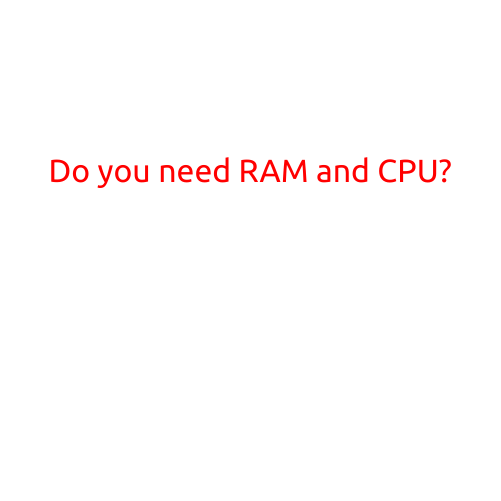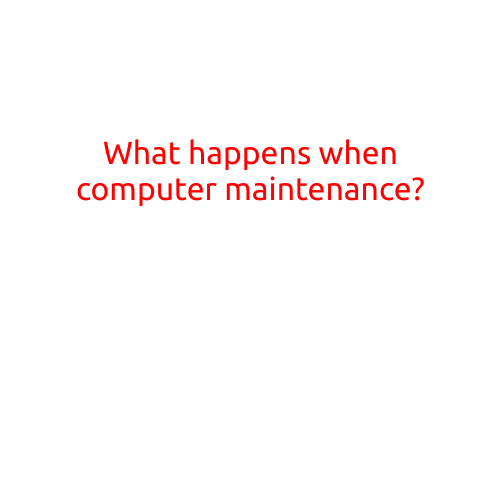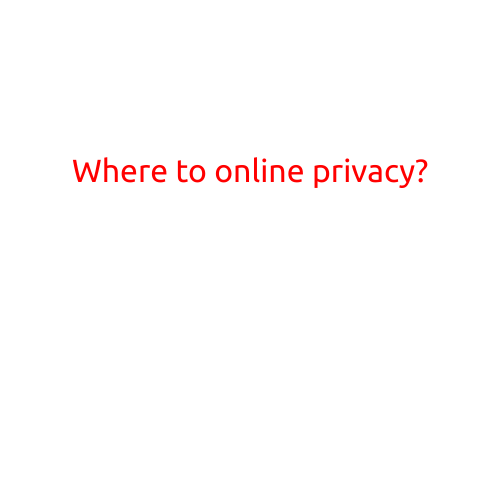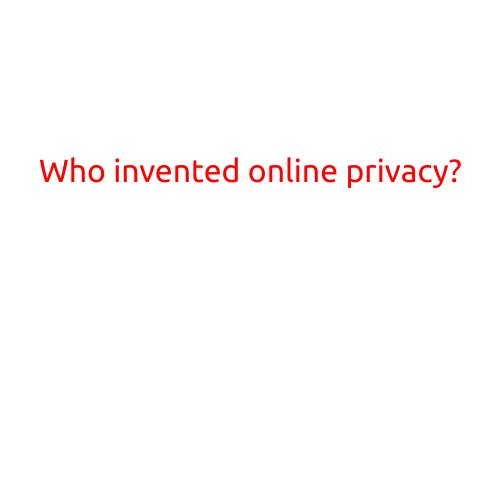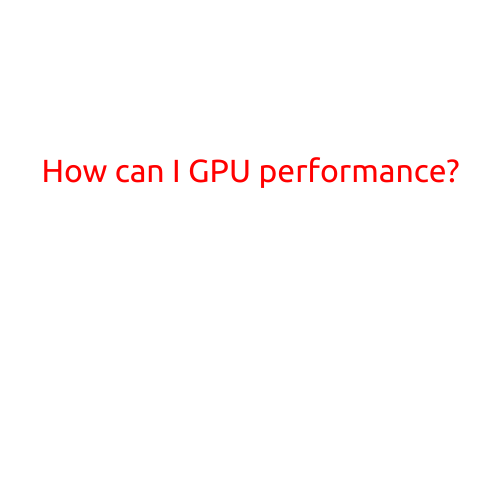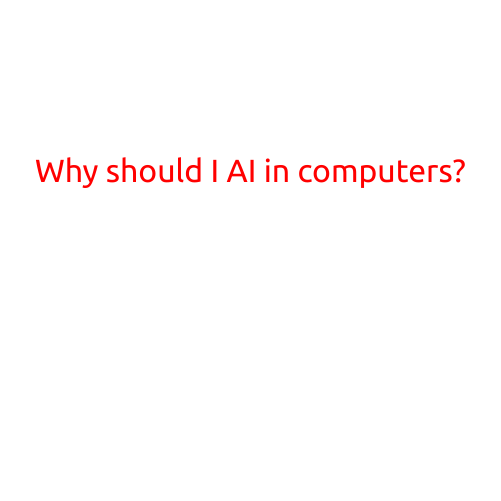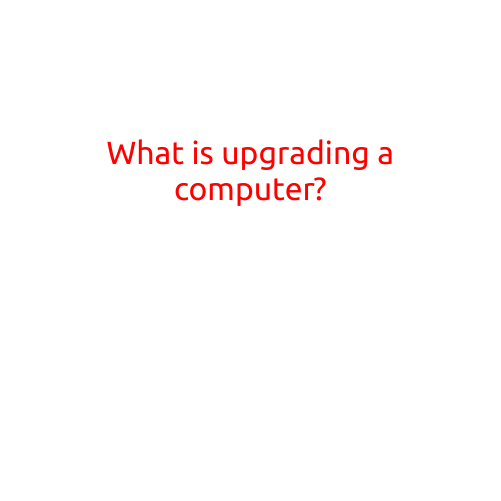
What is Upgrading a Computer?
As technology continues to evolve, computers are becoming an integral part of our daily lives. With the increasing demands of modern software and applications, however, even the latest computers may start to show signs of slowing down over time. This is when upgrading a computer becomes a necessary and cost-effective solution. But what exactly is upgrading a computer, and how does it work?
What is Upgrading?
Upgrading a computer refers to the process of changing or replacing one or more components of the computer to improve its performance, speed, or functionality. This can involve installing new hardware, software, or firmware to enhance the computer’s capabilities and extend its lifespan.
Components That Can Be Upgraded
Many computer components can be upgraded, depending on the type of computer and its design. Some of the most common components that can be upgraded include:
- Central Processing Unit (CPU): Replacing the CPU with a faster or more efficient model can significantly improve the computer’s processing speed and performance.
- Memory (RAM): Adding more RAM or replacing the existing RAM with faster or more advanced memory modules can improve the computer’s ability to multitask and run demanding applications.
- Graphics Card: Upgrading the graphics card can enhance the computer’s graphics capabilities, making it suitable for gaming, video editing, or other graphics-intensive activities.
- Storage: Upgrading the computer’s storage drive or adding a solid-state drive (SSD) can improve the computer’s storage performance, loading times, and overall responsiveness.
- Motherboard: Replacing the motherboard with a newer or more advanced model can support newer hardware components and improve overall system performance.
Why Upgrade?
Upgrading a computer can have numerous benefits, including:
- Improved Performance: Upgrading individual components or the entire system can improve the computer’s performance, making it more responsive and efficient.
- Increased Capacity: Upgrading storage or memory can increase the computer’s storage capacity or improve its ability to multitask.
- Cost-Effective: Upgrading individual components can be more cost-effective than buying a new computer or upgrading the entire system.
- Environmental Benefits: Upgrading existing computers can reduce electronic waste and extend the lifespan of the device.
How to Upgrade
Upgrading a computer can be a complex process, especially for those without technical expertise. However, with the right guidance and tools, upgrading your computer can be a DIY-friendly process. Here are some tips to keep in mind:
- Research: Research the components you want to upgrade and ensure they are compatible with your existing system.
- Plan Ahead: Plan your upgrade carefully, considering the potential risks and consequences of upgrading individual components.
- Backup: Backup your important data before upgrading to ensure it is not lost during the process.
- Seek Professional Help: If you are unsure about upgrading your computer, consider seeking the help of a professional technician or IT expert.
Conclusion
In conclusion, upgrading a computer is a process of changing or replacing individual components to improve the computer’s performance, speed, or functionality. While upgrading can be complex, it can have numerous benefits, including improved performance, increased capacity, cost-effectiveness, and environmental benefits. By researching, planning ahead, and seeking professional help when needed, anyone can successfully upgrade their computer and extend its lifespan.