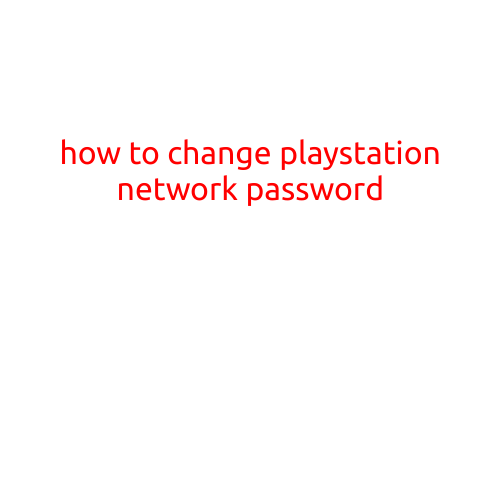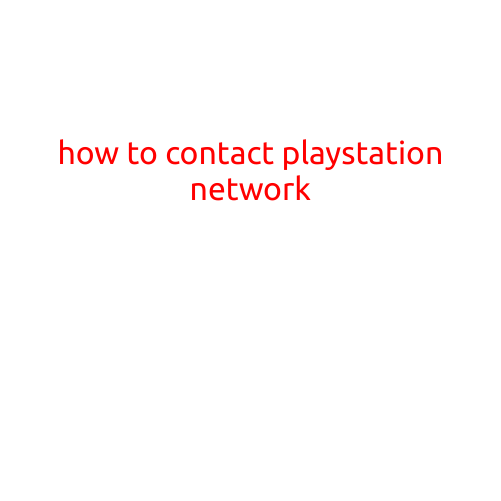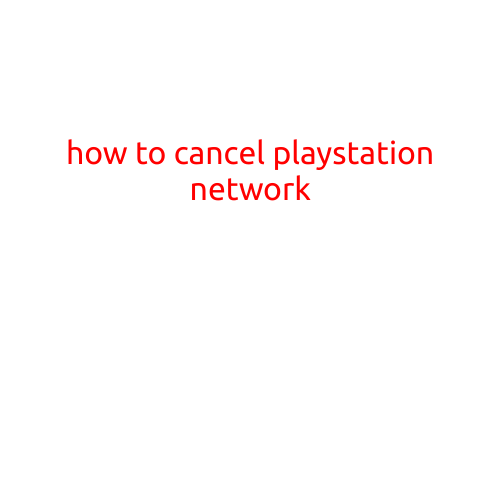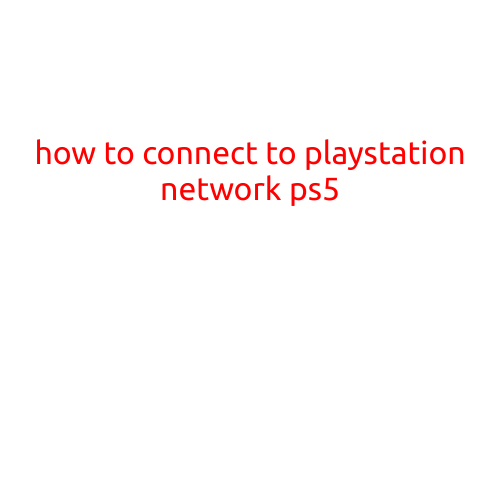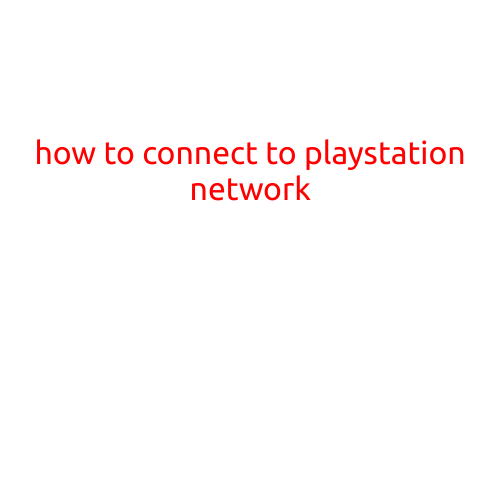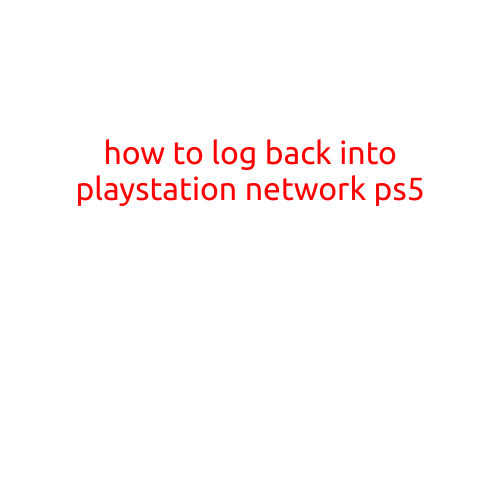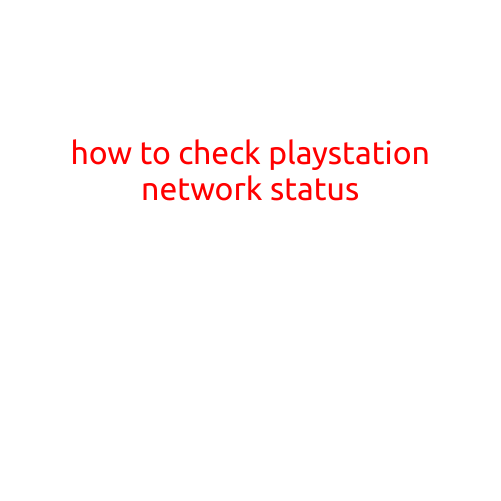
How to Check PlayStation Network Status
As a gamer, it’s frustrating when the PlayStation Network (PSN) is down or experiencing issues. Knowing how to check the PSN status can save you time and reduce your stress levels. In this article, we’ll guide you through the simple steps to check the PSN status and get back to gaming in no time.
Why Check PSN Status?
Before we dive into the process, it’s essential to understand why checking PSN status is crucial. PSN issues can range from minor connectivity problems to full-blown service outages. If you’re experiencing login issues, slow loading times, or unable to access online multiplayer features, it may be due to a PSN problem.
How to Check PSN Status
Checking the PSN status is relatively simple and can be done in a few ways:
Method 1: Check the PSN Status Website
- Open a web browser (e.g., Google Chrome, Mozilla Firefox) and navigate to the official PSN status website: www.playstation.com/en-us/network/status.
- On the website, you’ll see a dashboard displaying the current status of PSN. The status will be displayed as “Normal,” “Partial Outage,” or “Major Outage.”
- If you’re experiencing issues, check the website regularly to monitor the status updates.
Method 2: Use the PS4 System
- Turn on your PS4 console and navigate to the “Settings” menu.
- Select “Network” and then “Set Up Internet Connection.”
- Scroll down to the “Test Network Connection” option and select it.
- The PS4 will attempt to establish a connection. If the connection fails, you’ll see an error message indicating the issue.
Method 3: Check PSN Status through the PS4’s Quick Menu
- Press the “PS” button on your DualShock 4 controller to open the Quick Menu.
- Scroll down to the “System” section and select “Network.”
- The PS4 will display the current network status, including the PSN status.
Tips and Tricks
- Always check the PSN status before playing online games or doing a system update.
- If you’re experiencing issues, try restarting your PS4 or checking for a firmware update.
- Keep an eye on official PSN social media accounts (e.g., Twitter, Facebook) for updates on issues and maintenance schedules.
- Consider setting up notifications on your PS4 or mobile device to stay informed about PSN status and maintenance.
Conclusion
Checking the PSN status is crucial for ensuring a smooth gaming experience. By following these simple methods, you can stay informed about potential issues and get back to gaming without interruptions. Remember to always check the PSN status before playing online games or doing a system update, and consider setting up notifications to stay informed. Happy gaming!