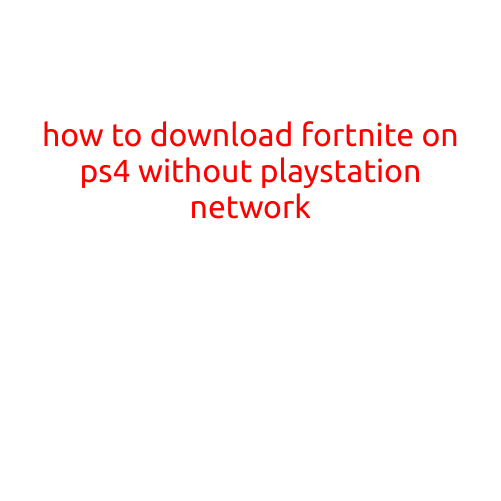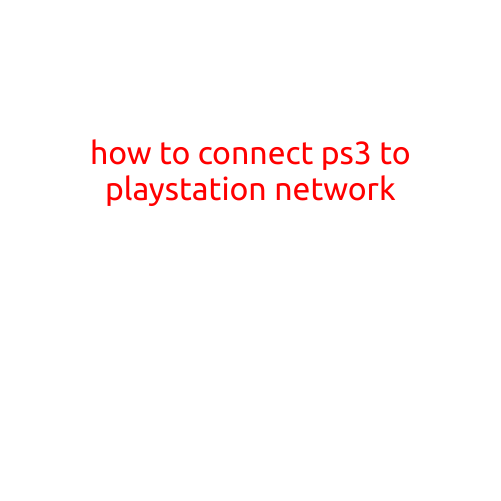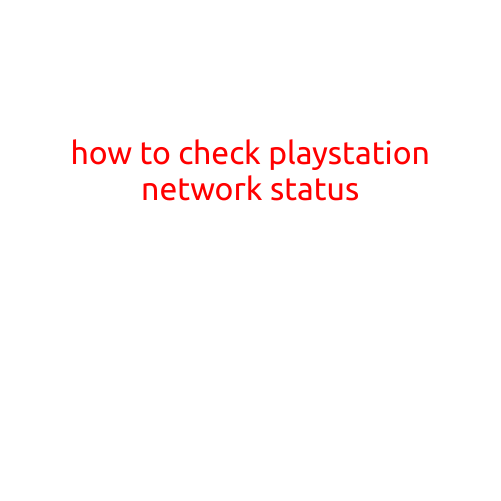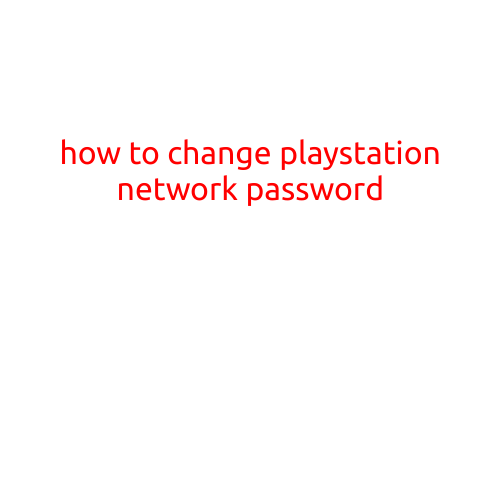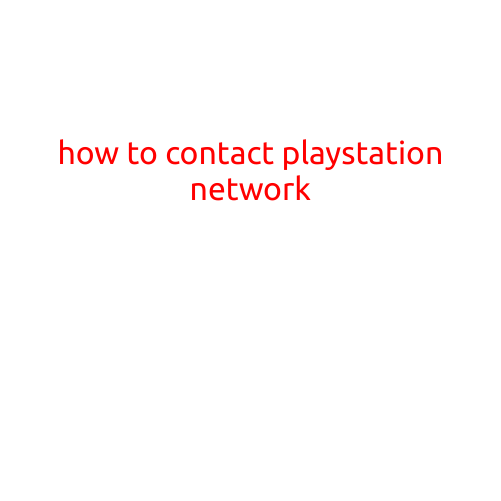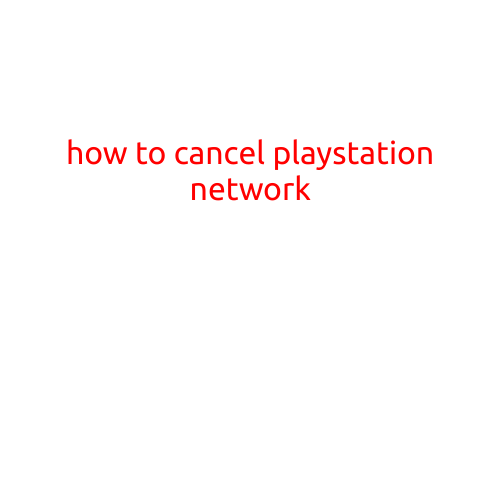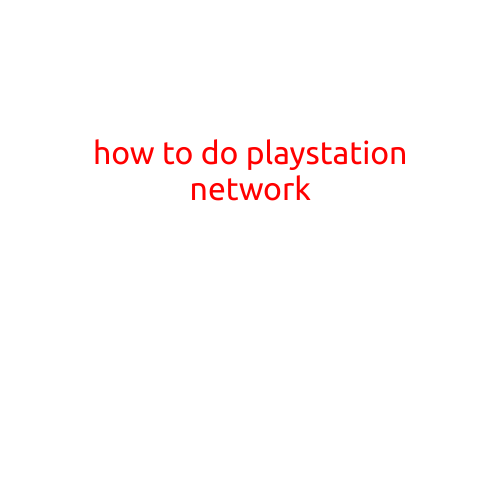
How to Use the PlayStation Network: A Beginner’s Guide
The PlayStation Network (PSN) is a vast online community of PlayStation gamers, offering a wide range of features and services to enhance your gaming experience. Whether you’re a new PlayStation owner or a seasoned gamer, understanding how to use the PSN can be overwhelming. In this article, we’ll break down the basics of how to use the PlayStation Network, so you can start exploring and enjoying all it has to offer.
Creating a PSN Account
Before you can start using the PSN, you need to create a PSN account. Here’s how:
- Go to the PlayStation website (www.playstation.com) and click on “Sign Up” in the top-right corner.
- Fill in the required information, including your email address, password, and birthdate.
- Choose a username and password for your PSN account.
- Enter your PlayStation console’s serial number (found on the back of your console).
- Agree to the PSN Terms of Service and Privacy Policy.
- Confirm your account creation and you’re done!
Setting Up Your PSN Profile
Once you’ve created your PSN account, it’s time to set up your profile. Here’s how:
- From your PS4 console, go to Settings > Account Management > Account Information > Online ID.
- Choose a profile picture or upload one from your device.
- Enter your profile name, Online ID, and a valid email address.
- Set your time zone and language preferences.
- Choose a notification frequency for your notifications.
Connecting to the PSN
To connect to the PSN:
- From your PS4 console, go to Settings > Account Management > Account Information > Sign Out and then sign back in.
- Wait for your console to connect to the PSN (this may take a few minutes).
- Once connected, you’ll be prompted to agree to the PSN Terms of Service and Privacy Policy.
Playing Online Games
To play online games, you’ll need to:
- Ensure your PS4 console is connected to the PSN.
- Launch the game you want to play online from the home screen.
- If the game requires an online subscription, you’ll be prompted to purchase or rent it.
- Start playing and enjoy the game with other players online!
Downloading and Uploading Content
To download and upload content to and from your PS4 console:
- From the home screen, go to the PSN icon and select “Store”.
- Browse through the available content, such as games, demos, and themes.
- Select the content you want to download or upload.
- Wait for the download or upload process to complete.
Managing Your PSN Account
To manage your PSN account:
- From your PS4 console, go to Settings > Account Management > Account Information.
- Change your password, email address, or notification preferences.
- Manage your PSN account settings, such as account security and automatic sign-in.
Troubleshooting Common Issues
Common issues you may encounter with the PSN include:
- Connection errors
- Download or upload issues
- Online game crashing
To troubleshoot these issues:
- Restart your PS4 console and try again.
- Check your internet connection and ensure it’s stable.
- Update your PS4 console to the latest software version.
- Contact PlayStation support for further assistance.
Conclusion
The PlayStation Network is a vast and exciting online community of gamers, offering a wide range of features and services. By following this guide, you’ve learned the basics of how to use the PSN, from creating an account to managing your profile and downloading content. Remember to stay safe and secure online, and have fun exploring all the PSN has to offer!