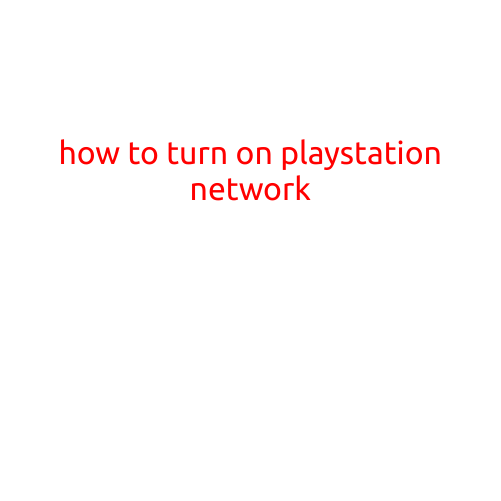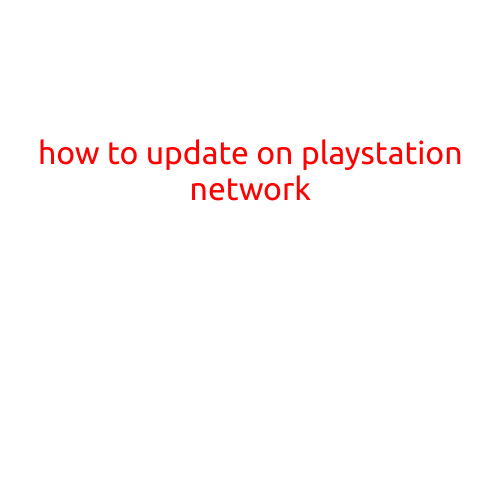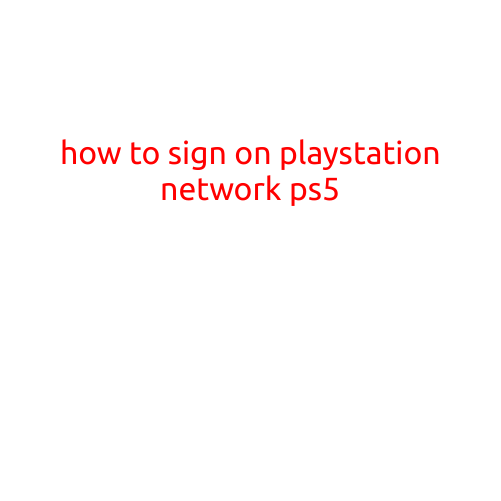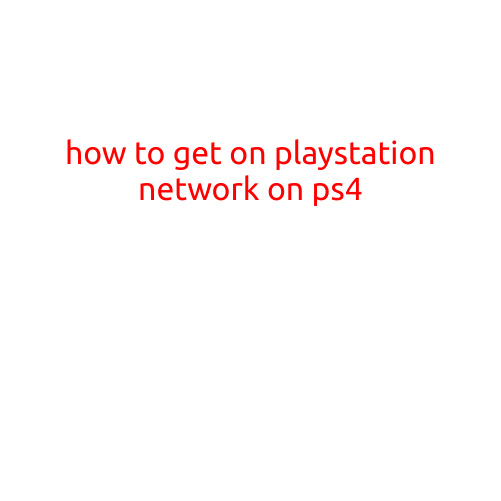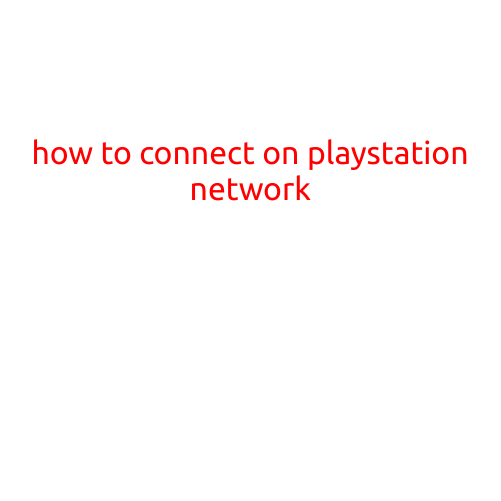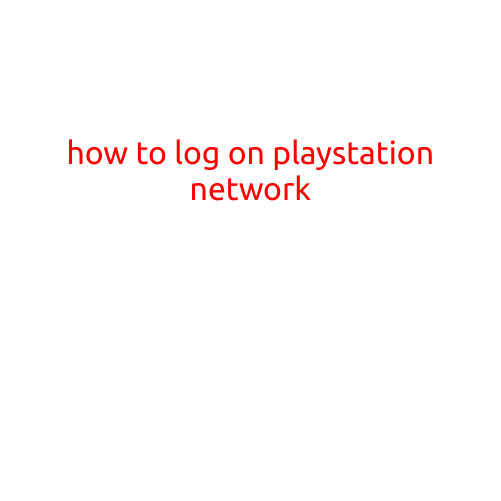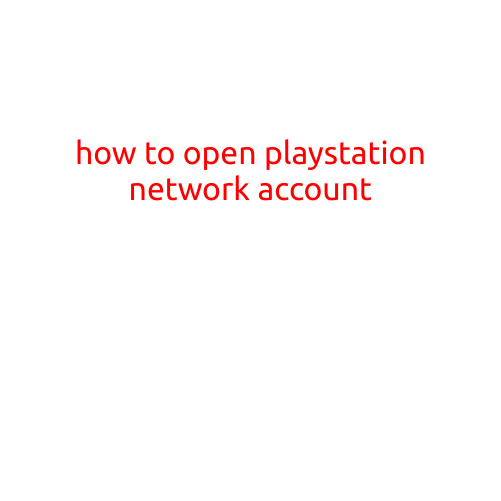
How to Open a PlayStation Network (PSN) Account
As a gamer, having a PlayStation Network (PSN) account is essential to access a wide range of online features and services on your PlayStation console. In this article, we will guide you through the simple steps to create a PSN account.
What is PSN?
PSN is a free online service provided by Sony that allows you to connect with other gamers, play online multiplayer games, and access additional content. With a PSN account, you can also download games, demos, and other content from the PlayStation Store.
Requirements to Create a PSN Account
Before you start, make sure you meet the following requirements:
- A PlayStation console (PS3, PS4, or PS5)
- A compatible internet connection
- A valid email address
- A strong password
Step-by-Step Guide to Create a PSN Account
Creating a PSN account is a straightforward process. Here’s a step-by-step guide to help you get started:
- Turn on your PlayStation console: First, turn on your PlayStation console and make sure it is connected to the internet.
- Go to the Settings menu: From the main menu, navigate to the Settings menu by selecting the “Settings” icon on your controller.
- Select “Account Management”: In the Settings menu, select “Account Management” and then choose “Create a PSN Account”.
- Enter your desired username: Enter a unique and memorable username that will be used to identify your PSN account.
- Enter your email address: Enter a valid email address that you will use to access your PSN account.
- Enter your password: Enter a strong and secure password for your PSN account.
- Verify your password: Re-enter your password to verify that you have entered it correctly.
- Enter your birthday: Enter your birthdate to create your PSN account.
- Read and agree to the terms of service: Read the PSN terms of service and check the box to agree to the terms.
- Create your PSN account: Click “Create” to create your PSN account.
Verify Your PSN Account
After creating your PSN account, you will receive an email from Sony to verify your account. To verify your account, follow these steps:
- Open the email and click on the verification link.
- Enter the verification code provided in the email.
- Click “Verify” to complete the verification process.
Tips and Tricks
Here are some additional tips and tricks to keep in mind when creating your PSN account:
- Make sure to use a strong and unique password to secure your account.
- Use a valid and active email address to access your PSN account.
- Keep your PSN account information private and secure.
- Consider enabling two-factor authentication to add an extra layer of security to your account.
Conclusion
Creating a PSN account is a simple and straightforward process that can be completed in just a few minutes. By following the steps outlined in this article, you can start exploring the world of online gaming and access a wide range of online features and services on your PlayStation console. Happy gaming!