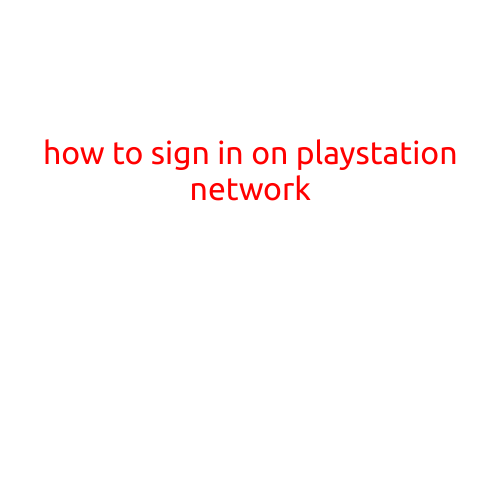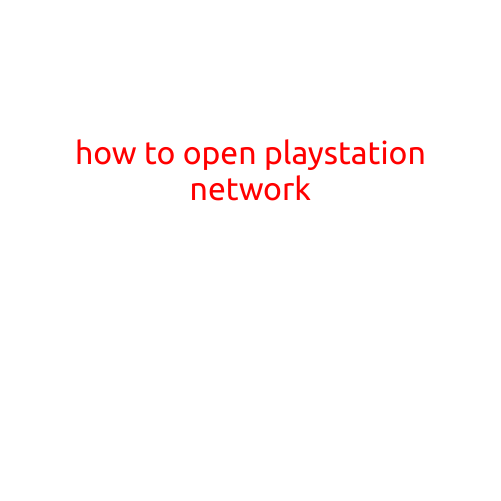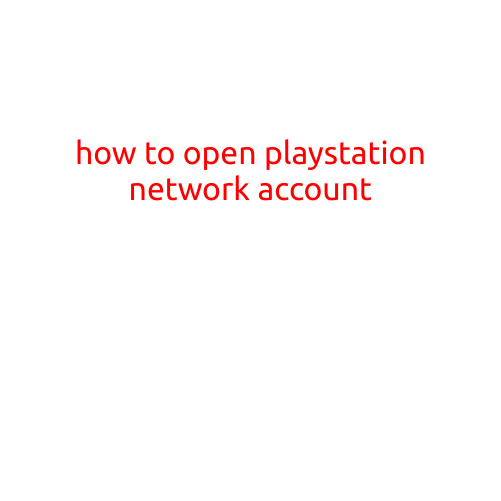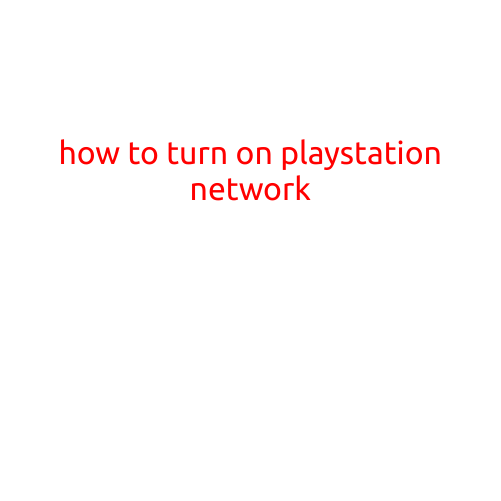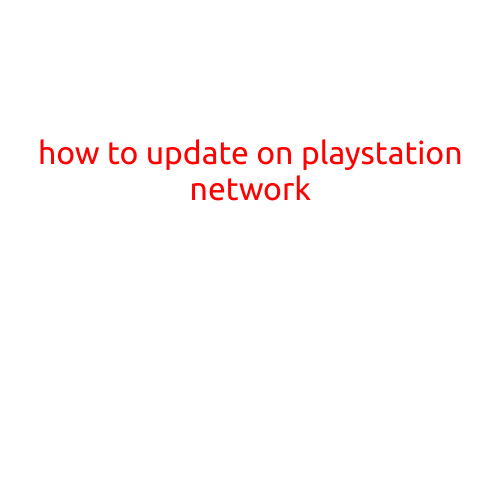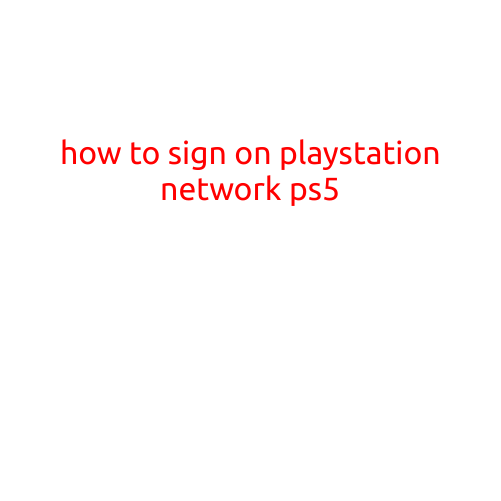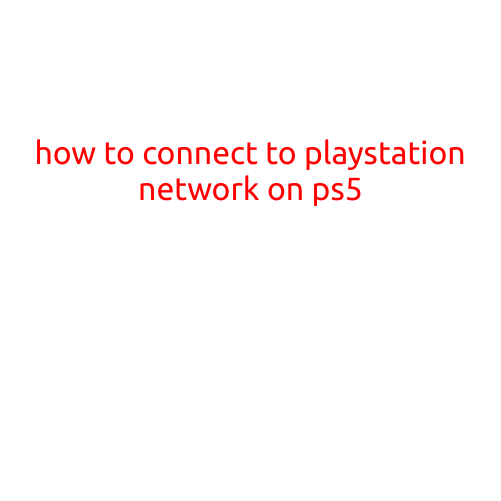
How to Connect to PlayStation Network on PS5
As a new owner of a PS5, you’re probably eager to dive into the world of online gaming, streaming, and socializing with other gamers. However, before you can do so, you need to connect your console to the PlayStation Network (PSN). In this article, we’ll guide you through the simple process of connecting to PSN on your PS5.
Requirements
Before you start, make sure you have the following:
- A PS5 console
- A compatible internet connection (Wi-Fi or Wired Ethernet)
- A PSN account set up on your console
- A valid PlayStation Network login credentials (email address and password)
Step-by-Step Instructions
- Turn on your PS5: Press the power button on your console to turn it on.
- Select the PS5 button: From the initial startup screen, select the PS5 button to continue to the main menu.
- Go to Settings: Navigate to the Settings menu on your PS5 by selecting the gear icon on the top-right corner of the screen.
- Select Network: In the Settings menu, scroll down to the Network option and select it.
- Select Set up Network: In the Network menu, select the Set up Network option.
- Choose your network type: Select the type of network you want to use: Wi-Fi or Wired Ethernet. If you’re using Wi-Fi, select your network from the list and enter your network password.
- Sign in to PSN: If you haven’t already, sign in to your PSN account using your email address and password.
- Verify your account: You may be prompted to verify your account by entering a verification code sent to your email or phone.
- Set up parental controls: If you haven’t set up parental controls before, you’ll be prompted to do so. This can be a fun feature for parents to monitor and restrict their child’s online gaming activities.
- Start playing online: Once you’ve successfully connected to PSN and set up your account, you’re ready to start playing online with your friends and other gamers.
Troubleshooting Tips
If you encounter any issues while connecting to PSN, here are some troubleshooting tips to help you:
- Make sure your internet connection is stable and working properly.
- Check your network settings and ensure you’re connected to the correct network.
- Ensure your PSN account login credentials are correct and valid.
- Restart your PS5 and try connecting to PSN again.
Conclusion
Connecting to PlayStation Network on your PS5 is a straightforward process. By following these simple steps, you’ll be able to join the millions of gamers online and enjoy a wide range of PS5 features and services. Happy gaming!