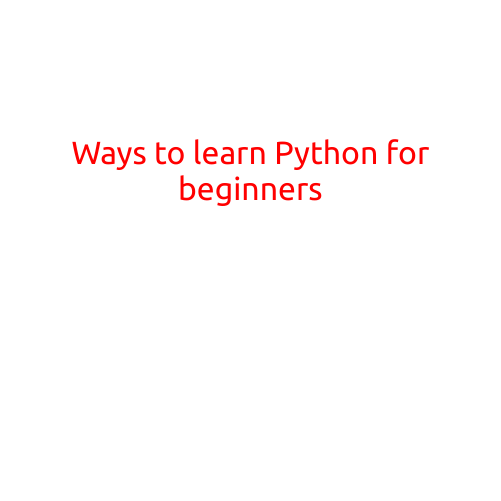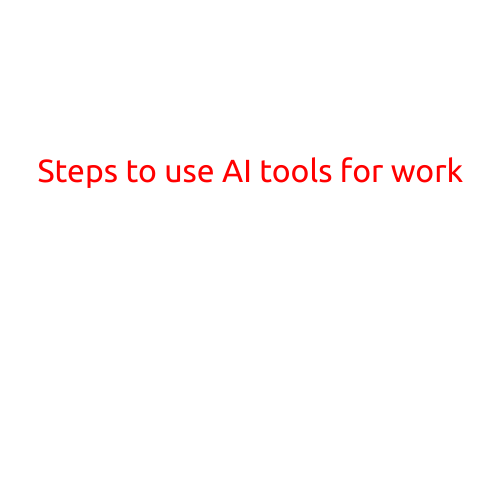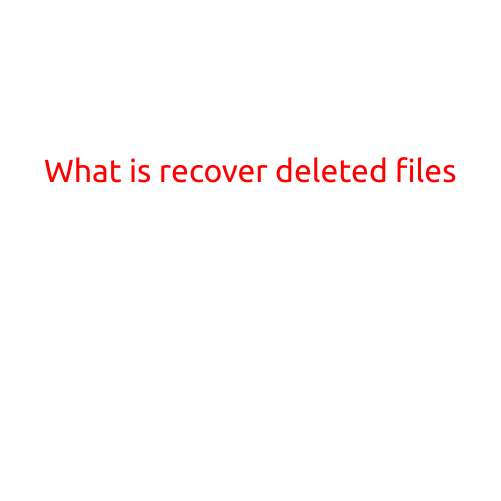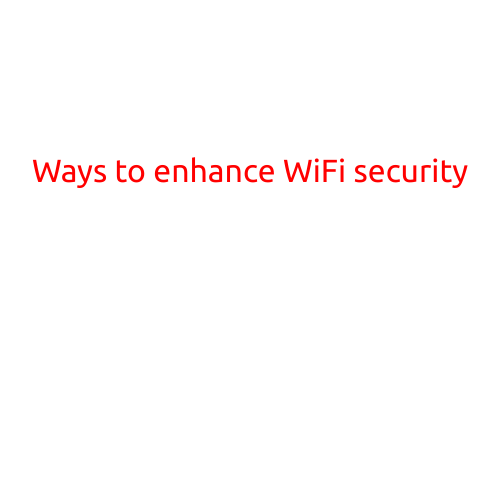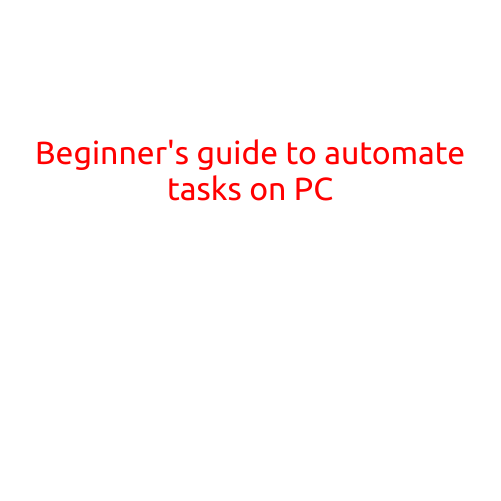Guide to Protect Data Privacy
In today’s digital age, protecting data privacy has become a top priority for individuals and organizations alike. With the increasing reliance on technology and the Internet, our personal and sensitive information is more vulnerable to breaches and unauthorized access than ever before. In this guide, we’ll provide you with practical tips and strategies to help you safeguard your data privacy and protect your digital life.
Understand Your Online Footprint
To protect your data privacy, you need to understand your online footprint. Your online footprint refers to the trail of information you leave online, including:
- Social media profiles
- Online browsing history
- Search queries
- Email communications
- Online transactions
Be aware of the data you share online and take steps to limit the amount of personal information you share publicly.
Use Strong Passwords and Authentication
Weak passwords are one of the most common ways for cybercriminals to gain unauthorized access to your accounts. To protect your data privacy:
- Use strong, unique passwords for each account
- Enable two-factor authentication (2FA) wherever possible
- Consider using password managers to generate and store complex passwords
Keep Your Software and Apps Up-to-Date
Outdated software and apps can leave you vulnerable to cyberattacks. To stay protected:
- Regularly update your operating system, browser, and apps
- Enable automatic updates for your devices and software
- Install security patches and updates as soon as they become available
Use Secure Networks
When connecting to public networks or Wi-Fi, make sure to use a secure connection:
- Look for networks that are password-protected and encrypted (WPA2 or WPA3)
- Keep your antivirus software up-to-date to detect and prevent malware infections
Be Cautious with Public Computers and Devices
Public computers and devices can be breeding grounds for malware and viruses. To protect yourself:
- Avoid using public computers or devices for sensitive activities, such as online banking or shopping
- Use a VPN (Virtual Private Network) when using public networks
- Be mindful of your surroundings and avoid using public devices in areas where others may be able to access your screen or keyboard
Monitor Your Credit Report
Your credit report contains sensitive financial information that can be used for identity theft. To protect yourself:
- Check your credit report regularly to identify any errors or suspicious activity
- Use the free annual credit report service from each of the three major credit reporting agencies (Experian, Equifax, and TransUnion)
- Consider using a credit monitoring service to alert you to changes on your credit report
Use Incognito Mode
Incognito mode is a feature in your web browser that allows you to browse privately and avoid saving your browsing data. To use incognito mode:
- Enable incognito mode in your web browser (e.g., Chrome, Firefox, Safari)
- Use incognito mode when accessing sensitive information or using public computers
Protect Your Mobile Devices
Your mobile devices contain sensitive information, such as contacts, emails, and messages. To protect your mobile devices:
- Enable location services and app permissions carefully
- Use strong passwords and biometric authentication (e.g., fingerprint or facial recognition)
- Regularly back up your mobile data to prevent loss in case your device is lost or stolen
Conduct Regular Digital Clean-Ups
To maintain good data privacy, you need to regularly clean up your digital clutter. To conduct a digital clean-up:
- Delete unused apps and email accounts
- Remove outdated software and apps
- Unsubscribe from unwanted newsletters and promotional emails
- Use a junk mail remover to identify and delete unwanted emails and files
Be Aware of Phishing Scams
Phishing scams are designed to trick you into revealing sensitive information, such as passwords, credit card numbers, or personal data. To protect yourself from phishing scams:
- Be cautious when clicking on links or downloading attachments from unsolicited emails
- Use strong passwords and 2FA to prevent unauthorized access
- Regularly back up your data to prevent loss in case your device is compromised
Use Encryption
Encryption is a method of converting your data into a code that can only be deciphered with the correct key. To use encryption:
- Use encrypted messaging apps, such as Signal or WhatsApp
- Enable encryption on your devices and accounts (e.g., email, cloud storage)
- Use a VPN to encrypt your internet traffic
Stay Informed and Update Your Skills
Data privacy is a constantly evolving field, and staying informed is crucial to protecting your digital life. To stay informed:
- Follow reputable sources for news and updates on data privacy
- Attend webinars and workshops on data privacy and cybersecurity
- Stay up-to-date with the latest software and app updates
By following these guide’s recommendations, you can significantly reduce the risk of your personal and sensitive information being compromised. Remember, protecting your data privacy is an ongoing process that requires awareness, vigilance, and proactive measures to ensure your digital life remains secure.