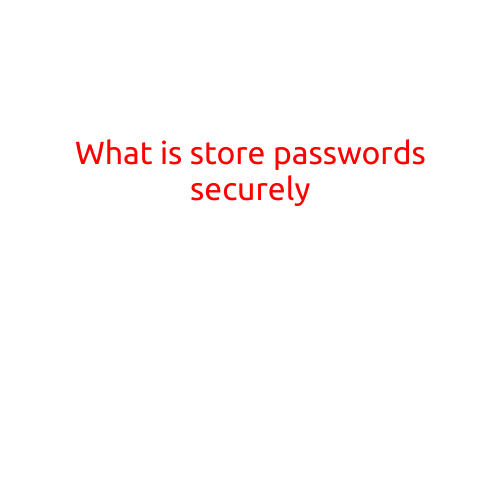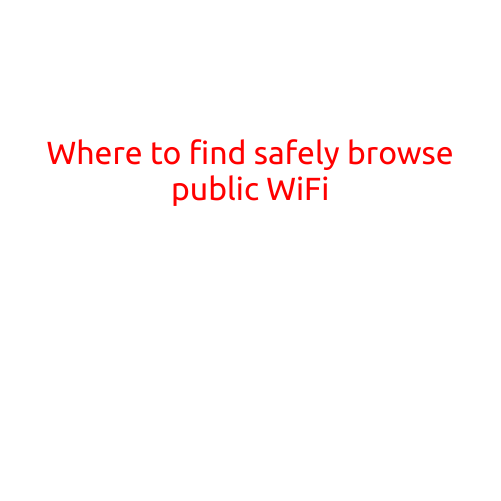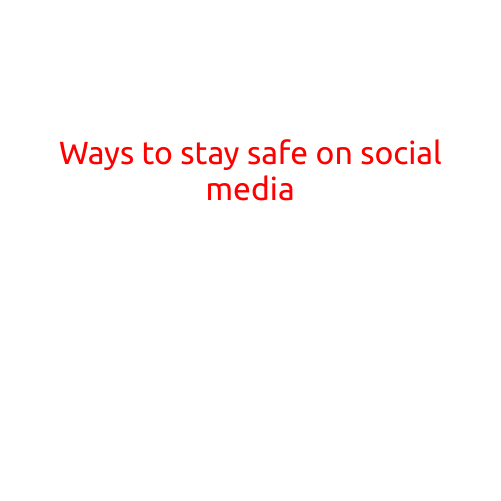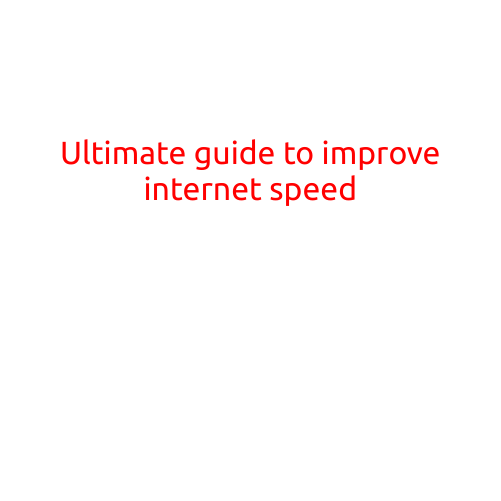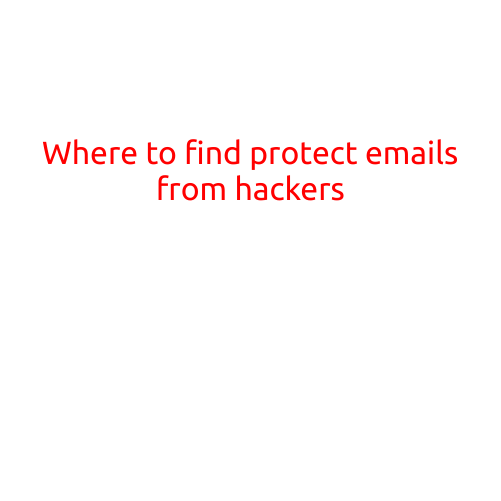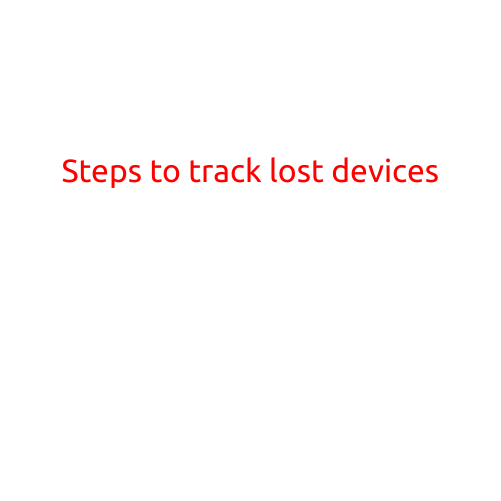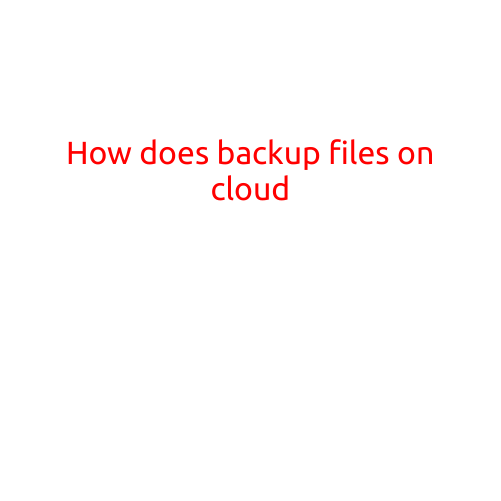
How Does Backing Up Files on Cloud Work?
In today’s digital age, data backup is an essential task to ensure that your important files are safe from loss or corruption. With the rise of cloud computing, backing up files on cloud storage platforms has become a popular and convenient option. But have you ever wondered how cloud backup works? In this article, we’ll delve into the process of backing up files on cloud and explore the benefits and considerations.
What is Cloud Backup?
Cloud backup is a process of storing digital data, such as files and folders, on remote servers, accessed over the internet. This means that your files are stored on a network of servers, managed by a third-party provider, rather than on your local device. Cloud backup services offer a secure, reliable, and scalable way to store and manage your data.
How Does Cloud Backup Work?
Here’s a step-by-step explanation of the cloud backup process:
- Sign-up and Configuration: You sign up for a cloud backup service provider, such as Google Drive, Dropbox, or Microsoft OneDrive. You’ll need to create an account, set up a password, and configure your backup settings.
- Data Selection: You select the files and folders you want to back up. This can be done manually or automatically, depending on the provider’s requirements.
- Encryption: Your selected files are encrypted, ensuring that only authorized users can access the data.
- Upload: The encrypted files are uploaded to the cloud storage provider’s servers, over the internet.
- Storage: The uploaded files are stored on the provider’s servers, typically with multiple copies to ensure data redundancy and availability.
- Verification: The cloud backup service provider verifies the integrity and availability of your backed-up data.
- Restore: In the event of data loss or damage, you can restore your backed-up files from the cloud storage provider.
Benefits of Cloud Backup
Cloud backup offers several benefits, including:
- Ease of Use: Cloud backup services are easy to set up and use, with minimal technical expertise required.
- Scalability: Cloud storage providers offer scalable storage solutions, allowing you to store large amounts of data.
- Accessibility: Your backed-up files can be accessed from anywhere, on any device with an internet connection.
- Security: Cloud backup services use advanced security measures, such as encryption and access controls, to protect your data.
- Automated: Cloud backup services can be set up to automatically back up your files at regular intervals, ensuring your data is always up-to-date.
Considerations
While cloud backup offers many benefits, there are some considerations to keep in mind:
- Internet Connection: Cloud backup requires a reliable internet connection to upload and download data.
- Bandwidth: Large files or high-volume backups may require significant bandwidth, which can impact your internet connection speed.
- Cost: Cloud backup services typically require a subscription or payment for storage and access.
- Security Risks: As with any online service, there is a risk of data breaches or hacking, which can compromise your data security.
Conclusion
Backups on cloud storage platforms offer a convenient and secure way to store and manage your digital data. By understanding the cloud backup process and benefits, you can take advantage of this technology to protect your important files and ensure business continuity. However, it’s essential to consider the potential drawbacks and take steps to mitigate them. With the right cloud backup solution in place, you can rest assured that your data is safe and accessible.