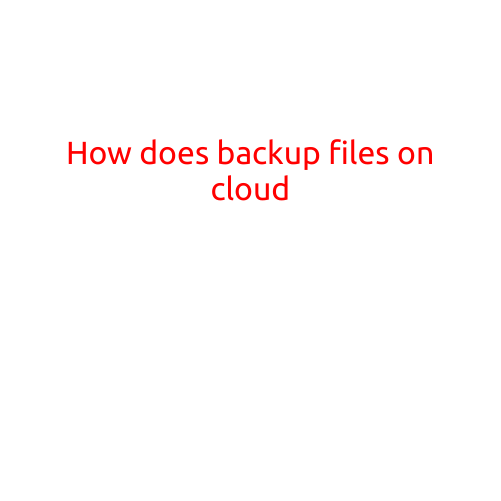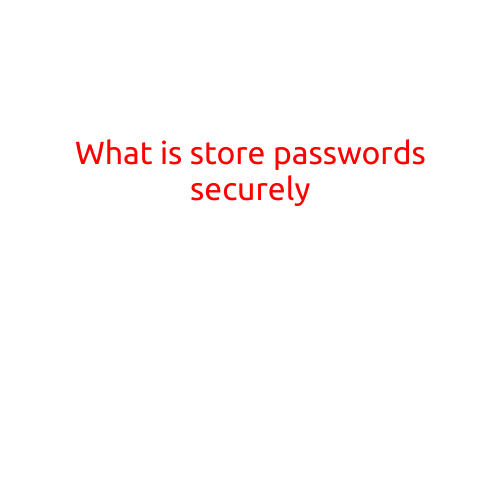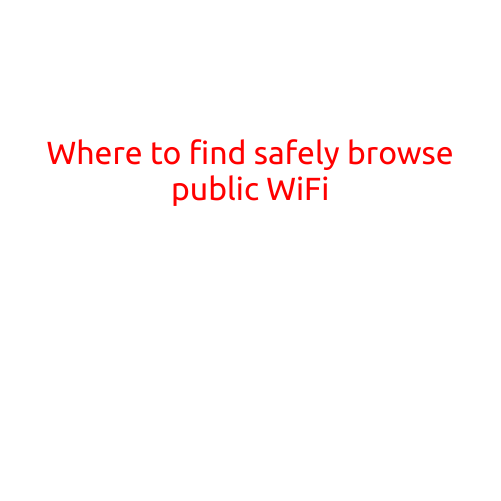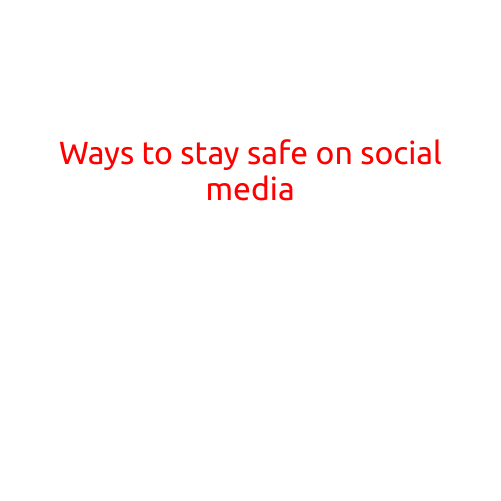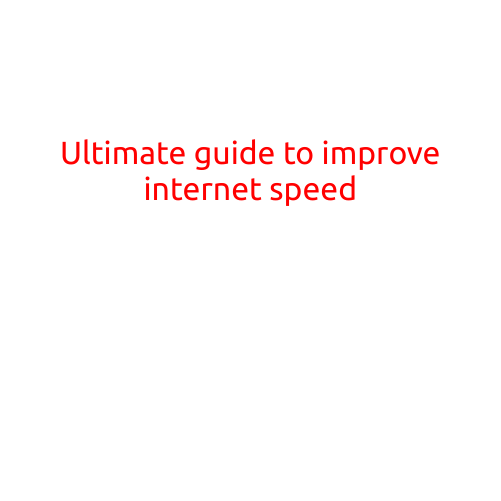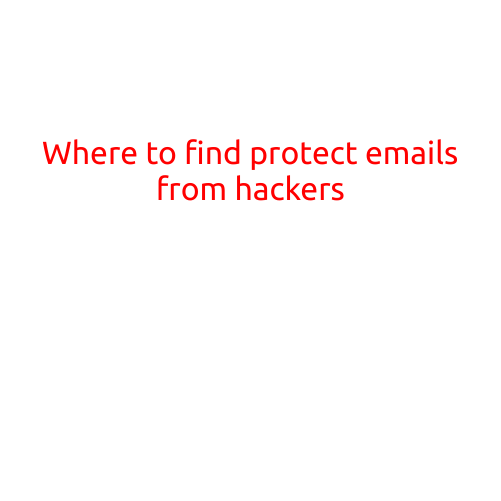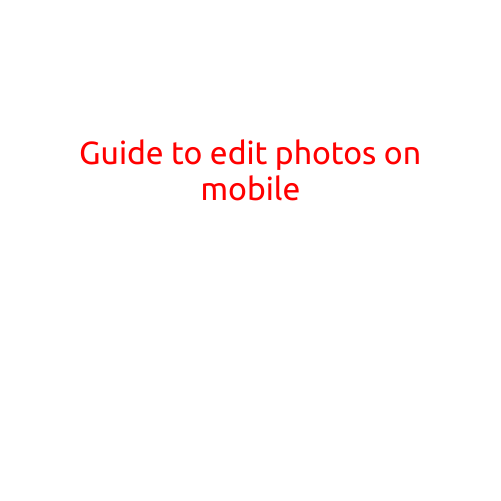
Guide to Edit Photos on Mobile
In today’s digital age, editing photos on your mobile device is a breeze. With the numerous photo editing apps available, you can enhance your photos and make them look professionally edited right from the comfort of your own home. In this article, we will guide you through the step-by-step process of editing photos on your mobile device.
Choosing the Right Photo Editing App
There are numerous photo editing apps available in the market, each with its unique features and capabilities. Here are a few popular options:
- Adobe Lightroom and Photoshop Express: These are professional-grade photo editing apps that offer advanced features such as advanced color grading, HDR, and more.
- Snapseed: A powerful and intuitive app that offers advanced editing tools and filters.
- VSCO: A popular app that offers a range of presets and filters to give your photos a unique look.
- Facetune: A fun app that allows you to edit your selfies and portraits.
- TouchRetouch: An easy-to-use app that allows you to remove unwanted objects from your photos.
Basic Editing Steps
Before diving into advanced editing techniques, it’s essential to learn the basic editing steps. Here’s a step-by-step guide to get you started:
- Import Your Photos: Open your photo editing app and import the photos you want to edit. Most apps allow you to import photos from your device’s camera roll or take a new photo directly from the app.
- Crop and Resize: Crop your photo to focus on the subject and resize it to the desired dimensions. This will help eliminate distractions and make your photo look more polished.
- Adjust Brightness and Contrast: Adjust the brightness and contrast of your photo to make it more visually appealing. This will help bring out the details and make your photo look more alive.
- Apply Filters and Presets: Apply filters and presets to give your photo a unique look. These can range from subtle color enhancements to bold, artistic effects.
- Adjust Exposure and Highlights: Adjust the exposure and highlights of your photo to balance the brightness and clarity. This will help prevent your photo from looking too bright or washed out.
- Add Text and Stickers: Add text, stickers, or other graphics to your photo to make it more engaging and interactive.
- Save and Share: Save your edited photo and share it on social media or with friends and family.
Advanced Editing Techniques
Once you’re comfortable with the basic editing steps, it’s time to learn some advanced techniques. Here are a few tips to get you started:
- Layer Blending: Use layer blending modes to combine multiple photos or effects to create a unique look.
- Selective Colour Grading: Use selective colour grading to enhance specific colours or parts of your photo.
- Masking: Use masking to restrict editing to specific parts of your photo.
- HDR and Panorama Merge: Use HDR and panorama merge features to create stunning, high-quality photos.
Conclusion
Editing photos on your mobile device is a fun and creative way to enhance your memories and share them with others. By following the basic editing steps and advanced techniques outlined in this article, you’ll be well on your way to creating stunning, professional-looking photos right from your mobile device. Happy snapping and editing!